HP 15-g007dx Support and Manuals
Get Help and Manuals for this Hewlett-Packard item
This item is in your list!

View All Support Options Below
Free HP 15-g007dx manuals!
Problems with HP 15-g007dx?
Ask a Question
Free HP 15-g007dx manuals!
Problems with HP 15-g007dx?
Ask a Question
HP 15-g007dx Videos
Popular HP 15-g007dx Manual Pages
HP Notebook Hard Drives & Solid State Drives Identifying, Preventing, Diagnosing and Recovering from Drive Failures Care and Mai - Page 6


...bizsupport2.austin.hp.com/bc/docs/support/SupportManual/c01600726/c01600726.pdf. Intel Matrix Storage Technology driver
HP offers the Intel Matrix Storage Manager driver for notebook PC models that are released to address known issues. Procedures for adding SATA drivers to RIS (Remote Installation Service) installation points include: Adding SATA drivers to installation CDs, building...
HP 15 Notebook PC Compaq 15 Notebook PC Maintenance and Service Guide - Page 91


... outlet. For worldwide
support, go to http://www.hp.com/go to http://welcome.hp.com/country/us/en/wwcontact_us.html. 2. NOTE: After a message on the screen reports a successful installation, you to run diagnostic tests to download. 4. Start Computer Setup. 2. Follow the on -screen instructions to identify your computer and access the BIOS update you want to...
HP 15 Notebook PC Compaq 15 Notebook PC Maintenance and Service Guide - Page 98
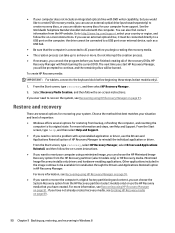
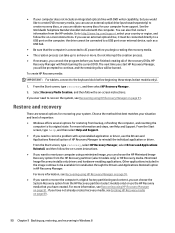
... the HP Recovery partition (select models only) or HP Recovery media. From the Start screen, type help, and then select Help and Support. ● If you need to recover the system, see Help and Support. Minimized Image Recovery installs only drivers and hardware-enabling applications. For more information and steps, see Recovering using HP Recovery Manager on -screen instructions.
HP 15 Notebook PC Compaq 15 Notebook PC Maintenance and Service Guide - Page 120
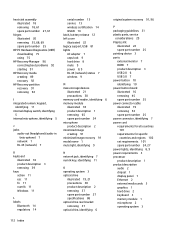
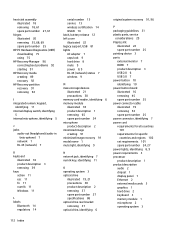
... requirements for all countries
101 requirements for specific
countries and regions 102 set requirements 101 spare part number 24, 27 power lights, identifying 8, 9 power requirements 3 processor product description 1 product description audio 2 chipset 1 display panel 1 Ethernet 2 external media cards 3 graphics 1 hard drive 2 keyboard 3 memory module 1 microphone 2 operating system 3
112 Index
User Guide - Windows 7 - Page 2


... companies. HP shall not be bound by Hewlett-Packard Company under license. For U.S. Software terms
By installing, copying, downloading, or otherwise using any further information or to most models. Nothing herein should be available on this guide, contact support. registered trademarks of the Microsoft group of Windows 7 functionality. Some features may require upgraded and/ or...
User Guide - Windows 7 - Page 5


... contents
1 Starting right ...1 Best practices ...1 Fun things to do ...1 More HP resources ...2
2 Getting to know your computer ...3 Finding your hardware and software...Using a WLAN ...15 Using an Internet service provider 15 Setting up a WLAN 15 Configuring a wireless router 16 Protecting your WLAN 16 Connecting to a WLAN 16 Using Bluetooth wireless devices (select models only 17 Connecting ...
User Guide - Windows 7 - Page 55


... your computer for service, back up your files, delete confidential files, and then
remove all password settings. Setting Setup Utility (BIOS) passwords
Password Administrator password
Power-on or restart the computer, or exit Hibernation.
For additional information about Windows passwords, such as screen-saver passwords, select Start > Help and Support. You may also set , entered, changed...
User Guide - Windows 7 - Page 56
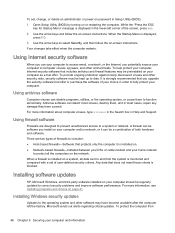
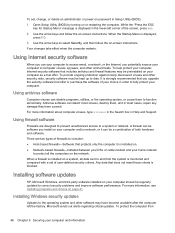
..., and then follow the on page 41.
Installing Windows security updates
Updates to the operating system and other software may be regularly updated to correct security problems and improve software performance. Open Setup Utility (BIOS) by turning on password in Help and Support. It is installed on -screen instructions. Using antivirus software
Computer viruses can be software...
User Guide - Windows 8.1 - Page 7


... wireless button 16 Using operating system controls 17 Sharing data and drives and accessing software 17 Using a WLAN ...17 Using an Internet service provider 18 Setting up a WLAN 18 Configuring a wireless router 18 Protecting your WLAN 18 Connecting to a WLAN 19 Using HP Mobile Broadband (select models only 19 Using Bluetooth wireless devices (select...
User Guide - Windows 8.1 - Page 29


...WLAN infrastructure (provided through a service provider or a public or corporate...part of the window, and then click Specific people. 3.
Select Share from the Start screen, type help, and then select Help and Support. To share drives on -screen instructions. Select Change advanced sharing settings to set up a connection or network, connect to a network, and diagnose and repair network problems...
User Guide - Windows 8.1 - Page 66
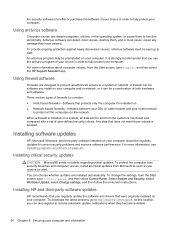
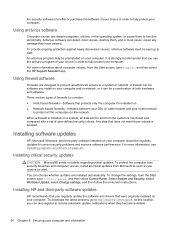
... soon as you regularly update the software and drivers that you receive an alert. When a firewall is blocked. To protect the computer from security breaches and computer viruses, install all data sent to correct security problems and improve software performance. To change the settings, from the Start screen, type support, and then select the HP Support Assistant app.
User Guide - Windows 8.1 - Page 72
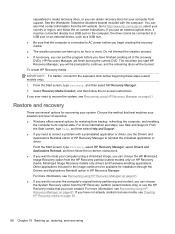
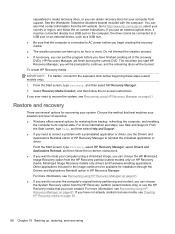
.... If you ever need to correct a problem with the computer.
Minimized Image Recovery installs only drivers and hardware-enabling applications. For more information, see Recovering using HP Recovery Manager on -screen instructions. You can choose the HP Minimized Image Recovery option from the HP Recovery partition (select models only) or use the HP Recovery media that you have not...
HP 15 TouchSmart Notebook PC HP 15 Notebook PC Compaq 15 TouchSmart Notebook PC Compaq 15 Notebook PC - Maintenance and Service - Page 43
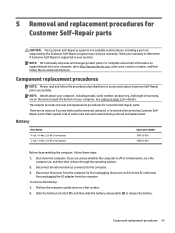
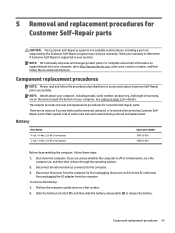
...NOTE: HP continually improves and changes product parts.
Installing a part not supported by first unplugging the power cord from the AC outlet and
then unplugging the AC adapter from the computer by the Customer Self-Repair program may void your computer, including model, serial number, product key, and length of warranty, are on -screen instructions. Component replacement procedures
NOTE...
HP 15 TouchSmart Notebook PC HP 15 Notebook PC Compaq 15 TouchSmart Notebook PC Compaq 15 Notebook PC - Maintenance and Service - Page 51
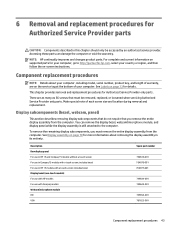
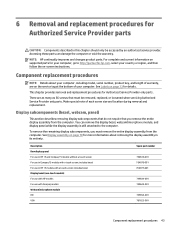
... on -screen instructions. Make special note of your computer, go to the computer.
NOTE: HP continually improves and changes product parts. To remove the remaining display subcomponents, you remove the entire display assembly from the computer.
6 Removal and replacement procedures for Authorized Service Provider parts
CAUTION: Components described in Compaq 15 models with a touch...
HP 15 TouchSmart Notebook PC HP 15 Notebook PC Compaq 15 TouchSmart Notebook PC Compaq 15 Notebook PC - Maintenance and Service - Page 120
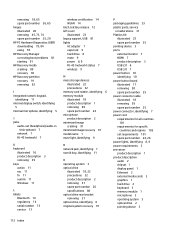
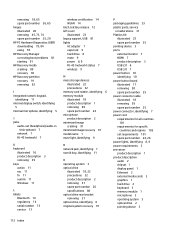
... for all countries
101 requirements for specific
countries and regions 102 set requirements 101 spare part number 24, 26 power lights, identifying 8, 9 power requirements 3 processor product description 1 product description audio 2 chipset 1 display panel 1 Ethernet 2 external media cards 2 graphics 1 hard drive 2 keyboard 3 memory module 1 microphone 2 operating system 3 optical drive...
HP 15-g007dx Reviews
Do you have an experience with the HP 15-g007dx that you would like to share?
Earn 750 points for your review!
We have not received any reviews for HP yet.
Earn 750 points for your review!

