HP 15-dy1000 Support and Manuals
Get Help and Manuals for this Hewlett-Packard item
This item is in your list!

View All Support Options Below
Free HP 15-dy1000 manuals!
Problems with HP 15-dy1000?
Ask a Question
Free HP 15-dy1000 manuals!
Problems with HP 15-dy1000?
Ask a Question
Popular HP 15-dy1000 Manual Pages
Maintenance and Service Guide - Page 1


This document is intended for HP authorized service providers only. Maintenance and Service Guide
HP 15 Laptop PC
IMPORTANT!
Maintenance and Service Guide - Page 2


... may require upgraded and/or separately purchased hardware, drivers, software or BIOS update to be construed as constituting an additional warranty. If you agree to take full advantage of SD-3C LLC. To access the latest user guides, go to http://www.hp.com/support, and follow the instructions to change without notice. Software terms
By installing, copying...
Maintenance and Service Guide - Page 9


...)
Supports up to 3.5 GHz, 2400 MHz FSB, 1 MB L2 cache, dual core, 15 W; Radeon Vega 3 Graphics)
AMD Athlon™ 300U (2.4 GHz, turbo up to 4.0 GHz, 2400 MHz FSB, 6 MB L3 cache, quad core, 15 W; 1 Product description
Table 1-1 Product components and their descriptions
Category
Description
Product Name
HP 15 Laptop PC Model numbers: 15-ef0xxx, 15z-ef0xxx
HP 15s Laptop...
Maintenance and Service Guide - Page 64
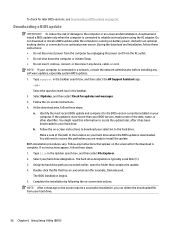
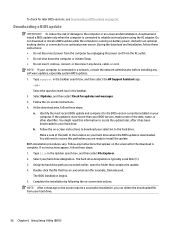
...insert, remove, connect, or disconnect any instructions that contains the update. 4. BIOS installation procedures vary. Select your hard drive.
56 Chapter 6 Using Setup Utility (BIOS) or - Follow the ...select the HP Support Assistant app.
- Downloading a BIOS update
IMPORTANT: To reduce the risk of damage to the computer or an unsuccessful installation, download and install a BIOS update only ...
Maintenance and Service Guide - Page 74


.... Contact technical support for details.
66 Chapter 9 Specifications Actual accessible capacity is less. 35.6 cm (14.0 in) display specifications
Table 9-2 Display specifications
Active diagonal size...HD: SVA FHD: SVA or UWVA LED 16:9 eDP
U.S. 15.6 in
M.2 SATA solid-state drive specifications
Table 9-3 SATA solid-state drive specifications
128 GB*
Height
1.35 mm
Weight
< 10 g
Form ...
Maintenance and Service Guide - Page 80
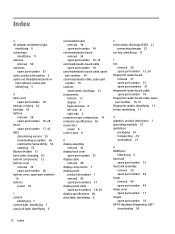
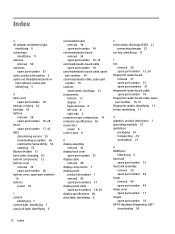
... 18, 49 display specifications 66 drive light, identifying 6
E electrostatic discharge (ESD) 21
preventing damage 22 esc key, identifying 11
F fan
removal 38 spare part number 15, 38 fingerprint reader board removal 37 spare part number 15 spare part numbers 37 fingerprint reader board cable spare part number 18 fingerprint reader board cable, spare part number 15, 37 fingerprint reader...
Maintenance and Service Guide - Page 81


...certification labels 13 Remote HP PC Hardware Diagnostics UEFI settings customizing 60 using 60 removal/replacement procedures 25 restoring 62 right control zone, identifying 8 right side components 5 rubber feet, spare part numbers 16
S Screw Kit, spare part number 19 security, product description 3 serial number, computer 12 service labels, locating 12 serviceability, product description 4 slots...
User Guide 1 - Page 9


... your computer and information ...42 Using passwords ...42 Setting Windows passwords ...42 Setting Setup Utility (BIOS) passwords 43 Using Windows Hello (select products only) ...44 Using Internet security software ...44 Using antivirus software ...44 Using firewall software ...44 Installing software updates ...45 Using HP Device as a Service (select products only 45 Securing your wireless...
User Guide 1 - Page 31


...speakers, and cameras.
Mobile network operators install base stations (similar to cell phone ...router or a wireless access point. ● HP Mobile Broadband Module-Gives you to set up a connection or network, connect to ...repair network problems. To use operating system controls: ▲ On the taskbar, right-click the network status icon, and then select Open Network & Internet settings...
User Guide 1 - Page 48


...HP Battery Check in this product cannot be replaced, contact support. Running on external power
For information about connecting to external power. 2. Select Troubleshooting... computer and to external power, see the Setup Instructions poster provided in the taskbar. 2. Do ...9679; When installing or updating system software ● When updating the system BIOS ● When writing information...
User Guide 1 - Page 55


Errors can prevent the computer from operating properly. 1. or Turn on password in Setup Utility (BIOS):
IMPORTANT: Use extreme care when making changes in Setup Utility (BIOS).
Your changes take effect when the computer restarts.
Tap f10.
2. Using passwords 43 To set... your power-on password, you must then press enter. Turn on -screen instructions. Start Setup Utility (BIOS):
...
User Guide 1 - Page 57


.... You can quickly download and install the software, which may not provide any security. Select the Start button, select Settings, and then select Update & Security. 2.
Select Windows Update, and then follow the on-screen
instructions. Securing your wireless network
When you receive an alert. Using HP Device as a Service (select products only)
HP DaaS is a cloud-based IT...
User Guide 1 - Page 59


... on-screen instructions to download your selection to a network, consult the network administrator before installing any software updates, especially system BIOS updates. 1. You will need this path when you are ready to your computer is connected to the hard drive. Type file in the taskbar search box, and then select the HP Support Assistant app.
- Updating Setup Utility...
User Guide 1 - Page 61


... in solving the problem: ▲ Select Get Support, and then use a Windows computer and a USB flash drive to the folder on -screen instructions. Select Get software and drivers, select your Failure ID and product number automatically filled in the search box that requires hardware replacement, a 24-digit Failure ID code is functioning properly. Installing HP PC Hardware Diagnostics...
User Guide 1 - Page 78


...service labels, locating 17 Setup Utility (BIOS) passwords 43 shipping the computer 40 shutdown 33 Sleep
exiting 32 initiating 32 Sleep and Hibernation, initiating 32 slots memory card reader 4 software Disk Cleanup 38 Disk Defragmenter 38 locating 3 software installed locating 3 software updates, installing 45 sound. See audio sound settings... tap 28
touchpad key 15 touchpad zone, identifying 9...
HP 15-dy1000 Reviews
Do you have an experience with the HP 15-dy1000 that you would like to share?
Earn 750 points for your review!
We have not received any reviews for HP yet.
Earn 750 points for your review!
