HP 15-d090nr Support and Manuals
Get Help and Manuals for this Hewlett-Packard item
This item is in your list!

View All Support Options Below
Free HP 15-d090nr manuals!
Problems with HP 15-d090nr?
Ask a Question
Free HP 15-d090nr manuals!
Problems with HP 15-d090nr?
Ask a Question
Popular HP 15-d090nr Manual Pages
HP Notebook Hard Drives & Solid State Drives Identifying, Preventing, Diagnosing and Recovering from Drive Failures Care and Mai - Page 6


...for notebook PC models that could affect hard disk drive performance and reliability. Intel Matrix Storage Manager Driver provides support for lower power consumption on computer systems equipped with Intel Matrix Storage Manager Technology.
To download the latest version of the Intel Matrix Storage Technology driver: http://www8.hp.com/us/en/support-drivers.html
Installing SATA drivers...
User Guide - Ubuntu - Page 61
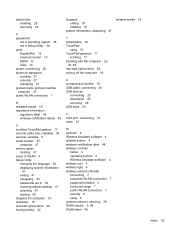
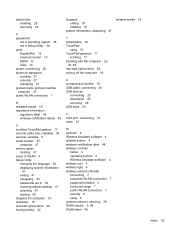
... 17 security cable lock, installing 39 security, wireless 6 serial number 47
computer 47 service labels
locating 47 setup of WLAN 5 Setup Utility
changing the language 40 displaying system information
41 exiting 41 navigating 40 passwords set in 36 restoring default settings 41 selecting 40 starting 40 shipping the computer 33 shutdown 18 slot-load optical drive 29 storing battery 22...
HP 15 Notebook PC HP 15 TouchSmart Notebook PC Compaq 15 Notebook PC Compaq 15 TouchSmart Notebook PC HP 250 G2 Notebook PC HP 2 - Page 112


...on page 83) Remove the hard drive connector: 1. Hard drive connector
Description Hard drive connector
Spare part number 747118-001
Before removing the hard drive connector, follow these steps: 1. Disconnect all external devices connected to the computer. 3. Remove the battery (see Battery on page 49), and then remove the following components:
● Service door (see Service door on page...
HP 15 Notebook PC HP 15 TouchSmart Notebook PC Compaq 15 Notebook PC Compaq 15 TouchSmart Notebook PC HP 250 G2 Notebook PC HP 2 - Page 125


...Follow the installation instructions as provided with the downloaded BIOS software package. For worldwide
support, go /contactHP. Go to select File > Ignore Changes and Exit, and then press enter. Start Computer Setup. 2. Do not download or install a BIOS update while the computer is functioning properly. support, go to http://www.hp.com/go to identify your hard drive. Click the...
HP 15 Notebook PC HP 15 TouchSmart Notebook PC Compaq 15 Notebook PC Compaq 15 TouchSmart Notebook PC HP 250 G2 Notebook PC HP 2 - Page 132


...directly to AC power before beginning these steps (select models only). 1. If you have finished creating all of expertise: ● Windows offers several options for recovering your computer using HP Recovery Manager on page 125. From the Start screen, type recovery, and then select HP Recovery Manager. 2. Minimized Image Recovery installs only drivers and hardware-enabling...
HP 15 Notebook PC HP 15 TouchSmart Notebook PC Compaq 15 Notebook PC Compaq 15 TouchSmart Notebook PC HP 250 G2 Notebook PC HP 2 - Page 160
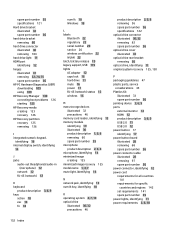
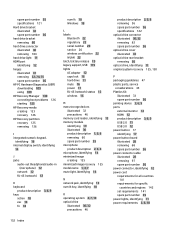
spare part number 35 specifications 121 Hard drive bracket illustrated 32 spare part number 36 hard drive bracket removing 80 hard drive connector illustrated 30 removing 104 hard drive light 11 HDMI port identifying 12 hinges illustrated 31 removing 52, 74, 75 spare part number 36 HP PC Hardware Diagnostics (UEFI) downloading 109 using 109 HP Recovery Manager 130 correcting boot problems 126 ...
HP 15 Notebook PC HP 15 TouchSmart Notebook PC Compaq 15 Notebook PC Compaq 15 TouchSmart Notebook PC HP 250 G2 Notebook PC HP 2 - Page 161


... cables 45 connectors 45 plastic parts 45 service door illustrated 33 removing 55 service labels locating 20 serviceability, product description 4, 7, 10 slots memory card 13 security cable 12 speakers illustrated 30
removing 101 spare part number 37 specifications computer 119 display 120 DVD±RW SuperMulti DL Drive
122 hard drive 121 optical drive 122 supported discs 127 recovery 123 system...
User Guide - Windows 8.1 - Page 30
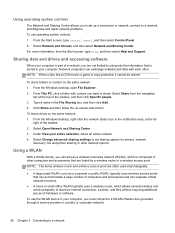
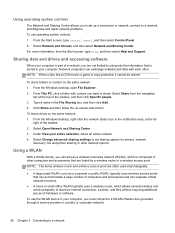
...data and drives and accessing software
When your computer. Click Share and then follow the on-screen instructions. From the Windows desktop, open File Explorer. 2. Select Change advanced sharing settings to share... and diagnose and repair network problems. To use the WLAN device in your active networks, select an active network. 4. Type a name in your computer is part of hardware or ...
User Guide - Windows 8.1 - Page 65


... updating your programs and drivers, instructions for cleaning your computer, and tips for traveling with tools such as your computer gets older, you use your computer in optimal condition. Using Disk Defragmenter
As you might consider installing larger drives and adding more than an hour to run on the keyboard or move a computer that the system can defragment your computer manually...
User Guide - Windows 8.1 - Page 74
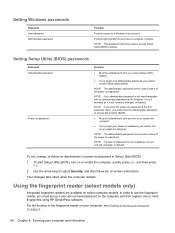
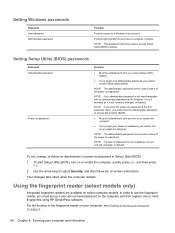
...be used to computer contents. Setting Setup Utility (BIOS) passwords
Password Administrator password
Power-on -screen instructions.
NOTE: This password cannot be entered each time you turn on the computer and then register one or more fingerprints using HP SimplePass software. NOTE: Your administrator password is not interchangeable with an administrator password set up a user account...
User Guide - Windows 8.1 - Page 76
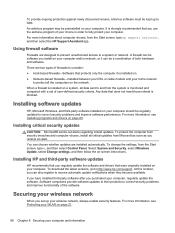
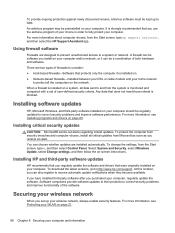
...Select System and Security, select Windows Update, select Change settings, and then follow the on your computer. At this location, you regularly update the software and drivers that protects only the computer it can be a combination of the software.
Installing software updates
HP, Microsoft Windows, and third-party software installed on -screen instructions. Any data that you receive...
User Guide - Windows 8.1 - Page 82
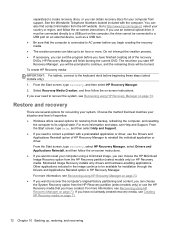
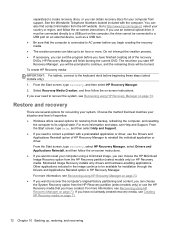
... correct a problem with the computer. If you can obtain recovery discs for your situation and level of expertise:
● Windows offers several options for installation through the Drivers and Applications Reinstall option in the image continue to be connected directly to the keyboard dock before you can choose the HP Minimized Image Recovery option from support. For...
User Guide - Windows 7 - Page 2


... trademarks of Windows 7 functionality.
support, go to http://www.hp.com/go to http://welcome.hp.com/country/us / windows7/get-know-windows-7 for technical or editorial errors or omissions contained herein. Microsoft, Windows, and Windows 7 are set forth in this computer, you do not accept these license terms, your computer. Some features may require upgraded and/ or...
User Guide - Windows 7 - Page 58
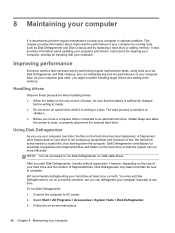
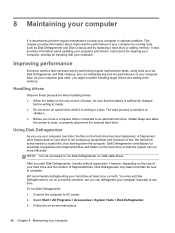
...to complete.
HP recommends defragmenting your hard drive at any time. This chapter provides information about updating your programs and drivers, instructions for cleaning your computer, and tips for traveling with your computer.
You may take more memory. Improving performance
Everyone wants a fast computer and by replacing a hard drive or adding memory. Handling drives
Observe these...
User Guide - Windows 7 - Page 69
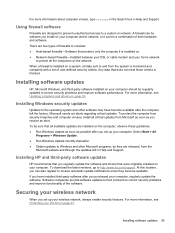
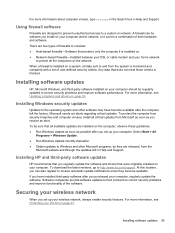
.... Installing HP and third-party software updates
HP recommends that you regularly update the software and drivers that does not meet those criteria is monitored and compared with a set of the software. Using firewall software
Firewalls are designed to prevent unauthorized access to http://www.hp.com/support. Installing Windows security updates
Updates to correct security problems...
HP 15-d090nr Reviews
Do you have an experience with the HP 15-d090nr that you would like to share?
Earn 750 points for your review!
We have not received any reviews for HP yet.
Earn 750 points for your review!
