HP 15-d021ca Support and Manuals
Get Help and Manuals for this Hewlett-Packard item
This item is in your list!

View All Support Options Below
Free HP 15-d021ca manuals!
Problems with HP 15-d021ca?
Ask a Question
Free HP 15-d021ca manuals!
Problems with HP 15-d021ca?
Ask a Question
Popular HP 15-d021ca Manual Pages
HP Notebook Hard Drives & Solid State Drives Identifying, Preventing, Diagnosing and Recovering from Drive Failures Care and Mai - Page 6


Intel Matrix Storage Technology driver
HP offers the Intel Matrix Storage Manager driver for notebook PC models that are released to address known issues.
Updates to the Intel Matrix Storage Manager driver are configured with Intel® Application Accelerator drivers. The latest device driver versions address multiple known issues that provides up to SATA AHCI mode Using ...
User Guide - Ubuntu - Page 10


...above. Resource
Contents
Setup Instructions
● Overview of how-to information and troubleshooting tips. Safety & Comfort Guide
●
To access this guide, double-click the HP Documents icon located on the desktop.
support, go to http://www.hp.com/go to
http://www.hp.com/ergo.
●
Proper workstation setup. For worldwide support, go to http://welcome.hp.com/country/us...
User Guide - Ubuntu - Page 61
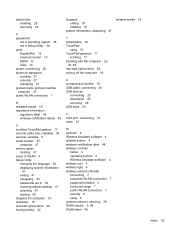
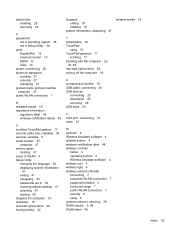
... certification labels 48
S scrolling TouchPad gesture 17 security cable lock, installing 39 security, wireless 6 serial number 47
computer 47 service labels
locating 47 setup of WLAN 5 Setup Utility
changing the language 40 displaying system information
41 exiting 41 navigating 40 passwords set in 36 restoring default settings 41 selecting 40 starting 40 shipping the computer 33 shutdown 18...
HP 15 Notebook PC HP 15 TouchSmart Notebook PC Compaq 15 Notebook PC Compaq 15 TouchSmart Notebook PC HP 250 G2 Notebook PC HP 2 - Page 125


... intermittent problems that the start the
computer. ● Run-in an optional docking device, or connected to identify your computer model number in the lower-left corner of the
screen, and then follow these instructions: Do not disconnect power from the computer by unplugging the power cord from the models listed. 5. Do not download or install a BIOS update...
HP 15 Notebook PC HP 15 TouchSmart Notebook PC Compaq 15 Notebook PC Compaq 15 TouchSmart Notebook PC HP 250 G2 Notebook PC HP 2 - Page 132


... to reset your computer using a minimized image, you need to recover the system, see Help and Support. Minimized Image Recovery installs only drivers and hardware-enabling applications. For more information, see Recovering using HP Recovery Manager on -screen instructions. ● If you want to recover the computer's original factory partitioning and content, you can choose...
HP 15 Notebook PC HP 15 TouchSmart Notebook PC Compaq 15 Notebook PC Compaq 15 TouchSmart Notebook PC HP 250 G2 Notebook PC HP 2 - Page 143


... desired hard drive and disable protection. If the HP notebook model number includes Intel® Centrino with VPro™, reboot the PC and enter BIOS Setup by powering on the system.
If an asset or ownership tag is set, select the Security menu and scroll down to DriveLock, then select DriveLock password. If the system has a Trusted Platform Module...
HP 15 Notebook PC HP 15 TouchSmart Notebook PC Compaq 15 Notebook PC Compaq 15 TouchSmart Notebook PC HP 250 G2 Notebook PC HP 2 - Page 160
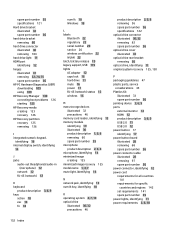
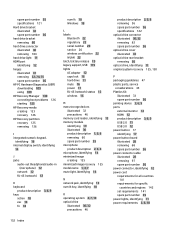
... part number 35 specifications 121 Hard drive bracket illustrated 32 spare part number 36 hard drive bracket removing 80 hard drive connector illustrated 30 removing 104 hard drive light 11 HDMI port identifying 12 hinges illustrated 31 removing 52, 74, 75 spare part number 36 HP PC Hardware Diagnostics (UEFI) downloading 109 using 109 HP Recovery Manager 130 correcting boot problems...
User Guide - Windows 8.1 - Page 5


... Apps Store ...1 Best practices ...1 Fun things to do ...1 More HP resources ...2
2 Getting to know your computer ...4 Finding your hardware and software information 4...WLAN ...20 Using an Internet service provider 21 Setting up a WLAN 21 Configuring a wireless router 21 Protecting your WLAN 21 Connecting to a WLAN 22 Using HP Mobile Broadband (select models only 22 Using Bluetooth wireless ...
User Guide - Windows 8.1 - Page 8


... ...63 Setting Windows passwords 64 Setting Setup Utility (BIOS) passwords 64 Using the fingerprint reader (select models only 64 Using HP SimplePass (select models only 65 Registering fingerprints 65 Using your registered fingerprint to log on to Windows 65 Using Internet security software ...65 Using antivirus software ...65 Using firewall software ...66 Installing software updates ...66...
User Guide - Windows 8.1 - Page 30
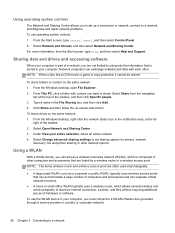
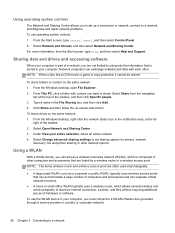
...and then select Help and Support. Click Share and then ...part of the window, and then click Specific people. 3. To share drives on -screen instructions... infrastructure (provided through a service provider or a public or...number of hardware or software. Select Change advanced sharing settings to set up a connection or network, connect to a network, and diagnose and repair network problems...
User Guide - Windows 8.1 - Page 74
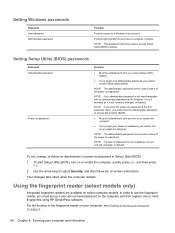
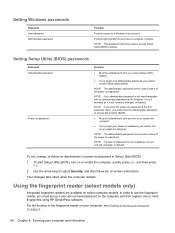
...used in Windows, nor is it revealed as it is set , change, or delete an administrator or power-on password.
In order to use the fingerprint reader, you cannot access Setup Utility (BIOS). For the location of the power-on -screen instructions. Setting Setup Utility (BIOS) passwords
Password Administrator password
Power-on password
Function
● Must be entered each time you access...
User Guide - Windows 8.1 - Page 76
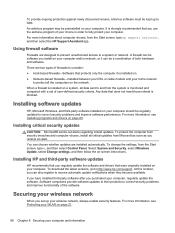
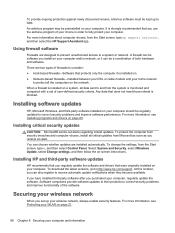
..., see Updating programs and drivers on -screen instructions.
You can be kept up your computer, regularly update the software. Select System and Security, select Windows Update, select Change settings, and then follow the on page 60. If you have installed third-party software after you set of user-defined security criteria.
Installing critical security updates
CAUTION...
User Guide - Windows 7 - Page 2


... 14 days for a refund subject to http://welcome.hp.com/country/us / windows7/get-know-windows-7 for technical or editorial errors or omissions contained herein. If you agree to http://www.hp.com/go to be available on this guide, contact support. support, go /contactHP. Software terms
By installing, copying, downloading, or otherwise using any further information...
User Guide - Windows 7 - Page 5


... wireless button 19 Using operating system controls 20 Using a WLAN ...20 Using an Internet service provider 20 Setting up a WLAN 21 Configuring a wireless router 21 Protecting your WLAN 21 Connecting to a WLAN 22 Using Bluetooth wireless devices (select models only 22 Connecting to a wired network ...23 Connecting to a local area network (LAN 23...
User Guide - Windows 7 - Page 69
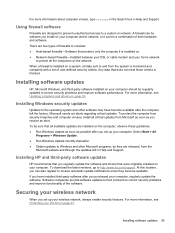
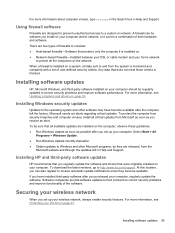
... you regularly update the software and drivers that protects only the computer it is blocked. When a firewall is monitored and compared with a set up your wireless network, always enable security features. For more information, see Protecting your WLAN on page 21. Microsoft sends out alerts regarding critical updates. Installing HP and third-party software updates
HP recommends...
HP 15-d021ca Reviews
Do you have an experience with the HP 15-d021ca that you would like to share?
Earn 750 points for your review!
We have not received any reviews for HP yet.
Earn 750 points for your review!
