HP 15-d020nr Support and Manuals
Get Help and Manuals for this Hewlett-Packard item
This item is in your list!

View All Support Options Below
Free HP 15-d020nr manuals!
Problems with HP 15-d020nr?
Ask a Question
Free HP 15-d020nr manuals!
Problems with HP 15-d020nr?
Ask a Question
Popular HP 15-d020nr Manual Pages
HP Notebook Hard Drives & Solid State Drives Identifying, Preventing, Diagnosing and Recovering from Drive Failures Care and Mai - Page 6


... Storage Manager Technology. Intel Matrix Storage Manager Driver provides support for notebook PC models that are released to SATA AHCI mode Using Sysprep with Serial ATA hard disk drives. Page 6 To download the latest version of the Intel Matrix Storage Technology driver: http://www8.hp.com/us/en/support-drivers.html
Installing SATA drivers
SATA Native Mode is a storage interface...
Regulatory, Safety and Environmental Notices User Guide - Page 37


... 21 CFR 1040.10 and 1040.11 or complies with those specified herein. • Allow only HP Authorized Service technicians to repair the unit. Substitute cords may result in hazardous radiation exposure. Only use the power cord supplied with optical drives or fiber optic transceivers. Norway
Apparatet må kun tilkoples jordet stikkontakt. The voltage select switch...
HP 15 Notebook PC HP 15 TouchSmart Notebook PC Compaq 15 Notebook PC Compaq 15 TouchSmart Notebook PC HP 250 G2 Notebook PC HP 2 - Page 12


...
Kensington Security Lock
Support Intel Anti-Theft
Support Intel IPT OTP support
Operating system
Preinstalled: ● Windows 8.1 ● Windows 8.1 downgrade to Windows 7 Professional (HP
250 models)
● Ubuntu
● FreeDOS 2.0
Serviceability End-user replaceable parts: ● AC adapter ● Battery ● Memory modules (2) ● Optical drive
● WLAN module...
HP 15 Notebook PC HP 15 TouchSmart Notebook PC Compaq 15 Notebook PC Compaq 15 TouchSmart Notebook PC HP 250 G2 Notebook PC HP 2 - Page 15


... memory (128Mx16 DDR3 1GHz x 4 PCs) Support HD Decode, DX11, and HDMI Support HD Decode, DX11.1, and HDMI Support PX 7.0
Non-touch; Category Operating system
Serviceability
Description OTP support Preinstalled: ● Windows 8.1 ● Ubuntu ● FreeDOS End-user replaceable parts: ● AC adapter ● Battery ● Memory modules (2) ● Optical drive ● WLAN module
Non...
HP 15 Notebook PC HP 15 TouchSmart Notebook PC Compaq 15 Notebook PC Compaq 15 TouchSmart Notebook PC HP 250 G2 Notebook PC HP 2 - Page 116


...screen instructions to download your hard drive.
108 Chapter 5 Using Setup Utility (BIOS) and HP PC Hardware Diagnostics (UEFI) in an optional docking device, or connected to an optional power source. If no instructions are ready to install the update.
BIOS installation procedures vary. Using the hard drive path you connect your hard drive designation. The BIOS installation begins...
HP 15 Notebook PC HP 15 TouchSmart Notebook PC Compaq 15 Notebook PC Compaq 15 TouchSmart Notebook PC HP 250 G2 Notebook PC HP 2 - Page 125


... download or install a BIOS update while the computer is functioning properly.
For worldwide
support, go /contactHP. Go to determine if the computer hardware is running on -screen instructions to http://welcome.hp.com/country/us/en/wwcontact_us.html. 2. Start Computer Setup. 2. support, go to http://www.hp.com/go to exit this screen. Click the option for intermittent problems that...
HP 15 Notebook PC HP 15 TouchSmart Notebook PC Compaq 15 Notebook PC Compaq 15 TouchSmart Notebook PC HP 250 G2 Notebook PC HP 2 - Page 132


..., you have created. To create HP Recovery media: IMPORTANT: For tablets, connect to the keyboard dock before you ever need to correct a problem with the computer. From the Start screen, type help, and then select Help and Support. ● If you can obtain recovery discs for installation through the Drivers and Applications Reinstall option in Windows...
HP 15 Notebook PC HP 15 TouchSmart Notebook PC Compaq 15 Notebook PC Compaq 15 TouchSmart Notebook PC HP 250 G2 Notebook PC HP 2 - Page 134
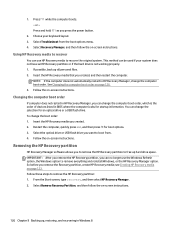
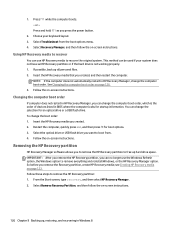
... the hard drive is the order of devices listed in HP Recovery Manager, you want to boot from the boot options menu. 4. Select Recovery Manager, and then follow the on -screen instructions.
Changing the computer boot order
If computer does not restart in BIOS where the computer looks for an optical drive or a USB flash drive. To...
HP 15 Notebook PC HP 15 TouchSmart Notebook PC Compaq 15 Notebook PC Compaq 15 TouchSmart Notebook PC HP 250 G2 Notebook PC HP 2 - Page 141
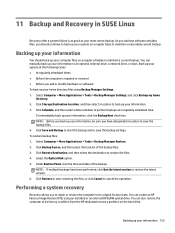
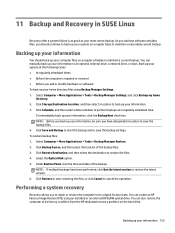
...: 1. Select the Optical Disk option. 5. Select Computer > More Applications > Tools > Backup Manager Settings, and click Backup my home
directory. 2. To immediately back up your system on the hard drive. You can create an HP Factory Image Restore DVD, using Backup Manager Settings: 1.
Click Save and Backup to start restoring the files, or click Cancel to...
HP 15 Notebook PC HP 15 TouchSmart Notebook PC Compaq 15 Notebook PC Compaq 15 TouchSmart Notebook PC HP 250 G2 Notebook PC HP 2 - Page 160
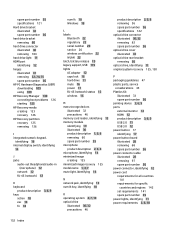
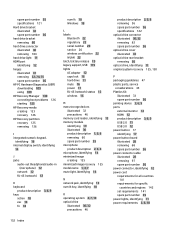
...-45 (network) 12
K keyboard
product description keys
action 18 esc 18 fn 18
3, 6, 9
num lk 18 Windows 18 L labels Bluetooth 22 regulatory 22 serial number 20 service 20 wireless certification 22 WLAN 22 latch, battery release 19 legacy support, USB 115 lights AC adapter 12 caps lock 16 hard drive 11 mute 16 power 11 RJ-45...
User Guide - Windows 8.1 - Page 5


... Apps Store ...1 Best practices ...1 Fun things to do ...1 More HP resources ...2
2 Getting to know your computer ...4 Finding your hardware and software ...drives and accessing software 20 Using a WLAN ...20 Using an Internet service provider 21 Setting up a WLAN 21 Configuring a wireless router 21 Protecting your WLAN 21 Connecting to a WLAN 22 Using HP Mobile Broadband (select models...
User Guide - Windows 8.1 - Page 8


Updating programs and drivers ...60 Cleaning your computer ...60
Cleaning procedures ...60 Cleaning the display (All-in-Ones or Notebooks 60 Cleaning the sides or cover 61 Cleaning the TouchPad, keyboard, or mouse 61
Traveling with or shipping your computer 61
8 Securing your computer and information 63 Using passwords ...63 Setting Windows passwords 64 Setting Setup Utility (BIOS) passwords...
User Guide - Windows 8.1 - Page 30
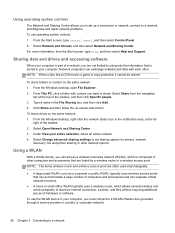
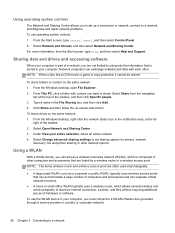
... to a network, and diagnose and repair network problems. To use the WLAN device in your active networks, select an active network. 4. For more information, from the navigation
bar at the far
right of other . Click Share and then follow the on-screen instructions. Select Change advanced sharing settings to set up a connection or network, connect...
User Guide - Windows 8.1 - Page 84


... the computer. Select Recovery Manager, and then follow the on -screen instructions. If possible, back up , restoring, and recovering Insert the HP Recovery media that you press the power button. 2. You can use the Windows Refresh option, the Windows option to free up hard drive space. Restart the computer, quickly press esc, and then press...
User Guide - Windows 7 - Page 2


... HP products and services are set forth in this computer, you do not accept these license terms, your sole remedy is to return the entire unused product (hardware and software) within 14 days for details. See http://windows.microsoft.com/en-us /en/ wwcontact_us.html. For worldwide support, go /contactHP. Some features may require upgraded...
HP 15-d020nr Reviews
Do you have an experience with the HP 15-d020nr that you would like to share?
Earn 750 points for your review!
We have not received any reviews for HP yet.
Earn 750 points for your review!
