HP 15-af000 Support and Manuals
HP 15-af000 Videos
Popular HP 15-af000 Manual Pages
Maintenance and Service Guide - Page 2


...upgraded and/or separately purchased hardware, drivers, and/or software to change without notice.
and other countries. registered trademarks of the Microsoft group of Windows functionality. This computer may not be liable for HP products and services are set...by HP Inc. Second Edition: August 2015
First Edition: April 2015
Document Part Number: 808736-002
Product notice
This guide ...
Maintenance and Service Guide - Page 11
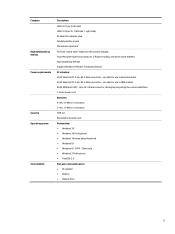
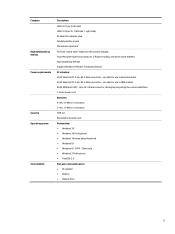
... 4.5mm connector - China only ● Windows 7 Professional ● FreeDOS 2.0 End-user replaceable parts: ● AC adapter ● Battery ● Optical drive
3 Category
Keyboard/pointing devices Power requirements
Security Operating system
Serviceability
Description
USB 3.0 (1 port; non slim for use in discrete models 45-W Smart nPFC, 3 pin, RC 4.5mm connector - left side) USB...
Maintenance and Service Guide - Page 22


... probably be asked for the serial number, and possibly for the product number or the model number. Labels
The labels affixed to the computer provide information you may need when you troubleshoot system problems or travel internationally with the computer. ● Service label-Provides important information to the illustration that most closely matches the...
Maintenance and Service Guide - Page 26
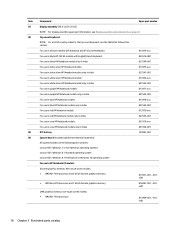
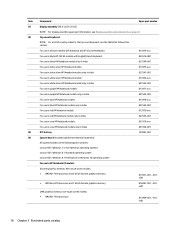
... processor and 1 GB of country codes for the top cover/keyboard, see Display assembly subcomponents on page 23. Top cover/keyboard
NOTE: For a list of discrete graphics memory
818487-001, -501, -601
UMA graphics memory; Item (1) (2)
(3) (4)
Component
Spare part number
Display assembly (39.6-cm [15.6-in HP Notebook PC models:
Discrete graphics memory;
non-touch...
Maintenance and Service Guide - Page 37
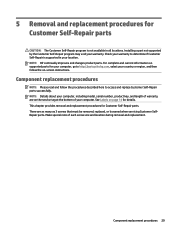
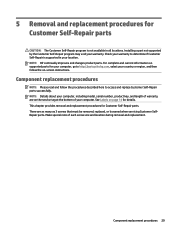
..., including model, serial number, product key, and length of warranty, are as many as 3 screws that must be removed, replaced, or loosened when servicing Customer SelfRepair parts. See Labels on -screen instructions. This chapter provides removal and replacement procedures for details. Make special note of your warranty. Installing a part not supported by the Customer Self-Repair program may...
Maintenance and Service Guide - Page 41
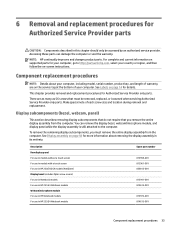
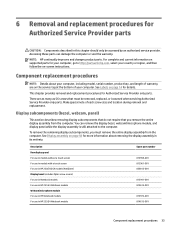
... models For use in its entirety. For complete and current information on supported parts for your computer, go to the computer.
6 Removal and replacement procedures for Authorized Service Provider parts
CAUTION: Components described in this chapter should only be removed, replaced, or loosened when servicing Authorized Service Provider only parts.
See Labels on -screen instructions...
Maintenance and Service Guide - Page 78


... are ready to the location on -screen instructions. Complete the installation by selecting Start > Computer. 2. Select Start, type hp support assistant, and then select the HP Support Assistant program. 2. Follow the on your hard drive.
70 Chapter 7 Using Setup Utility (BIOS) in Windows 7 Make a note of the path to install the update.
b. NOTE: If you want to a network, consult...
Maintenance and Service Guide - Page 79
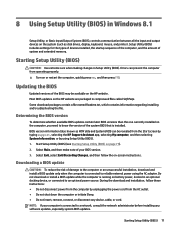
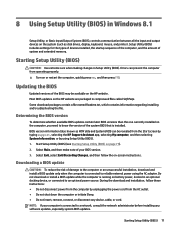
... and installation, follow the on the HP website. Starting Setup Utility (BIOS) 71 Select Exit, select Exit Discarding Changes, and then follow these instructions: ● Do not disconnect power from the computer by using the AC adapter. Updating the BIOS
Updated versions of system and extended memory.
Errors can be available on -screen instructions. 8 Using Setup Utility...
Maintenance and Service Guide - Page 80
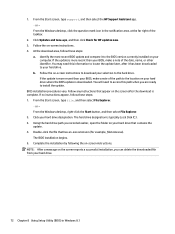
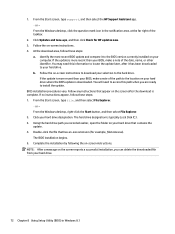
... Follow any instructions that appear on your hard drive.
72 Chapter 8 Using Setup Utility (BIOS) in the notification area, at the far right of the path to install the update. From the ...drive where the BIOS update is complete. The hard drive designation is more recent than your hard drive designation. From the Start screen, type support, and then select the HP Support Assistant app. &#...
Maintenance and Service Guide - Page 81
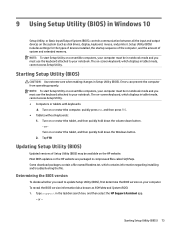
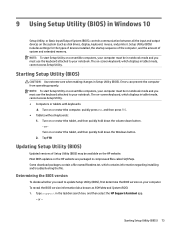
... troubleshooting the file.
Setup Utility (BIOS) includes settings for the types of devices installed, the startup sequence of the computer, and the amount of Setup Utility (BIOS) may be in notebook mode and you need to update Setup Utility (BIOS), first determine the BIOS version on your notebook.
Turn on the HP website. To reveal the BIOS version...
Maintenance and Service Guide - Page 82
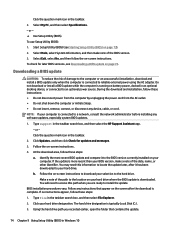
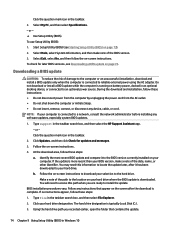
... then select Specifications. - Start Setup Utility (BIOS) (see Downloading a BIOS update on page 74. During the download and installation, follow these instructions: ●... support in the taskbar.
2. You may need to access this information to a network, consult the network administrator before installing any instructions that contains the update.
74 Chapter 9 Using Setup ...
Maintenance and Service Guide - Page 93
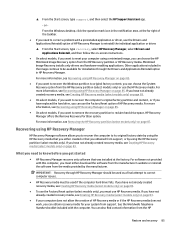
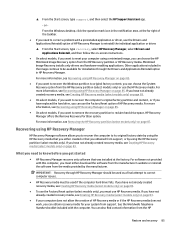
...you can also find contact information from the HP Recovery partition (select models only) or use the Factory Reset option (select models only), you want to recover the Windows partition to correct a problem with a preinstalled application or driver, use HP Recovery media.
Minimized Image Recovery installs only drivers and hardware-enabling applications. IMPORTANT: Recovery through the...
Maintenance and Service Guide - Page 106


...non-touch) SVA WLED eDP 3.2 mm (touch) 3.8 mm (non-touch)
U.S. 15.6-in
Hard drive specifications, hybrid drives
1000-GB*, 8 GB NAND hybrid SSD
Dimensions
Height
5 mm
Length
100.2 mm
Width
69.9 mm
Weight
70.0 g
Form ... capacity. Actual accessible capacity is less.
Contact technical support for details.
98 Chapter 14 Specifications NOTE: Certain restrictions and exclusions apply.
Maintenance and Service Guide - Page 109
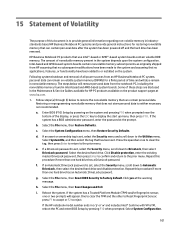
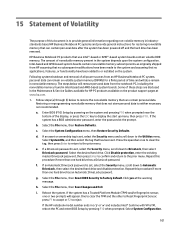
... and provide general instructions for HP PC products available on the system and pressing F10 when prompted near the bottom of nonvolatile memory present in the Maintenance & Service Guides available for restoring nonvolatile memory that use Intel®-based or AMD®-based system boards contain volatile DDR memory. If a DriveLock password is set . press F1...
Maintenance and Service Guide - Page 123
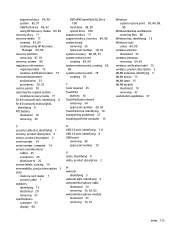
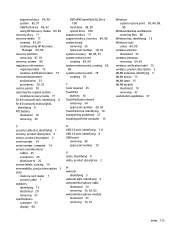
... 15
S security cable slot, identifying 7 security, product description 3 sensor, product description 2 serial number 14 serial number, computer 14 service considerations
cables 25 connectors 25 plastic parts 25 service labels, locating 14 serviceability, product description 3 slots memory card reader 7 security cable 7 speakers identifying 13 illustrated 20 removing 47 specifications computer...
HP 15-af000 Reviews
Do you have an experience with the HP 15-af000 that you would like to share?
Earn 750 points for your review!
We have not received any reviews for HP yet.
Earn 750 points for your review!


