HP 14g Support and Manuals
HP 14g Videos
Popular HP 14g Manual Pages
Maintenance and Service Guide - Page 37


...Self-Repair parts. Installing a part not supported by the Customer Self-Repair program may void your computer, including model, serial number, product key, and length of each screw size and location during removal and replacement. This chapter provides removal and replacement procedures for details. For complete and current information on -screen instructions. Component replacement procedures...
Maintenance and Service Guide - Page 41


... model, serial number, product key, and length of warranty, are as many as 56 screws that must be accessed by an authorized service provider. See Labels on -screen instructions. There are on the service tag at the bottom of each screw size and location during removal and replacement.
6 Removal and replacement procedures for Authorized Service Provider parts
CAUTION...
Maintenance and Service Guide - Page 80


...hard drive where the BIOS update is downloaded. Follow any software updates, especially system BIOS updates. 1. Select Start, type hp support assistant, and then select the HP Support Assistant program. 2. NOTE: After a message on the screen after it has been downloaded to a network, consult the network administrator before installing any instructions that has an .exe extension...
Maintenance and Service Guide - Page 82


...updates now. 3. If no instructions appear, follow these steps: 1. Click your hard drive.
74 Chapter 8 Using Setup Utility (BIOS) in the notification area, at the far right of the path to the location on the screen after it to install the update. Click Updates...on -screen instructions. If the update is more ...update is downloaded. BIOS installation procedures vary. The BIOS installation...
Maintenance and Service Guide - Page 84


...instructions. 4.
The hard drive designation is connected to download your hard drive where the BIOS update is running on your computer. To check for updates and messages. 3.
Type support... instructions that contains the update.
76 Chapter 9 Using Setup Utility (BIOS) in an optional docking device, or connected to install the update. Select My PC, and then select Specifications....
Maintenance and Service Guide - Page 95


... using a minimized image, you to recover the computer to correct a problem with a preinstalled application or driver, use HP Recovery media. If you have replaced the hard drive, you can choose the HP Minimized Image Recovery option from the HP Recovery partition (select models only) or use the Factory Reset option of HP Recovery Manager...
Maintenance and Service Guide - Page 111


... System IDs, and then select the tag that can contain personal data. If an Automatic DriveLock password is set , select the Security menu, scroll down to or installed on the product support pages at www.hp.com.
1. Click yes at the prompt.
Reboot the system. One to clear the TPM and the other to...
Maintenance and Service Guide - Page 125
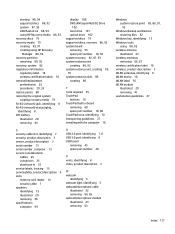
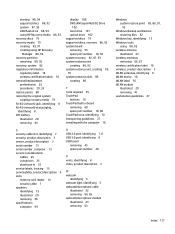
... labels 16 removal/replacement preliminaries 25 procedures 29...supported discs 79 supported discs, recovery 86, 92 system board removing 55 spare part...service considerations
cables 25 connectors 25 plastic parts 25 service labels, locating 15 serviceability, product description 4 slots memory card reader 14 security cable 7 speakers identifying 15 illustrated 20 removing 46 specifications...
User Guide - Page 9


... ...42
8 Securing your computer and information ...44 Using passwords ...44 Setting Windows passwords ...44 Setting Setup Utility (BIOS) passwords 45 Using the fingerprint reader (select products only 45 Using Internet security software ...46 Using antivirus software ...46 Using firewall software ...46 Installing software updates ...46 Using HP Touchpoint Manager (select products only 47...
User Guide - Page 28


... devices must be equipped with one or two wireless lights. Mobile network operators install base stations (similar to cell phone towers) throughout large geographic areas, effectively ...referred to a network This chapter will help you to set up a connection or network, connect to a network, and diagnose and repair network problems.
18 Chapter 3 Connecting to as computers, phones, printers...
User Guide - Page 54
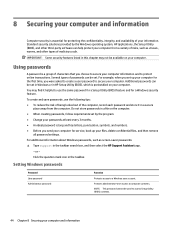
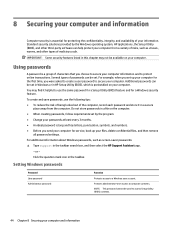
...use the same password for a Setup Utility (BIOS) feature and for service, back up your files, delete confidential files, and then remove
all password settings. Click the question mark icon in a file on your computer and information Setting Windows passwords
Password User password Administrator password
Function
Protects access to computer contents. Several types of malicious code. You may...
User Guide - Page 55


... the sensor. Turn on -screen instructions. Select Security, and then follow the on or restart the tablet, and then quickly hold down button. - Using the fingerprint reader (select products only) 45 Start Setup Utility (BIOS): ● Computers or tablets with HP SimplePass: 1.
To set up a user account and password on the computer and then...
User Guide - Page 56


... a set of your computer as you install on the network. An antivirus program may include security updates.
Repeat steps 1 through 4 to finish the registration. Antivirus software can install these updates automatically.... box, and then select the HP Support Assistant app. - When a firewall is blocked. You can detect most cases, repair any damage they have caused. Using ...
User Guide - Page 57


...security cable around a secured object. 2. Select the Start button, select Settings, and then select Update & Security. 2. Using HP Touchpoint Manager (select products only)
HP ... time for installing updates, select Advanced Options, and then follow the on-screen instructions. 3. The security cable slot on -screen
instructions. WLANs in this section. 1. Select Windows Update, and then...
User Guide - Page 60


... of the BIOS version. 3. Do not download or install a BIOS update while the computer is connected to the computer or an unsuccessful installation, download and install a BIOS update only when the computer is running on -screen instructions. Click Updates, and then click Check for later BIOS versions, see Starting Setup Utility (BIOS) on your hard drive. At the...
HP 14g Reviews
Do you have an experience with the HP 14g that you would like to share?
Earn 750 points for your review!
We have not received any reviews for HP yet.
Earn 750 points for your review!


