HP 14-as000 Support and Manuals
Popular HP 14-as000 Manual Pages
Start Here - Page 2


... 14 days for details.
The information contained herein is to be available on -screen instructions. First Edition: August 2015
Document Part Number: 830252-001
Product notice
This guide describes features that are available in the express warranty statements accompanying such products and services. Some features may require upgraded and/or separately purchased hardware, drivers...
Start Here - Page 5


... recovery information For details about your computer. 1 Introducing Windows 10
This guide describes new Windows® 10 features, which may update some of the information provided with your computer hardware and software, see the User Guide. Go to http://www.hp.com/ support, and select your country. Select Drivers & Downloads, and then follow the on-screen instructions.
1
Start Here - Page 7


...HP Recovery Manager on the HP website. You can be used to the keyboard dock before you successfully set...recovery procedures on -screen instructions. See the Worldwide ...replaced. The information in the chapter is disabled by default. Choose the available method according to your computer model. ● Use HP Recovery Manager to http://www.hp.com/support, select your system from support...
Maintenance and Service Guide - Page 2


...) within 14 days for HP products and services are available in all features are set forth in the U.S.
and other countries. registered trademarks of the Microsoft group of Advanced Micro Devices, Inc. The only warranties for a refund subject to take full advantage of Windows. Some features may require upgraded and/or separately purchased hardware, drivers, and...
Maintenance and Service Guide - Page 21
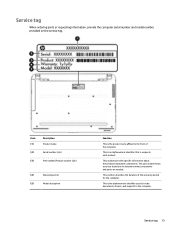
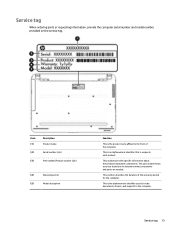
... Product name Serial number (s/n) Part number/Product number (p/n)
(4)
Warranty period
(5)
Model description
Function
This is unique to the front of the warranty period for the computer. This number provides specific information about the product's hardware components. The part number helps a service technician to locate documents, drivers, and support for the computer.
This number...
Maintenance and Service Guide - Page 33
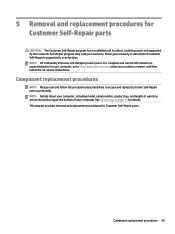
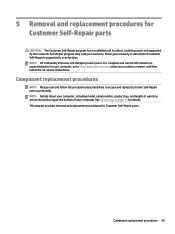
... Customer Self-Repair parts
CAUTION: The Customer Self-Repair program is supported in all locations. NOTE: Details about your computer, including model, serial number, product key, and length of warranty, are on the service tag at the bottom of your warranty. 5 Removal and replacement procedures for your computer, go to http://partsurfer.hp.com, select your country or...
Maintenance and Service Guide - Page 37
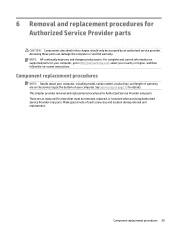
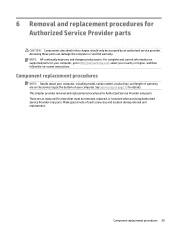
...complete and current information on supported parts for Authorized Service Provider parts
CAUTION: Components described in this chapter should only be removed, replaced, or loosened when servicing Authorized Service Provider only parts. Make special note of warranty, are as many as 60 screws that must be accessed by an authorized service provider.
NOTE: HP continually improves and changes...
Maintenance and Service Guide - Page 71
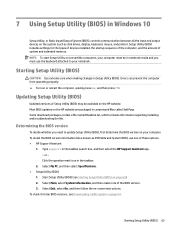
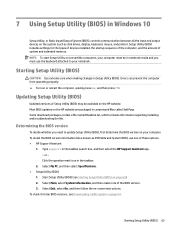
... Readme.txt, which contains information regarding installing and troubleshooting the file. Setup Utility (BIOS) includes settings for later BIOS versions, see Starting Setup Utility (BIOS) on the system (such as ROM date and System BIOS), use the keyboard attached to update Setup Utility (BIOS), first determine the BIOS version on -screen instructions.
To reveal the BIOS version...
Maintenance and Service Guide - Page 72
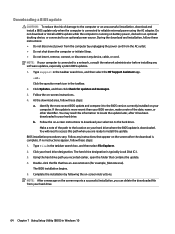
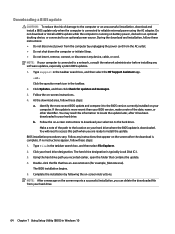
... hard drive. If no instructions appear, follow these steps: 1. Follow the on your BIOS version, make a note of the date, name, or other identifier. NOTE: After a message on battery power, docked in the taskbar search box, and then select the HP Support Assistant app.
- Do not download or install a BIOS update while the computer is...
Maintenance and Service Guide - Page 73


... options that are available on -screen instructions. For more information, see Recovering using the recovery media, see Creating HP Recovery media (select products only) on the computer. Go to http://www.hp.com/support, select your computer model. ● Use HP Recovery Manager to the keyboard dock before you successfully set up , restoring, and recovering in Windows...
Maintenance and Service Guide - Page 89
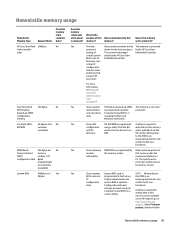
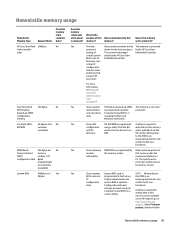
... specific write- Yes
Stores system System BIOS code is not write- settings are input using the
protected. Select Find your
product, and then follow
Nonvolatile memory usage 81 critical System solely by memory vendor. changing the Microsoft
Windows date & time.
go to
configuration using a utility from the
firmware.
How is programmed by the HP Sure...
Maintenance and Service Guide - Page 90
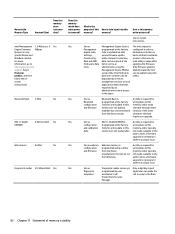
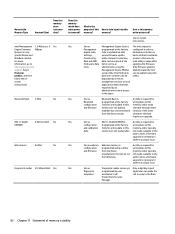
... can be obtained versions of this How is necessary to
Settings,
secure firmware update
block all direct read/write
Provisioning
utility. enrollment in only specific ZBook and EliteBook models.
Yes
Stores
Fingerprint reader memory is required for
configuration programmed using the
Only firmware updates
Management Engine (MEBx) digitally signed by an
administrator to the...
Maintenance and Service Guide - Page 99
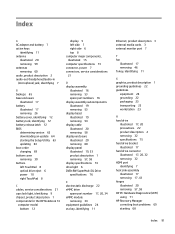
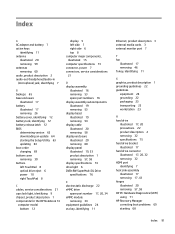
..., identifying 9 chipset, product description 1 components for the HP Notebook 14
computer model bottom 12
display 5 left side 7 right side 6 top 8 computer major components, illustrated 15 computer specifications 73 connector, power 7 connectors, service considerations 21
D display assembly
illustrated 16 removing 53 spare part numbers 16 display assembly subcomponents illustrated 19 removing 53...
Maintenance and Service Guide - Page 100
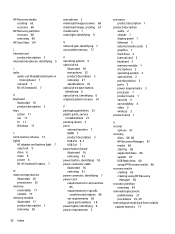
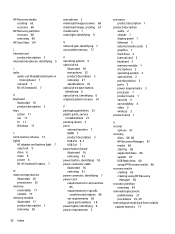
... parts, service
considerations 21 pointing device 3 ports
external monitor 7 HDMI 7 product description 3 USB 2.0 6, 7 USB 3.0 7 power button board illustrated 16 removing 42 power button, identifying 10 power connector cable illustrated 16 removing 61 power connector, identifying 7 power cord requirements for all countries
85 requirements for specific
countries and regions 86 set requirements...
Maintenance and Service Guide - Page 101
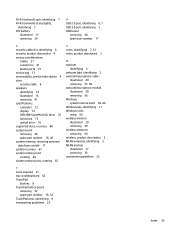
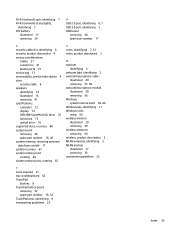
...slot, identifying 6 security, product description 4 service considerations
cables 21 connectors 21 plastic parts 21 service tag 13 serviceability, product description 4 slots security cable 6 speakers identifying 12 illustrated 16 removing 41 specifications computer 73 display 74 DVD±RW SuperMulti DL Drive 76 hard drive 75 optical drive 76 supported discs, recovery 66 system board removing 48...
HP 14-as000 Reviews
Do you have an experience with the HP 14-as000 that you would like to share?
Earn 750 points for your review!
We have not received any reviews for HP yet.
Earn 750 points for your review!

