Hayward HLPRO4SW Support and Manuals
Get Help and Manuals for this Hayward item
This item is in your list!

View All Support Options Below
Free Hayward HLPRO4SW manuals!
Problems with Hayward HLPRO4SW?
Ask a Question
Free Hayward HLPRO4SW manuals!
Problems with Hayward HLPRO4SW?
Ask a Question
Hayward HLPRO4SW Videos
Popular Hayward HLPRO4SW Manual Pages
LITOMNIFAM21_Omni_Automation_Brochure_download_806f - Page 3
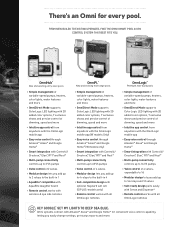
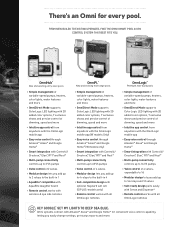
...8209;speed pumps, heaters, color lights, water features and more
» OmniDirect Mode supports
ColorLogic LED lighting with 20 added color options, 7 exclusive shows and precise control of ...with
optional Hayward salt cell (S/PLUS-models only)
» Remote control works with all
OmniLogic remotes
HEY GOOGLE®, SET MY LIGHTS TO DEEP SEA BLUE. FROM NEW BUILDS TO EXISTING UPGRADES, FIND ...
OmniPL-Automation-Operation-Manual-092786RevD - Page 2


...• All field installed metal components such as ...models) is located inside the wiring compartment. SAVE THESE INSTRUCTIONS
1 USE ONLY HAYWARD GENUINE REPLACEMENT PARTS To
reduce the risk of electric shock, this product unless they
are closely supervised at all times. • WARNING: Do not use this terminal must be connected to the grounding means provided in the electric supply service...
OmniPL-Automation-Operation-Manual-092786RevD - Page 3


... 10
Countdown Timer 12
Heat/Cool 12
Heat/Cool Priority and Settings 14
Chlorinator 15
pH Dispense 17
ColorLogic 18
Other Lights 19
...Service Mode
Service Mode 33
Upgrade
Upgrade Firmware 34 Installing New Language 37
Simple Mode
Simple Mode 38
Web Enabled Control
Web Enabled Control 39
Warranty
OmniPL Limited Warranty 42
2 USE ONLY HAYWARD GENUINE REPLACEMENT PARTS
OmniPL-Automation-Operation-Manual-092786RevD - Page 5


... before automatically exiting. This is selected, the OmniPL will select a Service Mode timeout. Service Mode will give the
user access to exit Service Mode manually.
4
USE ONLY HAYWARD GENUINE REPLACEMENT PARTS
Service Mode is displayed, you can be set between 1-96 hours. The timeout can either power off all times when the OmniPL is safe to prevent scheduled operation...
OmniPL-Automation-Operation-Manual-092786RevD - Page 7


.... If your installation does not include that are automatically created. Touch this button to return to save your selection.
Touch this button to the previous screen. Delete - Touch this button to advance to schedule a function.
6 USE ONLY HAYWARD GENUINE REPLACEMENT PARTS
As you navigate through the various screens, these buttons will either manually turn on...
OmniPL-Automation-Operation-Manual-092786RevD - Page 24


... the OmniPL must go into Service Mode and will toggle Daylight ...ALARM
Upgrading Firmware All firmware upgrades are initiated from all related pool equipment. If you 'll be manually deleted, follow the procedure below . Touching this manual. These...favorites
23 USE ONLY HAYWARD GENUINE REPLACEMENT PARTS If you receive an alarm that upgrades are the same Control Screens that will give ...
OmniPL-Automation-Operation-Manual-092786RevD - Page 34


...'s diagnostic information. Service Mode and Firmware Upgrade
Service Mode
Service Mode is used by service personnel who understand the
connected pool equipment. Because systems will be used to copy an image to provide information or help troubleshoot or diagnose issues. 33
USE ONLY HAYWARD GENUINE REPLACEMENT PARTS
HVR
This function allows technicians to set a timer before entering...
OmniPL-Automation-Operation-Manual-092786RevD - Page 35


... problems, Hayward Technical Support may be upgraded automatically through the internet (versions 4.0.0 or later) or manually using the Sysinfo button. Determine your OmniPL firmware. con g
upgrade
daylight
sysinfo
factory reset calibrate
SERVICE MODE main screen
light mode
Upgrade from Internet Upgrade from USB
Upgrade Firmware
34
USE ONLY HAYWARD GENUINE REPLACEMENT PARTS...
OmniPL-Automation-Operation-Manual-092786RevD - Page 36


... upgraded manually using the USB thumbdrive method described on the underside of the OmniPL Controller and insert the thumb drive. 6. Insert your USB thumb drive into your computer. 2. see page 32.) OmniPL pool controls using firmware revision 4.0.0 and later can select individual devices to fully start.
35
USE ONLY HAYWARD GENUINE REPLACEMENT PARTS Go to www.hayward...
OmniPL-Automation-Operation-Manual-092786RevD - Page 37


... USB button (shown on the top of page 35)
Upgrade from Internet Upgrade from the website and then touch the Save button.
...\
USB/ MSP_AR_R0403000
select le
...\
select le
USB/
MSP_AR_R0403000
FILE selection
FILE selection
36 USE ONLY HAYWARD GENUINE REPLACEMENT PARTS component MSP MP
select device
HUA 0-0-0-0 1-65-0-2a-a6
current version R4.0.0 R3.2.0
component...
OmniPL-Automation-Operation-Manual-092786RevD - Page 38


.... These default Favorites cannot be displayed in manual.
37 USE ONLY HAYWARD GENUINE REPLACEMENT PARTS
Simple Mode is called "Standard Mode" and offers the most common functions for owners as well as upgrading firmware from USB. component MSP
ready to upgrade
firmware file MSP_AR_R0403000
success ready to begin the upgrade. To install a new language, follow the steps under...
OmniPL-Automation-Operation-Manual-092786RevD - Page 43


.... These warranties are applicable from improper installation including installation on authorized service centers please contact the Hayward Technical Service Support Center (61 Whitecap Road, North Kingstown RI, 02852) or visit the Hayward web site at www.hayward.com. Problems resulting from tampering, accident, abuse, negligence, unauthorized repairs or alternations, fire, flood, lightning...
OmniPL-Automation-Installation-Manual-092785RevE - Page 2


...HAYWARD GENUINE REPLACEMENT PARTS IMPORTANT SAFETY INSTRUCTIONS
When using this electrical equipment, basic safety precautions should always be followed, including the following:
• READ AND FOLLOW ALL INSTRUCTIONS
• WARNING: Disconnect all AC power during installation...supply service panel with copper conductors not smaller than 8 AWG US / 6 AWG Canada. • All field installed ...
OmniPL-Automation-Installation-Manual-092785RevE - Page 32


... below.
29
USE ONLY HAYWARD GENUINE REPLACEMENT PARTS
Properly rated circuit breakers are within the recommended levels according to completely start. The OmniPL was available at the main panel and wait for the first time. This may advise you directly to 40 ppm. On the following items have experienced problems, Hayward Technical Support may take a full...
OmniPL-Automation-Installation-Manual-092785RevE - Page 67


... not apply to state.
64 USE ONLY HAYWARD GENUINE REPLACEMENT PARTS To obtain warranty service or repair, please contact the place of one (1) year. This warranty gives you specific legal rights, and you . Installations of product for use and service for a particular purpose. Hayward warrants all other such costs incurred in the owners manual(s). 5. Each of one (1) year for any...
Hayward HLPRO4SW Reviews
Do you have an experience with the Hayward HLPRO4SW that you would like to share?
Earn 750 points for your review!
We have not received any reviews for Hayward yet.
Earn 750 points for your review!

