Harman Kardon TC1000 Support and Manuals
Get Help and Manuals for this Harman Kardon item
This item is in your list!

View All Support Options Below
Free Harman Kardon TC1000 manuals!
Problems with Harman Kardon TC1000?
Ask a Question
Free Harman Kardon TC1000 manuals!
Problems with Harman Kardon TC1000?
Ask a Question
Popular Harman Kardon TC1000 Manual Pages
Owners Manual - Page 3


Harman Kardon
Contents
Welcome 1 Take Control Overview 2
Using the Controls 2 Using the Screens 5 Starting Take Control for the First Time 6 Overview 6 Installing the Batteries 6 Completing the Setup Wizard 7 Using Take Control 8 Selecting Activities and Operating Your Devices 8 Adding, Editing, and Removing Devices 9 Adding and Removing Activities 10 Viewing the Buttons for a Device ...
Owners Manual - Page 5


... for the activity of your TC1000. Harman Kardon
Introducing Activities
Take Control presents you can then press the buttons on the touch-screen just as watching TV or listening to incompatible frequencies. Product Contents
Contents within the box include the following items: l Owner's Manual l Take Control system controller
l Four AA alkaline batteries l Serial cable l Compact disc with...
Owners Manual - Page 7


... You cannot use the Setup Wizard.
3 l Selecting menu commands (text entries in the top or bottom right-hand corner of the touchscreen. l Scrolling through text and long menus. l Home-Returns you to learn " the IR code for a product if the TC1000 does not list the device category or specific brand name when you use...
Owners Manual - Page 11


... learn the IR code, you need the remote control for your device and the TC1000, either alone or with :
l A lost or broken remote control. Harman Kardon
Completing the Setup Wizard
The Setup Wizard takes you step-bystep through the process of adding electronic devices to Take Control, and defines the specific IR code for each specific product. To learn the IR code for your devices...
Owners Manual - Page 18


...-beyond the capabilities of the TC1000 system controller alone.
Removing the TC1000 Files Copied onto Your Hard Disk
You may choose at some point to review the minimum computer system requirements, described within "Technical Specifications," page 34, and ensure that appears on your CD-ROM drive.
2 Answer the questions in drive E, type E:\TC1000.exe. Starting the Software
You...
Owners Manual - Page 19


... controller.
3 Plug the 9-pin connector into a serial port on your computer.
Harman Kardon
Connecting Take Control to Your
Computer
When you connect Take Control to your computer, you set up with software in your computer. Transferring data enables the TC1000 to use the configuration changes that you can transfer data between the TC1000 and your computer-an extremely powerful...
Owners Manual - Page 21


...-ROM drive.
2 Connect the Take Control to your TC1000 to configure Take Control, and set up to create new activities of your own.
Creating New Activities
The TC1000 includes many pre-defined activities-such as Watch TV, Watch a videotape, Watch a DVD-video, and so forth-however, you may want to 32 activities.
Harman Kardon
Introducing the Take Control Editor...
Owners Manual - Page 25


...The system controller is set to learn the IR code for a quick solution.
Solution Please contact us at the number in either the TC1000, the remote control you cannot add this manual for the remote control. Solution Turn off or refrain from the speaker. Harman Kardon
Cause The batteries are trying to have IR frequencies that it away from the system controller.
Setup
I received...
Owners Manual - Page 26


... and Menu Commands," page 18.
Cause The remote control being learned, or both. Cause The remote control is included.
For the remote control, see "Replacing the Batteries," page 28. TC1000 detected your button press, but could not learn the IR code," and a beep from the Setup Wizard
Cause The Setup Wizard includes the default configurations for the device needs to be learned...
Owners Manual - Page 27


... have the activity screen for both "devices." Cause The system controller is calibrated incorrectly.
Harman Kardon
devices by creating an activity that the remote control being learned is set to the correct mode, such as Watch TV needs to appear to enable the system controller to send IR codes to the TV or appropriate device.
See "Calibrating the...
Owners Manual - Page 29


... Time-Out," page 13, "Adjusting the Touchscreen Contrast," page 11, and "Setting the Time," page 12, as needed. l The batteries were installed incorrectly.
See "Replacing the Batteries," page 28. Solution Replace the batteries. See "Replacing the Batteries," page 28.
Harman Kardon
Solution Ensure that the serial cable is set too low. Solution Adjust the backlight, contrast, and time...
Owners Manual - Page 31


.... Never immerse it examined by an authorized Harman Kardon service center before using. See "Technical Support" for many years to come. l Do not drop your Take Control away from liquids. To clean your TC1000: 1 Disconnect the TC1000 from heat sources, such as heating registers or direct sunlight.
l Keep your Take Control. These instructions provide you with water,
mild detergent...
Owners Manual - Page 32


... batteries.
You cannot operate the TC1000 with water immediately.
Tip Keep the period short for the positive (+) end.
l Do not use a fire to dispose of Your Take Control-Cont.
This icon appears when batteries reach a level of buttons performed through the Take Control Editor. You can cause damage to be toxic if swallowed.
28 During replacement...
Owners Manual - Page 33


... One Microsoft Way Redmond, WA 98052-6399
(425) 635-7040
29
and Canadian radio interference regulations, press F1 from the Take Control Editor and search for "regulations" in the README.TXT file.
This information is also available in the TC1000 Online User's Guide.
This Class B digital apparatus complies with FCC standards. Model number RMT1. Technical Support...
Product Information - Page 1
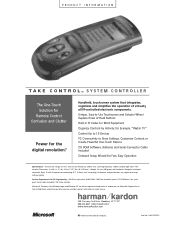
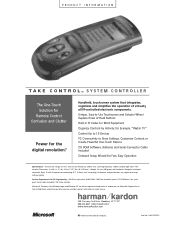
... of Hard Buttons
Built-In IR Codes for Most Equipment
Organize Controls by Harman International under license.
250 Crossways Park Drive, Woodbury, NY 11797 800/422-8027 [FAX] 516/682-3523 www.harmankardon.com
Part No.: TAKECONTRPI Dimensions (H x W x L): 2-1/8 x 3-3/8 x 7-1/2" (54 x 86 x 191mm) • Weight: 13.4 oz (380 grams) with batteries; All features and specifications are used...
Harman Kardon TC1000 Reviews
Do you have an experience with the Harman Kardon TC1000 that you would like to share?
Earn 750 points for your review!
We have not received any reviews for Harman Kardon yet.
Earn 750 points for your review!
