Hannspree SD1073MR Support and Manuals
Get Help and Manuals for this Hannspree item
This item is in your list!

View All Support Options Below
Free Hannspree SD1073MR manuals!
Problems with Hannspree SD1073MR?
Ask a Question
Free Hannspree SD1073MR manuals!
Problems with Hannspree SD1073MR?
Ask a Question
Popular Hannspree SD1073MR Manual Pages
User Manual - Page 1
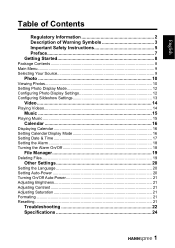
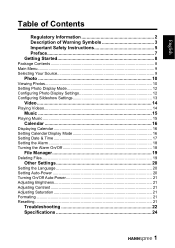
...
Regulatory Information 2 Description of Warning Symbols 3 Important Safety Instructions 5 Preface 7 Getting Started 8
Package Contents 8 Main Menu...9 Selecting Your Source 9
Photo 10
Viewing Photos 10 Setting Photo Display Mode 12 Configuring Photo Display Settings 12 Configuring Sildeshow Settings 13
Video 14
Playing Videos 14
Music 15
Playing Music 15
Calendar 16
Displaying...
User Manual - Page 4
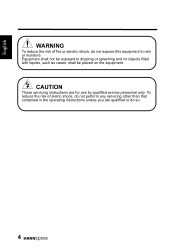
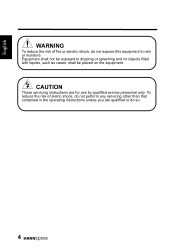
...
To reduce the risk of eletric shock, do not perform any servicing other than that contained in the operating instructions unless you are for use by qualified service personnel only. Equipment shall not be exposed to rain or moisture. CAUTION
These servicing instructions are qualified to do not expose this equipment to dripping or splashing...
User Manual - Page 5


...remote control is damaged, liquid has been spilled or objects have fallen into your safety. Install in accordance with dry cloth. 7. Clean only with
manufacturer's instructions. 8. Servicing is used as radiators, heat registers,
stoves, or other .
Keep these instructions...the apparatus. 11. Refer all servicing to US only. 10. Do not use attachments/accessories specified...
User Manual - Page 6


... deemed to dispose of a product. No part of this manual may have a magnet in it, so do not mix new and old batteries or the life of their respective owners. The Hannspree logos presented herein are used for the normal, non-exclusive use force when pulling the remote control cover open; Chemical fluids may...
User Manual - Page 7


... a Hannspree Digital Photo Frame. Please carefully read this manual, even if advised of the possibility of music and watch videos while enriching your lifestyle with advanced technology. Your new DPF will allow you to the correctness of the DPF, it is designed to assist you for accuracy; The information in setting up , using the DPF. This instruction manual is...
User Manual - Page 8
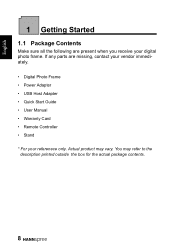
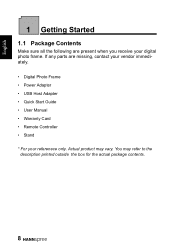
... contact your vendor immediately.
• Digital Photo Frame • Power Adapter • USB Host Adapter • Quick Start Guide • User Manual • Warranty Card • Remote Controller • Stand * For your digital photo frame. Actual product may refer to the
description printed outside the box for the actual package contents.
8 If any parts are present when you receive...
User Manual - Page 9


...
Video Music
File Manager Calendar Current Source
1.3 Selecting Your Source
If there is no other sources, press and a menu will access the files saved in the internal memory directly. Press
to
select the source you want to enter.
9 If you inserted and then press to access
files from other source available, the digital photo frame...
User Manual - Page 10


... the main menu, press / to select Photo and press to move the image.
10 The Photos are displayed in the display mode as what is already set in Photo Setup/Display Mode. (If there is no instruction given, the photos will be displayed automatically in a sequence of slide show.)
Browse:
• Press / to browse images.
• Press to...
User Manual - Page 12
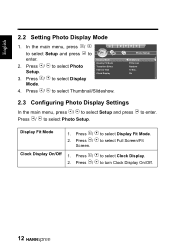
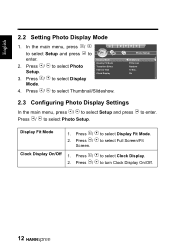
Press / to enter. Photo Setup
Slideshow Fit Screen Random 10 Sec. to select Thumbnail/Slideshow. Display Fit Mode Clock Display On/Off
1. Press / 2. to select Photo Setup. On
2.3 Configuring Photo Display Settings
In the main menu, press / to select Setup and press Press / to select Photo
Display Mode Display Fit Mode Transition Effect Interval Time Clock Display
3. Press /
Screen.
1....
User Manual - Page 13


... Vertical/No Effect.
1. Press / Off. Press / to select 5 Sec./10 Sec./15 Sec./30 Sec./ 1 Min/3 Min./Off.
1. Interval Time Transition Effect
Repeat Background Music
1. Press / to select On/Off.
1. to select Photo Setup. English
2.4 Configuring Sildeshow Settings
In the main menu, press / to select Setup and press Press / to turn Background Music On/
13
User Manual - Page 16


...display mode as what is already set in Calendar Setup/Display Mode. Calendar:
• Press / to browse images.
• Press / to adjust volume.
• Press to play /pause photos and music.
• Press ... 5 6 78 9 10 11 12 13 14 15 16 17 18 19 20 21 22 23 24 25 26 27 28 29 30
M
2008 June
24 Tuesday
5.2 Setting Calendar Display Mode
1.
Press / to select Calendar Setup. 3.
Press / to...
User Manual - Page 19


... Yes
MUSIC 01
No
MUSIC 02
VIDEO 01
File Manager MUSIC 01 720KB 2008/05/27
5/15
File Manager MUSIC 01 720KB 2008/05/27
5/15
19 English
6 File Manager
The delete function is only available for files in the internal memory of the Digital Photo Frame.
6.1 Deleting Files
1. Press / to check the file. 4.
Press...
User Manual - Page 22


.... • No photo, music, or video file on . The device does not support TIFF, BMP, GIF etc.
22 Make sure the front label of Digital Photo Frame doesn't turn on the
memory card. • Incompatible file format. • Verify if the way you should see the lit screen, check if the power is
correct. 8 Troubleshooting
English
Problem
Cause and...
User Manual - Page 23


English
Problem
Photo + Music does not work. Small video size on the memory card. • In Setup/Photo Setup, Background
Music is 800 x 480. Use the Zoom button on the remote control to enlarge it.
• This is normal since different digital cameras take pictures in varieties of a photo or video is off.
• Slow memory card. • Make sure you store at...
User Manual - Page 24
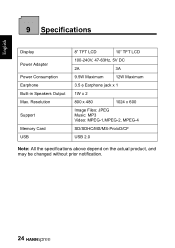
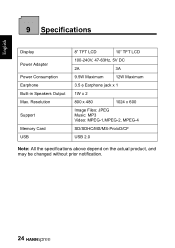
... Output Max. Resolution
Support
Memory Card USB
8" TFT LCD
10" TFT LCD
100-240V, 47-63Hz, 5V DC
2A
3A
9.5W Maximum
12W Maximum
3.5 φ Earphone jack x 1
1W x 2
800 x 480
1024 x 600
Image Files: JPEG Music: MP3 Video: MPEG-1,MPEG-2, MPEG-4
SD/SDHC/MS/MS-Pro/xD/CF
USB 2.0
Note: All the specifications above depend on the...
Hannspree SD1073MR Reviews
Do you have an experience with the Hannspree SD1073MR that you would like to share?
Earn 750 points for your review!
We have not received any reviews for Hannspree yet.
Earn 750 points for your review!
