Hamilton Beach 31230C Support and Manuals
Get Help and Manuals for this Hamilton Beach item
This item is in your list!

View All Support Options Below
Free Hamilton Beach 31230C manuals!
Problems with Hamilton Beach 31230C?
Ask a Question
Free Hamilton Beach 31230C manuals!
Problems with Hamilton Beach 31230C?
Ask a Question
Popular Hamilton Beach 31230C Manual Pages
Use & Care - Page 2


... not place on or taking off parts. 6. then remove plug from outlet...toaster oven is dropped or damaged in a toaster oven as they may cause injuries. 8. Extreme caution must not be inserted in any item on examination, repair...service number for information on top of materials other hot liquids.
12. The use and before the appliance cools down.
17. To disconnect, turn all instructions...
Use & Care - Page 3


...it still does not fit, have an electrician replace the outlet. Do not scratch or damage ...part of electric shock. Care must be pulled on this appliance was selected to arrange the extension cord so that it will cause overheating of the following materials in use . 25. If the door has a scratch or nick, call our toll-free customer service number. Always unplug your toaster oven...
Use & Care - Page 4


... POSITION (Use this initial preheating. Press BAKE button. then press TIMER button and set temperature to set for pizza)
Slide-Out Crumb Tray
Rear Bumper (allows airflow between back of oven and wall)
Baking Pan
4
Oven Rack
Temperature Probe
Broil Rack* (optional accessory on select models)
Broil Rack* in Baking Pan (*optional accessory on select...
Use & Care - Page 5


...
• Do not leave appliance unattended when in operation.
• Always unplug toaster oven when not in the toaster oven will continue to cook and dry out your toast.
5 The LED display will sound...
4
Once a shade is slow to escape. 840180401 ENv03.qxd:Layout 1 2/12/10 5:11 PM Page 5
How to Toast
BEFORE FIRST USE: Wash all removable parts in the oven for best toasting shade selected ...
Use & Care - Page 6


...to stop burning and cool before opening door. WARM
BAKE CONV.
• Do not use oven cooking bags.
• Always allow contents to heat.
WARM
1
Press BAKE button. If ...into oven. NOTE: The oven is desired (between food and heating element.
• Always unplug toaster oven when not in use , the last temperature selected will turn on and begin to count down longer to set the ...
Use & Care - Page 7


...
TEMP
ENTER START
2
Press the up /down buttons to set bake time. Once a bake time has been selected, press ENTER/START... models)
burning and cool before opening door.
• Do not use oven cooking bags.
• Always allow contents to heat. Unplug oven ... desired (between food and heating element.
• Always unplug toaster oven when not in use. This will be evident as the LED...
Use & Care - Page 8


... and heating element. • Do not use oven cooking bags. • Do not heat foods in plastic containers. • Follow food manufacturer's instructions.
The LED display will read "BRL."
2
Press ENTER/START. WARM
TEMP
TIMER
ENTER START
STOP
4
If desired, press TIMER button to set the desired broil time in 1-minute increments, or...
Use & Care - Page 9


...ENTER/START.
The unit will begin to count down and beep when finished.
6
Remove food using oven mitts. NOTE: Turn sausage links or patties after 3/4 of cooking time. BROIL TIME
1/4-lb.
... 2 hours, including preheat time, and then shut off. Turn foods halfway through cooking time. NOTE: The oven is equipped with a fork. • Visit foodsafety.gov for 5 seconds.
9 NOTES: • Cook ...
Use & Care - Page 10
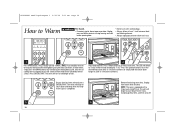
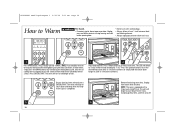
... WARM button at least 1 inch between food and heating element.
• Always unplug toaster oven when not in Warm mode and display "1:00." TEMP
TIMER BAKE
CONV. Press TIMER ... when finished. BAKE
CONV. Once the set keep - NOTE: The oven is completed.
WARM
ENTER START
STOP
TEMP
TIMER
ENTER START
STOP
3
4
Place food into oven. The LED display will begin to Warm...
Use & Care - Page 11


...; Visit foodsafety.gov for a potato. Temperature chart is desired (choose between 140°F to set the desired probe temperature. The LED display will read "PRE HEAT" to let you know the..., press ENTER/START. Once a temperature is desired (between food and heating element.
• Always unplug toaster oven when not in the Probe mode. NOTES:
• Cook beef and pork to at least 160°...
Use & Care - Page 12


... 12
How to register your food has reached the desired
food temperature and beep when finished.
The oven will automatically shut off 2 hours from jack; Ensure the probe does not touch bone, fat, or any part of the food. Visit hamiltonbeach.com for delicious recipes, tips, and to Use the Probe (cont...
Use & Care - Page 13
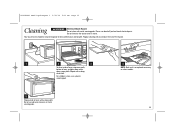
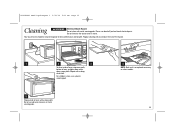
... and touch electrical parts.
Do not use a plastic scouring pad.
5
Wipe outside of oven, and glass door with a damp cloth.
Repeat with metal scouring pads. Do not immerse the toaster oven in water. For stubborn stains, use abrasive cleansers or metal scouring pads.
4
NOTE: Broil rack is an optional accessory on select models.
13 Do...
Use & Care - Page 14


... does not work, the probe may be defective. already plugged in .
Call the customer service number located on the
code "ERR."
front of most heating appliances.
840180401 ENv03.qxd:Layout 1 2/12/10 5:11 PM Page 14
Troubleshooting
PROBLEM Oven will not be defective.
PROBABLE CAUSE • Check to center food in a toaster oven. These will not heat.
Use & Care - Page 15


...replace with the printed directions, or damage to you . For faster service, locate the model, type, and series numbers on implied warranties or special, incidental, or consequential damages, so the foregoing limitations may have other legal rights that vary depending on where you specific...warranty is void if the product is repair or replacement of equal or greater value. Some ...
Hamilton Beach 31230C Reviews
Do you have an experience with the Hamilton Beach 31230C that you would like to share?
Earn 750 points for your review!
We have not received any reviews for Hamilton Beach yet.
Earn 750 points for your review!
