Haier XQB50-20 Support and Manuals
Get Help and Manuals for this Haier item
This item is in your list!

View All Support Options Below
Free Haier XQB50-20 manuals!
Problems with Haier XQB50-20?
Ask a Question
Free Haier XQB50-20 manuals!
Problems with Haier XQB50-20?
Ask a Question
Popular Haier XQB50-20 Manual Pages
User Manual - Page 1
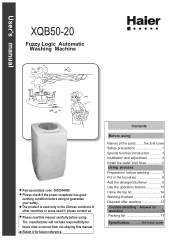
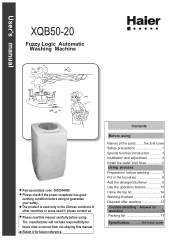
... 17
Specification the back cover Retain it for those risks occurred from not obeying this manual carefully before washing 7 Put in the Chinese continent..If other countries or areas need it, please contact us. The manufacturer will not take responsibility for future reference. Please read this manual.
User's manual
XQB50-20
Fuzzy Logic Automatic Washing Machine
Part specialized code...
User Manual - Page 2
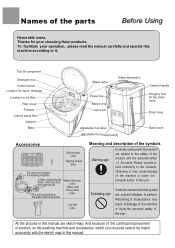
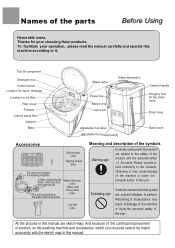
Please operate in damage of the machine or injure the personal safety of the user. And because of the continual improvement of product, so the washing machine and accessories which you received cannot be match accurately with that symbol are sketch-map. All the pictures in this manual. Forbidding sign
Contents marked with the sketch map...
User Manual - Page 3


... off and close the water faucet when occurring power failure, delivering the machine, setting the machine idle or cleaning the machine, Do not plug or pull the power plug with carpet.
Use a leakage protector if possible. In normal usage of the washing machine, the power plug shall be sure to block the ventilation hole with wet...
User Manual - Page 4
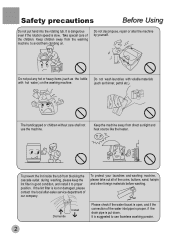
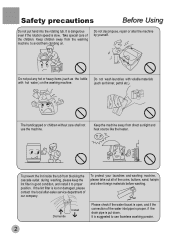
..., repair or alter the machine by yourself. To prevent the lint inside the tub from the washing machine to avoid them climbing on the washing machine.
(such as the kettle Do not wash laundries with volatile materials
with hot water ) on .
Take special care of the coins, buttons, sand, hairpin and other foreign materials before washing.
Dismantle
Install
Please...
User Manual - Page 5
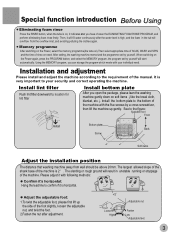
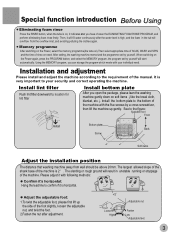
... program set by a cross screwdriver, then lift the machine up the side of the machine with your security and correct operating the machine. Install lint filter
Push lint filter downward to the figure:
Ajustable foot Front
Install
Bottom plate
Back
Screw
Soft items
Adjust the installation position
The distance that you open the package, please lean the washing machine...
User Manual - Page 6
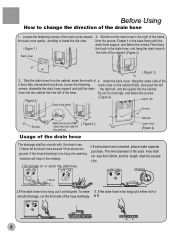
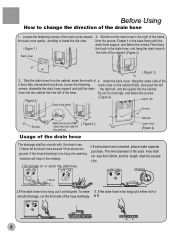
... hose
1 Loosen the fastening screws of 4 Install the back cover. Fasten it in the base...cover on or press the drain hose.
4.If extra drain hose is too long, the washing machine will stop in the hole of the cabinet. (Figure 3)
( Figure 3 )
2 Take...on the cabinet firstly, then push the left
screws, dismantle the drain hose support ,and pull the drain , the right tab and the upside into the...
User Manual - Page 7
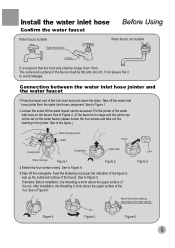
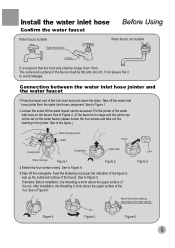
... Figure 5. See to Figure 1.
2.Loosen the screw till the water faucet can not be set on the faucet. See to the figure.)
Water inlet pipe jointer Slider
Screw
Locking lever
Screwdriver
...twisting About below 2mm after twisting
Figure 6
5 Put the jointer of the nut. Remarks: Before installation, the threading is 2mm above the upper surface of the faucet. See to seal up the ...
User Manual - Page 11
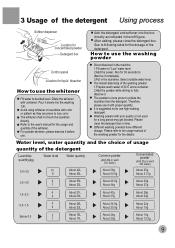
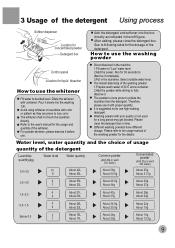
... softener into the washing tub. The powder is suggested not to use the whitener
Fill water to decided level. Please clean the detergent box in the machine 1.Fill water to...prone to the user's manual for the usage and quantity of the washing powder for a long period may get blocked. Different washing powders have different dosage. Select suitable water level. Washing powder with proper ...
User Manual - Page 12
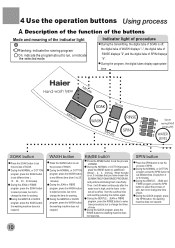
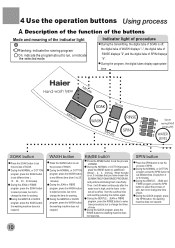
... time for soaking.
WASH button RINSE button
Press the WASH button to set the process of WASH. During the QUICK program, press the SPIN button, the washing machine does not respond. Press the RINSE button to set the process of RINSE. During the NORMAL or COTTON program, press the RINSE button to set different time ( 10 20 30 40 minutes...
User Manual - Page 13
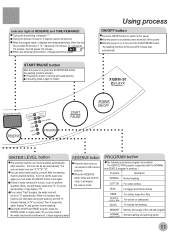
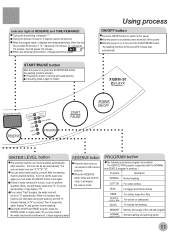
... RINSE program, press the WATER LEVEL to set to switch on the power After the power is on, if not press the START/PAUSE button, the washing machine will switch off 5 minutes later automatically.
After laundries the level can be shut-off the power.
XQB50-20
Reserve(hours later)
RESERVE
NORMAL COTTON
JEAN FIBRE
GENTLE...
User Manual - Page 15
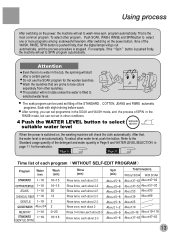
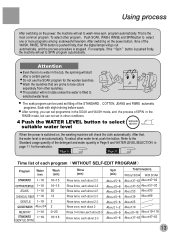
...that , the water level is set to SPIN program automatically. Refer to selected water level. After switching on , the washing machine will check the cloth automatically.
The... COTTON, JEANS and FIBRE automatic programs. Soak with slight stirring before wash. Using process
After switching on the power, the machine will set in other conditions.
4 Push the WATER LEVEL button to select
WATER...
User Manual - Page 17
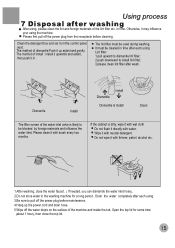
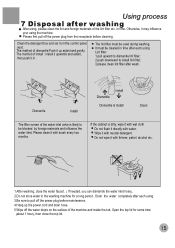
....
Using process
7 Disposal after each using Lint filter: 1 pull upward to dismantle lint filter; 2 push downward to install lint filter; 3 please clean lint filter after wash. The lint filter must be cleaned in the washing machine for some time (about 1 hour), then close the water faucet. ( If needed, you can dismantle the water inlet...
User Manual - Page 18
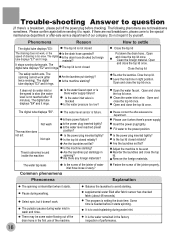
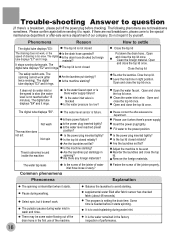
...wash
The machine does not act
Not spin
There's abnormal sound inside the machine
Is there power failure? Are the laundries set flat? Is the power plug inserted tightly?
It is setting the drain time. Trouble...(about 48 seconds) The program is to question
(If there's a breakdown, please pull... tightly.
Is the machine slanting? Pause during spin.
Do not repair it rings.
The top...
User Manual - Page 19


...
Name User's manual Warranty card Lint filter Components of the water inlet hose Bottom plate
Tapping screws Fuzzy logic automatic washing
machine
Quantity One One One One
One
Five One
Storage position Inside the document bag Inside the document bag Inside the document bag Inside the accessory bag Between the upper cushion of the washing machine...
User Manual - Page 20
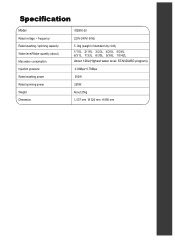
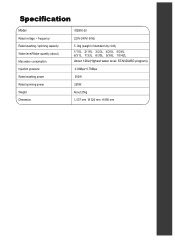
Specification
Model Rated voltage frequency Rated washing / spinning capacity Water level/Water quantity (about) Max water consumption Injection pressure Rated washing power Rated spinning power Weight Dimension
XQB50-20 220V-240V/ 50Hz 5 .0kg (weight of standard dry cloth) 1/15L 2/18L 3/23L 4/26L 5/28L 6/31L 7/33L 8/35L 9/38L 10/42L About 126L(Highest water level; STANDARD program)
0.03Mpa~0....
Haier XQB50-20 Reviews
Do you have an experience with the Haier XQB50-20 that you would like to share?
Earn 750 points for your review!
We have not received any reviews for Haier yet.
Earn 750 points for your review!
