Haier T2856W Support and Manuals
Get Help and Manuals for this Haier item
This item is in your list!

View All Support Options Below
Free Haier T2856W manuals!
Problems with Haier T2856W?
Ask a Question
Free Haier T2856W manuals!
Problems with Haier T2856W?
Ask a Question
Most Recent Haier T2856W Questions
Does Anyone Have A Diagram Showing How The Temperature Controls Work
(Posted by Goodboy123 3 years ago)
Popular Haier T2856W Manual Pages
User Manual - Page 1


HRF-285
Domestic Refrigerator Operation Instructions
Contents Cautions 1~2 Refrigerator diagram 3 Location 4 Preparation 5~7 Functions 8~9 Operation 10 Refrigerator storage 11 Cautions 12 Suggestions 13 Freezer storage 14 Cautions 15 Defrosting,Cleaning and Cesstion 16~19 Questions and Answers 20~22
User Manual - Page 2
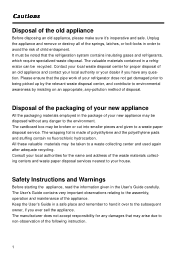
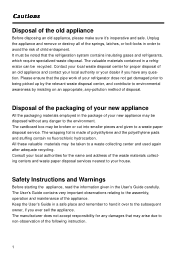
...and safe. Keep the User's Guide in order to your dealer if you ever sell the appliance. It must be broken or cut...services nearest to avoid the risk of the following instruction.
1 Safety Instructions and Warnings
Before starting the appliance, read the information given in a refrigerator can be taken to the assembly, operation and maintenance of the appliance.
Consult your refrigerator...
User Manual - Page 3
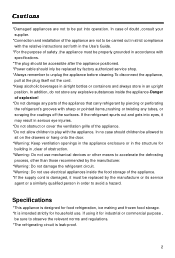
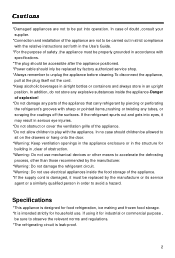
... refrigerant spurts out and gets into operation. Specifications
*This appliance is designed for household use electrical appliances inside the appliance-Danger of explosion! *Do not damage any parts of safety ,the appliance must be replaced by the manufacture or its service agent or a similarly qualified person in order to unplug the appliance before cleaning.To disconnect the appliance...
User Manual - Page 6
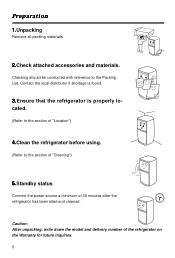
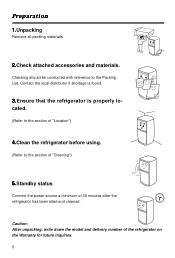
Caution: After unpacking, write down the model and delivery number of "Location")
4.Clean the refrigerator before using.
(Refer to the Packing List.
Checking should be conducted with reference to the section of "Cleaning")
5.Standby status
Connect the power source a minimum of 30 minutes after the refrigerator has been sited and cleaned. Contact the local...
User Manual - Page 7


... door of the refrigerator can be opened both from the right lower hinge.
Remove the lower pivot pin and install it in the left upper hinge cover. Middle pivot pin Washer
3. Upper hinge
...5. After installation, open to the left of the middle hinge. Firmly hold the refrigerator door and remove the screws from the left hole on the
middle connection and then the freezer door. Pivot...
User Manual - Page 8


... to the wall. (Figure 2)
4. Remove the screws and the hole stoppers on the door of the kitchen unit with one end in installation
1. Fix the joint sockets to the freezer and refrigerator doors with the plastic stoppers. (Figure 4)
7. The screw holes shall be easily opened and closed, and the connecting pad is correctly...
User Manual - Page 9


...
2 Power indicator
The power indicator will illuminate after the appliance is designed to set . The quick freezing mode can be stopped manually by pressing the quick freezing button D, at this time the yellow indicator H extinguishes.
8 Freezer temperature setting C.
A
C
DB
E
F
A. Functions
1 Control panel
When refrigerator is connected a power source, the green lamp (E) and the...
User Manual - Page 10


... buzzer release
When the actual temperature as shown in the refrigerator and the freezer. When the refrigerator is above set point, the over -temp buzzer.
The red warning lamp will cease the activated over temperature warning indicator G will blink if problems occur with the refrigerator temperature sensor, then the refrigerator enters the standby mode monitored by a buzzing.
User Manual - Page 11
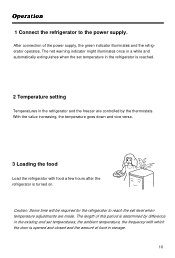
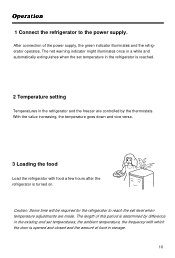
... period is determined by the thermostats. With the value increasing, the temperature goes down and vice versa.
3 Loading the food
Load the refrigerator with which the door is reached.
2 Temperature setting
Temperatures in the refrigerator and the freezer are made. The red warning indicator might illuminates once in a while and automatically extinguishes when the...
User Manual - Page 12


... be used ) When replacing the lamp, * Unplug to disconnect the power * Remove the thermostat knob and the lamp cover (1) as shown in different areas according
to remove and then clockwise for desired height and space. Pickled food or canned pickled food
5. Refrigeration compartment
① As cold air circulates inside the refrigerator, tem- ④ perature...
User Manual - Page 15


... of the refrigerator. (refer to the requirements on the food packing. Do not load excessive food
Quantity of fresh food to be loaded is subjected to the capacity of food
As the freezer storage temperature is... fresh food can be easily removed by hand after the mould has been placed in the freezer compartment for a short time. Food requiring long-term storage can be stored in warm water ...
User Manual - Page 16


...should not be stored in the freezer unless it has cooled down to room temperature.
*Food cut into small portions will freeze faster and be re-stored in the refrigerator until it is less than 2....5kg.
*The outside of food from the refrigerator. The recommended weight for each portion is first cooked....
User Manual - Page 17


... the pin provided to ensure the normal flow of the refrigerator, where the heat generated by the compressor will form on the back wall of hot water can be carried out when a thick layer of frost will evaporate the water. Defrosting the freezer
* * Manual defrosting is designed for automatic defrosting. Caution: Never use...
User Manual - Page 19


... never be restarted until a period of the cold storage compartment.
Caution: It is recommended that the refrigerator is not turned off to prevent any food remaining in the event of technical problems, and the storage period will rise during a
power failure. *If prior notice of a power failure is turned off .
Cessation Power...
User Manual - Page 21


Questions and Answers Following circumstances are not problems:
*A slight sound might be produced by the thermostat, start capacitor or heat protector when the appliance is first started.
*Wipe with soft...be warm due to heat radiation of the appliance.
*A slight sound may be lower and lower gradually a short period later.
*The temperature of the refrigerator and the compressor will rise and the ...
Haier T2856W Reviews
Do you have an experience with the Haier T2856W that you would like to share?
Earn 750 points for your review!
We have not received any reviews for Haier yet.
Earn 750 points for your review!
