Haier LTF37F6 Support and Manuals
Get Help and Manuals for this Haier item
This item is in your list!

View All Support Options Below
Free Haier LTF37F6 manuals!
Problems with Haier LTF37F6?
Ask a Question
Free Haier LTF37F6 manuals!
Problems with Haier LTF37F6?
Ask a Question
Popular Haier LTF37F6 Manual Pages
User Manual - Page 9
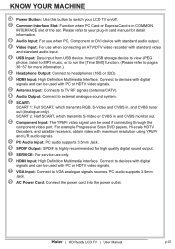
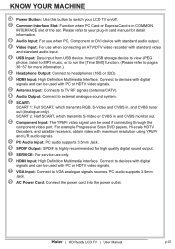
... or ExpressCard is highly recommended for high quality digital sound output. 22 SERVICE: For service use when connecting an ATV/DTV video recorder with PC or HDTV video...set. PC audio supports 3.5mm Jack.
25 AC Power Cord: Connect the power cord into the power outlet.
| HD Ready LCD TV | User Manual
p.07 KNOW YOUR MACHINE
9 Power Button: Use this button to switch your plug-in card manual...
User Manual - Page 14
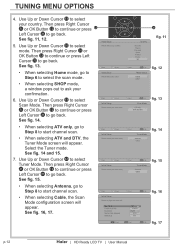
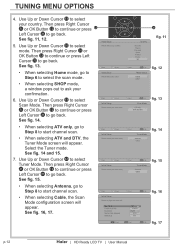
... Setup Please select your country:
Back
Select
Initial Setup Please select your mode
Back
Select
Initial Setup Please select your scan mode
Back
Select
Initial Setup Please select your tuner mode:
Back
Select
Initial Setup...
/ Select
ENTER Next
EXIT Exit
fig. 17
p.12
| HD Ready LCD TV | User Manual Then press Right Cursor 31 or OK Button 12 to continue or press 12 Left Cursor 31 ...
User Manual - Page 15
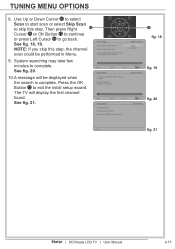
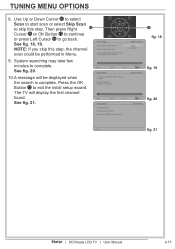
...Channel Scan
Scan Skip Scan
Back
Select
0% Next
EXIT Exit
Initial Setup
The channel scan may take a while to complete.
TUNING MENU OPTIONS Vol
8. Analogue Channels: 0...Initial Setup Congratulations !!
Initial Setup
First, please connect antenna.
Please press [OK] to go back. EXIT Exit Completed
31
fig. 18
fig. 19
fig. 20
Back
fig. 21
| HD Ready LCD TV | User Manual
p....
User Manual - Page 16
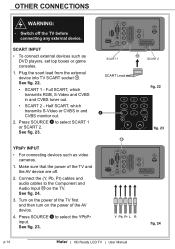
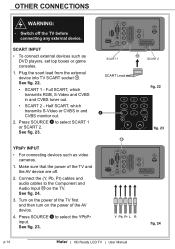
...S-Video and CVBS in and CVBS monitor out.
2. YPbPr INPUT
• For connecting devices such as DVD players, set top boxes or game consoles.
1. Press SOURCE 8 to select SCART 1 or SCART 2.
See fig. 22.
&#...Pb Pr L R
SCART 2
fig. 22 fig. 23
fig. 24
p.14
| HD Ready LCD TV | User Manual Full SCART, which transmits S-Video or CVBS in and CVBS tuner out.
• SCART 2 - Turn on the ...
User Manual - Page 19
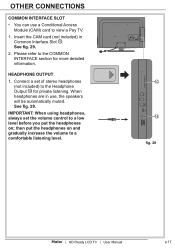
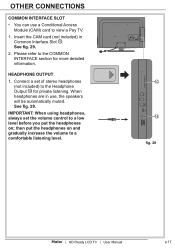
...fig. 29. When headphones are in Common Interface Slot 10 . IMPORTANT: When using headphones, always set of stereo headphones (not included) to a low level before you put the headphones on ; Insert...fig. 29
| HD Ready LCD TV | User Manual
p.17 See fig. 29.
2. Please refer to the COMMON INTERFACE section for private listening. Connect a set the volume control to the Headphone Output 14 for...
User Manual - Page 20


...; Press SLEEP 38 to turn the subtitle On or Off.
S.MODE
• Press S.MODE 39 to set the TV to a
6
predefined picture setting.
7
Standard/Vivid/Movie/Eco/Personal.
Music/ Speech/ Personal. p.18
| HD Ready LCD TV | User Manual
40 39
38 37
36
35
fig. 30 AUDIO I/II
• Press the AUDIO I/II...
User Manual - Page 23


...Select
EXIT Exit
fig. 37
| HD Ready LCD TV | User Manual
p.21 Use the Up or Down Cursor 31 to select and press... Eco.
4
See fig. 35, 36, and 37.
2. You can also set the audio environment
Contrast Colour Tint Sharpness Colour Temperature Advanced Control
52 53 0 5... you to adjust the
fig. 34
colour and brightness setup. Press EXIT 13 to decrease the power consumption and increase the backlight ...
User Manual - Page 24


Brightness • To brighten the dark parts of the
picture. Tint • To adjust the picture tint. MENU OPERATION
Picture
Smart Picture • To set the TV to select the picture mode without OSD on the remote control to a predefined picture
settings. Sharpness • To improve detail. See... 0 5 Cool
Select
EXIT Exit
3
Vol
12
fig. 38
31
fig. 39
p.22
| HD Ready LCD TV | User Manual
User Manual - Page 26


...AVL Type Audio Description
PCM Off Normal
Select
EXIT Exit
p.24
| HD Ready LCD TV | User Manual
fig. 43
31
fig. 44
fig. 45 Sound
Equalizer 1.5KHz (neutral): • Adjusts the amount...Sound mode
• To set the TV to the TV sound.
Virtual surround
• To add greater depth and dimension to a predefined sound setting. Balance
• To ... the amplifier supports digital audio.
User Manual - Page 31


... 31 to select Decoder in the Channels submenu.
2.
Use Left or Right Cursor 31 to set.
encrypted programs. These programs
without encryption can be viewed free
of charge
1. Use Up or... and Right to adjust the frequency. MENU OPERATION Vol
Decoder (Analog only)
Channel Decode support the Canal+
(paid television channel); Use Left or Right Cursor 31 to increase the frequency.
31...
User Manual - Page 33


... TV to turn itself
Subitile
off after a set the timer without OSD on the screen. SCART
• The specific type of signal going into SCART on the back of time. Subtitle
• Use the Up or Down Cursor 31 to the manufacturers instructions for "SCART" input.
Check the signal output of subtitle. This...
User Manual - Page 40


... device will be suspended if it had been set before formatting. NOTE:
• The format ...remove the USB device during recording. p.38
| HD Ready LCD TV | User Manual All the data stored in the TV input source, insert USB storage device to the...and to resume to the point where it means the USB device may not support the Time Shift function. While in the USB device will be erased after ...
User Manual - Page 41


...Not quickly and repeatedly change operations between PLAY/PAUSE/ FWD/REV.
6. Close Caption setting is activated, only the PLAY/PAUSE/ STOP/FWD/REV/VOL+/VOL-/MUTE keys and... such as scrambled or audio only channels.
| HD Ready LCD TV | User Manual
p.39 When a key is pressed and that are compatible. Video may be the... - 8GB OCZUSBR2DC-8GB
11. Models that function is too low.
9.
User Manual - Page 45


... the number of channels not included in memory.
Please adjust the picture setup.
1.
Problems
No picture
Abnormal colours Twisted picture
Picture too dark Audio only, no ...| User Manual
p.43 Please use the Update scan method to proper level. 3. Please use compatible signal.
TROUBLESHOOTING
The following table contains common problems and the solutions to these problems.
Please ...
User Manual - Page 46
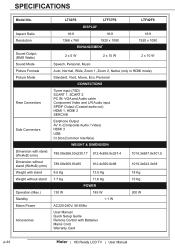
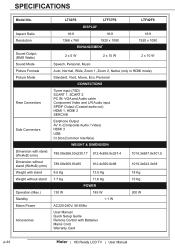
....4x636.9x257.4
1019.3x697.9x301.5
789.08x509.83x95
912.4x590.0x98
9.5 Kg
13.5 Kg
7.7 Kg
11.6 Kg
POWER
130 W
185 W
< 1 W
AC220-240V, 50-60Hz
User Manual Quick Setup Guide Remote Control with Batteries Mains Cord Warranty Card
1019.3x643.3x98 18 Kg 15 Kg
200 W
p.44
| HD Ready LCD TV | User Manual
SPECIFICATIONS
Model No.
Haier LTF37F6 Reviews
Do you have an experience with the Haier LTF37F6 that you would like to share?
Earn 750 points for your review!
We have not received any reviews for Haier yet.
Earn 750 points for your review!
