Haier L42K1 Support and Manuals
Popular Haier L42K1 Manual Pages
User Manual - Page 3
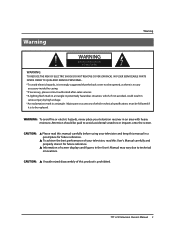
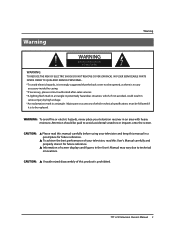
... REDUCE THE RISK OF ELECTRIC SHOCK DO NOT REMOVE COVER (OR BACK). NO USER SERVICEABLE PARTS INSIDE. CAUTION:
S Please read this product is to be paid to technical innovations.
Attention should be replaced.
CAUTION: SUnauthorized disassembly of which technical specifications must be followed if
it is strongly suggested that the back cover not be...
User Manual - Page 4
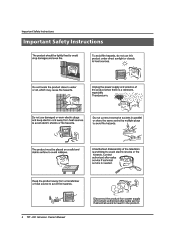
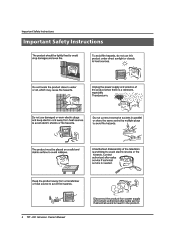
Important Safety Instructions
Important Safety Instructions
4 TFT -LCD television Owner's Manual
User Manual - Page 6


...Terminals Control
- Here shown may be somewhat different from an Video/Audio device to these jacks
6 TFT -LCD television Owner's Manual
5 AV OUT 6 ANT In 7 HDMI
Video/Audio output terminal
Connect cable antenna signal to HDMI Panel ...Audio out from your cable box
Connect a signal to the TV, either directly or through your TV.
This is a simplified representation of front panel. -
User Manual - Page 7


...the remote controller and television set. Keep the remote controller away... the remote controller if the television cannot be located properly. Replace the cover of the battery compartment on or off as you...and minus poles to ensure effective performance of the remote controller.
2. TFT -LCD television Owner's Manual 7 The batteries must be turned on
the back of the remote controller. ...
User Manual - Page 8


....
Press the button will stop the teletext page automatically updating. Pressing the button will superimpose the Teletext data on -screen menus and adjust the
Left/Right)
system settings to navigate the on the top of teletext.
40 MOVE
PIP/Teletext Reveal.
8 TFT -LCD television Owner's Manual
Back button(only for USB/Teletext). Previous(only...
User Manual - Page 9


... not included with the TV.
TFT -LCD television Owner's Manual 9 ANT.
„ If the antenna is recommended that you'd better use 75 coaxial cable to remove the disturbance caused by airwave.
* Don't bind antenna cable and electric wire together.
„ To improve picture quality in a poor signal area, purchase and install a signal amplifier.
„...
User Manual - Page 10


...instructions.
10 TFT -LCD television Owner's Manual Refer to the DVD player's manual for you. If your DVD only has an S-Video output jack, connect this to the S-VIDEO input on the TV... Option 1 Set VCR output switch to channel 3 or 4 and then tune the TV to VCR,...Setup
How to connect
Connect the DVD video outputs (Y, Pb/Cb, Pr/Cr) to the COMPONENT (Y, Pb/Cb, Pr/Cr) input jacks on the TV...
User Manual - Page 11


... using a sound card, adjust the PC sound as required. How to use
Turn on the PC and the TV. TFT -LCD television Owner's Manual 11 USB2 USB1
PC Setup
How to use Turn on the digital set-top box. (Refer to another resolution, change the PC graphic card or consult the manufacturer of Time. Turn...
User Manual - Page 12


...an electrician replace the obsolete outlet.
If you wish to file or cut the blade. Switching ON/OFF the TV set if you...TV operation.
12 TFT -LCD television Owner's Manual
Insert the AC cord plug into a non polarized AC outlet, do not attempt to watch a TV program without disturbing the other than the specified voltage. Connecting Headphones
You can connect a set .
Connect the second TV...
User Manual - Page 16


... also press P.MODE on the remote control to factory default settings.
16 TFT -LCD television Owner's Manual
VUser The picture effect is selected for adjustment, the original adjustment...VSharpness This will adjust the saturation level of fine details in the picture but keep the dark parts unchanged. Normally, the Standard mode is vivid, bright and dynamic.
VColor: This will adjust the...
User Manual - Page 18


... function, if the TV
is AC off or forcible DC off , the preset time will be cleared.
Press / to confirm. ON indicates the
On/Off Time function is enabled while OFF indicates the function is disabled.
Sound Tuning
Adjust
18 TFT -LCD television Owner's Manual
Sound Tuning
Adjust
After finishing time setting, press OK...
User Manual - Page 19


...can be adjusted,
and then press / to adjust it.
TFT -LCD television Owner's Manual 19
Function Menu
Function Menu Set
Press MENU on the remote control unit or MENU on the remote control unit...the submenu.
• Press / to select the option to be selected. VPIP
• Press MENU on the TV's front panel to display the main menu, and
then press / to select the Time menu.
...
User Manual - Page 23


... The menu display varies with the number and
names of files in your equipment. TFT -LCD television Owner's Manual 23 Playing Music
After entering USB main interface, press / to
select a...and then press / to select the Picture option.
(C:)
Emotional & New Life
Text Music
Picture
Movie Settings
Press OK to confirm the selection and enter the picture playing interface.
Press / to...
User Manual - Page 24


...Auto Play Subtitle Auto Play Photo Slide Time
short
SETTING Emotional & N ew Li fe
2/ 2
USB MOVE OK ENTER BACK
24 TFT -LCD television Owner's Manual
Troubleshooting
For the sake of pictures to use it air...it 's a good idea to unplug the power cord to the instructions listed hereunder before you turn the power off your TV dormant for a while. Make sure the excess water is strongly ...
Haier L42K1 Reviews
Do you have an experience with the Haier L42K1 that you would like to share?
Earn 750 points for your review!
We have not received any reviews for Haier yet.
Earn 750 points for your review!


