Haier IPDS-1 Support and Manuals
Get Help and Manuals for this Haier item
This item is in your list!

View All Support Options Below
Free Haier IPDS-1 manuals!
Problems with Haier IPDS-1?
Ask a Question
Free Haier IPDS-1 manuals!
Problems with Haier IPDS-1?
Ask a Question
Popular Haier IPDS-1 Manual Pages
IPDS-1 Manual - Page 2


You will guide you for purchasing our Haier product. This easy-to-use of your manual. Model number Serial number Date of purchase
Staple your receipt to record the model and serial number. Thank you in getting the best use manual will need it to obtain warranty service. They are on a label of the main unit.
Remember to your Docking Speaker.
IPDS-1 Manual - Page 3
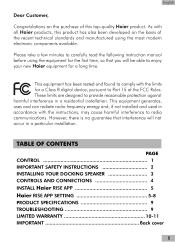
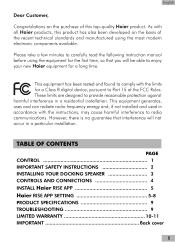
...Haier products, this top-quality Haier product. TABLE OF CONTENTS
CONTROL IMPORTANT SAFETY INSTRUCTIONS INSTALLING YOUR DOCKING SPEAKER CONTROLS AND CONNECTIONS INSTALL Haier RISE APP Haier RISE APP SETTING PRODUCT SPECIFICATIONS TROUBLESHOOTING... following instruction manual before using the most modern electronic components available. These limits are designed to enjoy your new Haier equipment ...
IPDS-1 Manual - Page 4
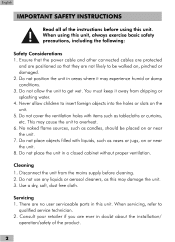
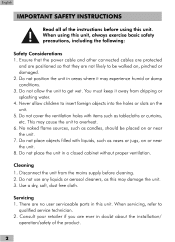
... that the power cable and other connected cables are protected
and are positioned so that they are no user serviceable parts in doubt about the installation/
operation/safety of the instructions before cleaning. 2. Do not place objects filled with items such as candles, should be walked on or near the unit. 8. There are not...
IPDS-1 Manual - Page 5
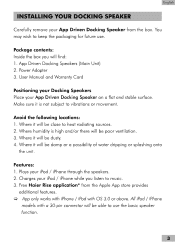
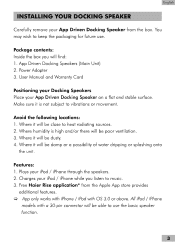
...will be close to heat radiating sources. 2.
Free Haier Rise application* from the box. You may wish to music. 3. User Manual and Warranty Card
Positioning your Docking Speakers Place your...the unit.
All iPod / iPhone models with OS 3.0 or above. Plays your App Driven Docking Speaker on a flat and stable surface. English
INSTALLING YOUR DOCKING SPEAKER
Carefully remove your...
IPDS-1 Manual - Page 7
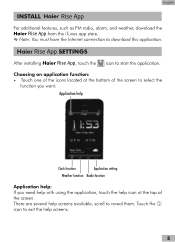
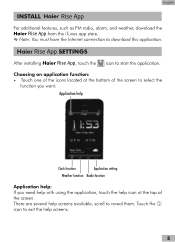
... of
the screen. Choosing an application function: * Touch one of the icons located at the top of the screen to reveal them. Haier Rise App SETTINGS
After installing Haier Rise App, touch the rg icon to download this application.
English
INSTALL Haier Rise App
For additional features, such as FM radio, alarm, and weather, download the...
IPDS-1 Manual - Page 8


... that display detailed information of the current weather condition or a weather forecast. English
Haier Rise App SETTINGS
CLOCK FUNCTION: Setting the alarms via the application: • Touch the Clock icon to the main ...weather display screen.
6 New York
sr.e digh, -®
D Alarm setting icon 0 Time and date displays 0 Alarm time displays ® Location and weather summary...
IPDS-1 Manual - Page 9
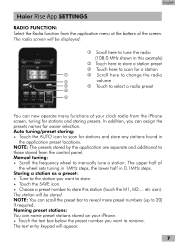
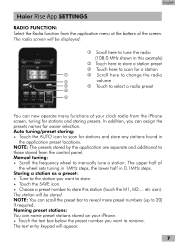
... can assign the presets names for a station ,a) Scroll here to change the radio
volume G Touch to manually tune a station. In addition, you want to store. • Touch the SAVE icon. • Choose...will be stored. etc icon). English
Haier Rise App SETTINGS
RADIO FUNCTION: Select the Radio function from the application menu at the bottom of
the wheel sets tuning in 1MHz steps, the lower ...
IPDS-1 Manual - Page 10


... is running the iPhone will not lock while the application is running. The internet radio screen will stay permanently lit when the application is set to 'ON' with the application running .
8 English
Haier Rise App SETTINGS
INTERNET RADIO FUNCTION: Select the Internet Radio function from the application menu at night). 24 Hour Mode...
IPDS-1 Manual - Page 11
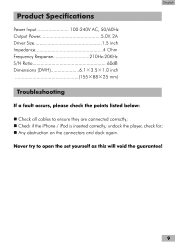
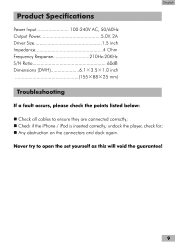
Product Specifications
Power Input Output Power Driver Size Impedance Frequency Response S/N Ratio Dimensions (DWH)
100-240V AC, 50/60Hz 5.0V, 2A 1.5 inch 4 Ohm
210Hz-20KHz 60dB
6.1 X3.5 X 1.0 inch (155X 88 X 25 mm)
English
If a fault occurs, please check the points listed below:
■ Check all cables to open the set yourself as this will...
IPDS-1 Manual - Page 12
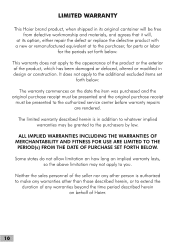
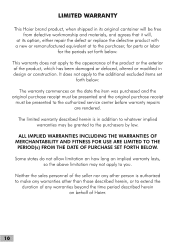
...repair the defect or replace the defective product with a new or remanufactured equivalent at to the purchaser, for parts or labor
for the periods set
forth below :
This warranty does not apply to the appearance of the product or the exterior of Haier... may not apply to the authorized service center before warranty repairs are rendered. Neither the sales personnel of the seller nor...
IPDS-1 Manual - Page 13
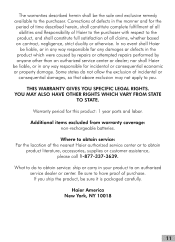
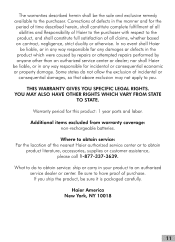
... purchaser with respect to have proof of defects in the product which were caused by repairs or attempted repairs performed by anyone other than an authorized service center or dealer; Corrections of purchase. nor shall Haier be liable, or in any damages or defects in the manner and for this product: 1 year parts and labor.
Haier IPDS-1 Reviews
Do you have an experience with the Haier IPDS-1 that you would like to share?
Earn 750 points for your review!
We have not received any reviews for Haier yet.
Earn 750 points for your review!
