Haier HSU-07LEA03 Support and Manuals
Get Help and Manuals for this Haier item
This item is in your list!

View All Support Options Below
Free Haier HSU-07LEA03 manuals!
Problems with Haier HSU-07LEA03?
Ask a Question
Free Haier HSU-07LEA03 manuals!
Problems with Haier HSU-07LEA03?
Ask a Question
Popular Haier HSU-07LEA03 Manual Pages
User Manual - Page 1


SPLIT TYPE ROOM AIR CONDITIONER
OPERATION MANUAL
HSU-05LEA03 HSU-07LEA03 HSU-09LEA03 HSU-09LEA03G HSU-09LEA03U HSU-12LEA03 HSU-12HEA03 HSU-12LEA03G HSU-12LEA03U HSU-18LEA03 HSU-18HEA03 HSU-18LEA03G HSU-18LEA03U HSU-22LEA03 HSU-22HEA03 HSU-22LEA03G HSU-22LEA03U HSU-24LEA03
Please read this operation manual before using the air conditioner.
0010517097
User Manual - Page 2


...instructions set forth in
serious eye injuries.
Installation shall be recycled sibility for
the user of the air conditioner. package of your
people, don't install unit by insisting on
The cardboard box may result in the User's Guide. All electrical repairs... air
adequate recycling.
disposal service. All these valuable materials ... if you have any parts of the air conditioner ...
User Manual - Page 5
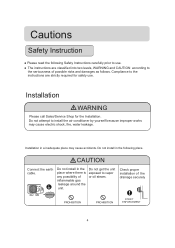
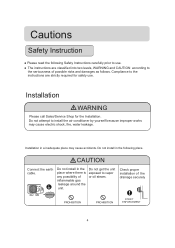
... the unit place where there is exposed to install the air conditioner by yourself because improper works may cause accidents. Installation
WARNING
Please call Sales/Service Shop for safety use . inflammable gas leakage around the unit. The instructions are strictly required for the Installation.
Compliance to the instructions are classified into two levels, WARNING and CAUTION...
User Manual - Page 6
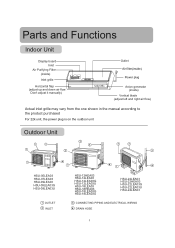
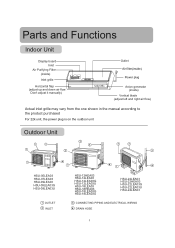
Parts and Functions
Indoor Unit
Display board Inlet
Air Purifying Filter (inside )
Vertical blade (adjust left and right air flow)
Actual inlet grille may vary from the one shown in the manual according to the product purchased
For 22k unit, the power plug is on the outdoor unit
Outdoor Unit
HSU-05LEA03 HSU-07LEA03 HSU-09LEA03 HSU-09LEA03G HSU-09LEA03U...
User Manual - Page 7


... will become normal.
Parts and Functions
Remote controller
Display board
1
6
7
2 3
ON
OFF
A U T O
Co AM PM
8 9
4
10
5
11
ON/OFF
TEMP
12 19
MODE
SET
13
20
FAN 14
TIMER...Hints
After replacing with heating. HEA LTH display 5. SWING display
3. Press or to set auto fan direction.
17.
LOCK display
AUTO LO MED HI
Clock set correct time. After time setting is ...
User Manual - Page 8


... and this room temperature is started for the first time and after replacing batteries in remote controller, clock should
like the following figure:
Remote controller
Display board
1
6
7
2 3
ON
OFF
A U T O
Co AM PM
8 9
10
5
11
ON/OFF
TEMP
12
MODE 13
19
SET 20
FAN 14
TIMER 21
15 SWING
CLOCK
16
22
SLEEP...
User Manual - Page 13


...12 When starting it next time, just press ON/OFF button and unit will start
Press ON/OFF button, unit starts. For each press, operation mode changes as follows: Remote controller:
ON/OFF
TEMP
5 13 MODE
2 FAN
4 SWING
3 SET...a short period of the time due to cold-draft prevention function.When FAN is set to AUTO, the air conditioner automatically adjusts the fan speed according to reach the ...
User Manual - Page 14


....
(3) Fan speed selection
Press FAN button. ON/OFF
41 MODE
2 FAN
3 SWING
TEMP SET
TIMER CLOCK
SLEEP HEALTH
LOCK
RESET
Hints
In FAN operation mode, the unit will run in operation mode displayed ...on display. (Not Timer setting)
(2) Select operation mode
Press MODE button.
Previous operation status appears on LCD. AUTO is not...
User Manual - Page 15


... air flow horizontally will swing according to the above positions
3.Left and right air flow adjustment(manual)
Move the vertical blade by a knob on remote controller display as follows according to different operation ...referring to Fig.
It is high,condensate water might occur. ON/OFF
TEMP
MODE FAN
SET TIMER
SWING
CLOCK
SLEEP HEALTH
LOCK
RESET
Cautions:
Do not try to adjust the flap by...
User Manual - Page 16


... 3 minutes later the compressor starts running unless 3 minutes have elapsed.
Temp.setting
Unit stop
In COOL, DRY mode
2.
setting so that room temperature won 't be cancelled; In HEAT mode 1 hours .... In FAN mode It has no SLEEP function.
5. ON/OFF
TEMP
MODE FAN
SET TIMER
SWING
CLOCK
SLEEP HEALTH
LOCK
RESET
Operation Mode
1. And press the sleep button ten...
User Manual - Page 17


...
Press the " HEALTH"once, " " is displayed, now the air conditioner is operating the healthy function.
3.To Cancel HEALTH Model
Press the " HEALTH"again, then the healthy function stops. ON
ON/OFF
1 MODE
TEMP SET
FAN
TIMER
SWING
CLOCK
SLEEP HEALTH
3 LOCK
2 RESET
Brief introduction to health anion function
The anion generator in...
User Manual - Page 18


... indoor unit lights up in the morning, or get back from outside or after mode selecting if timer setting is pressed, display changes as previous one.
7 Hints
After replacing batteries or a power failure happens, Time setting should be shown on LCD.
Remote controller possesses memory function, when use TIMER mode next time, just...
User Manual - Page 19


...change quickly. AM refers to morning and PM to afternoon
(4) Time confirming for TIMER ON
After time setting, press TIMER button to confirm, "OFF" stops flashing Time displayed: Unit stops at X hour ... on LCD.
(2) Press TIMER button to change quickly. ON/OFF
TEMP
1 MODE
FAN 5
SWING
SET
36 TIMER
2
4
CLOCK
SLEEP HEALTH
LOCK
RESET
To cancel TIMER mode
Just press TIMER button several ...
User Manual - Page 20


... temperature
Above 23oC
26oC
Below 23oC
23oC
Timer mode
No No
Fan Operation speed mode
AUTO COOL
AUTO HEAT
It is impossible to change the settings of temp.and fan speed,It is also not possible to operate in the
Pi Pi
normal operation.
User Manual - Page 24


...every 15 days. In DRY mode, when room temperature becomes lower than temp.setting+2oC,unit will work for service, check the following first. range of furniture, paint, cigarettes.
Is power .... 23
Are there some doors or windows left open? Trouble shooting
Before asking for 3 minutes to the sudden cooling of FAN setting.
At first 2-3 minutes after unit start, this noise...
Haier HSU-07LEA03 Reviews
Do you have an experience with the Haier HSU-07LEA03 that you would like to share?
Earn 750 points for your review!
We have not received any reviews for Haier yet.
Earn 750 points for your review!
