Haier HL40B-B Support and Manuals
Get Help and Manuals for this Haier item
This item is in your list!

View All Support Options Below
Free Haier HL40B-B manuals!
Problems with Haier HL40B-B?
Ask a Question
Free Haier HL40B-B manuals!
Problems with Haier HL40B-B?
Ask a Question
Popular Haier HL40B-B Manual Pages
User Manual - Page 1
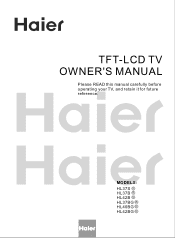
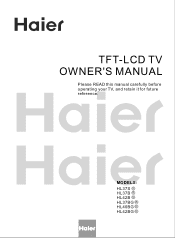
MODELS: HL37S B HL37B B HL42B B HL37BG B HL40BG B HL42BG B TFT-LCD TV OWNER'S MANUAL
Please READ this manual carefully before operating your TV, and retain it for future reference.
User Manual - Page 4


... to -use of your manual. This easy-to your product. They are on label in getting the best use manual will need it to record the model and serial number. Safety Instructions
SAVE THESE INSTRUCTIONS
Thank you in back of the unit.
You will guide you for purchasing the Haier product. Remember to obtain warranty service.
4 TV LCD-TFT
User Manual - Page 5
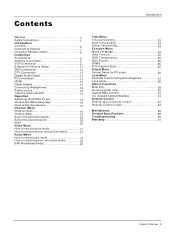
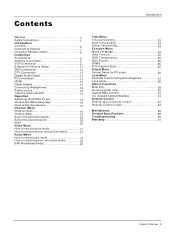
... Remote control 8 Installation
Ac ce ss or ie s 9 Antenna Connection 9 VCR Connection 9 External A/V Source Setup 11 DVD Connection ...setup Others Functions Br ie f In fo Quick program view Aspect Ratio Control CC (Closed Caption Display Remote Control Setting up your remote control Remote Control Codes
Maintenance Product Specifications Troubleshooting Warranty
Owner s Manual...
User Manual - Page 9


... MODELS: HL37S B HL37B B HL42B B HL37BG B HL40BG B HL42BG B
Remote control
Owner`s manual
...Alkaline battery(AAA) 2
Power cable
Antenna Connection
Generally speaking, to enjoy a clearer picture, we recommend that you use a CATV system or an outdoor antenna .Over-the-air TV reception quality will depend on your area.
PAGE+
P.MODE CC
GUIDE...
User Manual - Page 10


... Option 1 Set VCR output switch to channel 3 or 4 and then tune the TV to connect your television, depending on the remote control, and then press / button to select the source, press theOK button to the VCR owner`s manual.)
3. Connect the audio and video cables from VCR to achieve.
External Equipment Connections
Installation
NOTE: All...
User Manual - Page 11
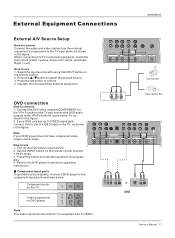
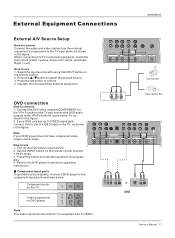
...Set
DVD connection
How to confirm. 2.
Component ports on the TV
Y Pb Pr
COMPONENT IN
VIDEO
Y
Pb
Pr
PC/DVI Audio In
Optical
AUDIO
L
R
Video
AV IN
L
R
S-Video
Video output ports on the TV... equipment for operating instructions. Owner s Manual 11 as shown in the figure. External Equipment Connections
Installation
External A/V Source Setup
How to connect Connect...
User Manual - Page 12


This TV supports HDCP (High-bandwidth ...Installation
DTV connection
This TV can receive Digital Over-the-air/Cable signals without an external digital set -top box. (Refer to the owner`s manual for video connections, depending on the remote control to select COMPONENT , PC or HDMI/DVI source. Then, make the corresponding audio connections. See the external audio equipment instruction manual...
User Manual - Page 13


External Equipment Connections
Installation
PC connection
How toconnect 1. If the graphic card on theTV's ...on thedisplay by pressingthe POWER button on the PC does output analog and digital RGB simultaneously, set the TV to another rate or adjust the brightness and contrast on your PC connector. Check the image...PC IN
VIDEO
PC/DVI
Y
Pb
Pr
Audio In
Owner s Manual 13
User Manual - Page 14


...best picture quality, adjust the output resolution of this TV with a HDMI-to 1280x720p. How To Use If the source device supports Auto HDMI function, the output resolution of the source ... does not support Auto DVI, you need to 1280x720p. Connect the source device to set the output resolution appropriately. HDMI
Installation
When the source device(DVD player or Set Top Box) supports HDM
How...
User Manual - Page 23


... Date/Time Sleep Timer
Pacific Off
/ Select /MENU Back
Owner s Manual 23 SAP Broadcasts Setup
This TV can only receive the signal when the TV station transmits the proper signals. Broadcasted time information will reduces the differences ... are satisfied with the SAP button. 2. Time menu
Time zone setting
This function allows you press the SAP button, Mono,Stereoor SAP appear.
User Manual - Page 27


... strongly cautioned) (Mature audience only)
TV Rating Children: ALL (Age) FV (Fantasy Violence)
(applies to TV-Y, TV-Y7) (applies to block specific channels, ratings and other viewing sources. The default setting is used to TV-Y7)
TV Rating General: ALL (Age) D (Dialogue -
The Parental Control Function is to allow all programs to TV-PG, TV-14, TV-MA)
Owner s Manual 27
User Manual - Page 32


...- PAGE+
P.MODE CC
GUIDE ENU
S.MODE
FREEZE
NPUT ...device codes automatically. Fast Programming Haier default TV code set database).
32 TV LCD-...code set data base and assign the correct one for manually scan mode. (TV, DVD, VCR, STB, cable box or
audio equipment). 2. Within 10 seconds, user should enter the 3-digit brand code corresponding to program. 2. Manually scan mode With manually...
User Manual - Page 34


Operation
Remote Control
Remote Control Codes
TV
NO. Brand
Code
74 Memorex
071 074 075 084 104
75 MGA
073 074 075 080 105
76 Mitsubishi
049 073 074 075...
073 074 075 080 112 119 139 140
139 Zenith
050 055 061 071 073 091 109 121 140
140 RePlay
156
34 TV LCD-TFT Brand
Code
1 Haier
001 002 003 004 005 006 007 008 009 010 011 085
2 A Mark
134
3 Action
108
4 Admiral
071 093 ...
User Manual - Page 40


... antenna. Make adjustments by yourself according to the instructions listed hereunder before contacting the after -sales service for adjustments. Check out of picture and sound systems. Refer to other channels.
Note: Do not leave the television with some anomalistic stripes or spots. If the TV set . This is below 750hpa, the picture on the...
User Manual - Page 41


...parts or labor for the period of time described herein, shall constitute complete fulfillment of all claims, whether based on behalf of the product, which were caused by repairs or attempted repairs performed by Haier and shall be liable, or in your product to an authorized service... economic or property damage. Haier America New York, NY 10018
Owner s Manual 41 What to the purchaser...
Haier HL40B-B Reviews
Do you have an experience with the Haier HL40B-B that you would like to share?
Earn 750 points for your review!
We have not received any reviews for Haier yet.
Earn 750 points for your review!
