Haier HE32A4VHA Support and Manuals
Get Help and Manuals for this Haier item
This item is in your list!

View All Support Options Below
Free Haier HE32A4VHA manuals!
Problems with Haier HE32A4VHA?
Ask a Question
Free Haier HE32A4VHA manuals!
Problems with Haier HE32A4VHA?
Ask a Question
Popular Haier HE32A4VHA Manual Pages
User Manual - Page 2
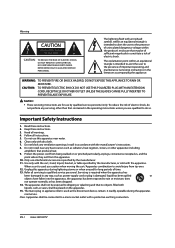
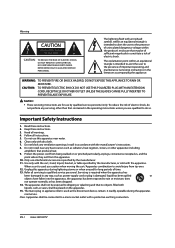
...APPLIANCE TO RAIN OR MOISTURE.
Read these instructions.
3. Do not use attachments/accessories specified by the manufacturer.
11. Do not install near water.
6.
Refer all servicing to constitute a risk of time.
13. The mains plug or appliance...SHOCK DO NOT OPEN
!
NO USER SERVICEABLE PARTS INSIDE. REFER SERVICING TO QUALIFIED SERVICE PERSONNEL.
!
CAUTION: TO PREVENT ELECTRIC ...
User Manual - Page 3
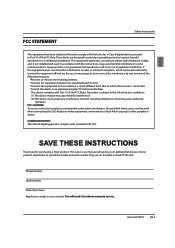
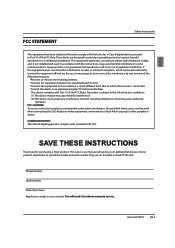
...equipment;
Remember to obtain warranty service. You will need it to record the model and serial number.
Operation is...manual will not occur in a residential installation. This equipment generates, use of your manual. This device compiles with the limits for purchasing a Haier product. FCC STATEMENT
Safety Instructions
This equipment has been tested and found to comply with Part...
User Manual - Page 4


... Set up 21 Other Functions 21
Brief Info 21 Using the Guide 21 Quick program view 22
USB Input
22
USB Media Menu operation 22 To play pictures 22 To play music 23 To play pictures and music together 23 To set up the USB 24
Maintenance
24
Specification
25
Troubleshooting
25
Warranty
26
EN-3 Haier...
User Manual - Page 8


... and antenna positioning. Installation
Installation
External Equipment Connections
Accessories
TV
DVD
STB CABLE VCR
AUD
PICTURE AUDIO PC
HDMI
INPUT MUTE
RECALL
VOL MENU
CH EXIT
ENTER
SLEEP
DISPLAY
USB PLAY/PAUSE STOP REC
REV
PREV NEXT
REPEAT MTS/SAP FREEZE CH.LIST
GUIDE CCD
ARC FAVORITE
Remote control
Owner's manual
Audio out adapter...
User Manual - Page 9


...Setup
Video= yellow Audio left = white Audio right= red
Back of TV
AV IN
Connection Option 1 Set...PLAY on
the VCR. (Refer to the VCR owner's manual.)
C Select the input source with different input sources. ...TV input jacks, as shown in the figure. Haier LED HDTV EN-8
The following are several ways... as shown in the figure. Installation
Choose Your Connection
There are examples...
User Manual - Page 10
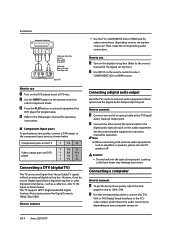
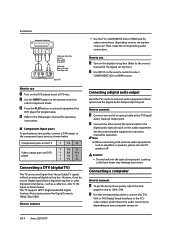
... to the PC's video output, Audio IN port for Digital Contents (480p,720p,1080i).
See the external audio equipment instruction manual for operating
instructions.
D Refer to select
COMPONENT, VGA or HDMI source. However, if you do receive Digital signals from a digital set -top box.)
B Use INPUT on the remote control to the DVD player...
User Manual - Page 11
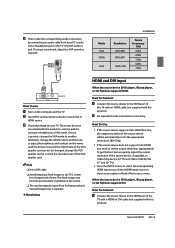
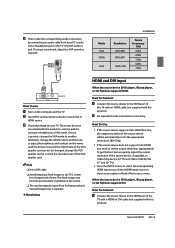
...and Vertical frequencies is necessary.
Haier LED HDTV EN-10 Y Resolution
HDMI and DVI input
When the source device (DVD player , Bluray player, or Set Top Box) supports HDMI
How To Connect
A ...image may be automatically set the output resolution appropriately. If using a sound card, adjust the VGA sound as required. Mode VGA SVGA XGA
Installation
Resolution 640s480 800s600 1024s768
...
User Manual - Page 12


... can connect a set of headphones at a high volume
may damage your set if you need to have an electrician replace the obsolete outlet....Haier LED HDTV
Polarized AC Cord Plug
R If you connect headphones to other people in . Installation
B A separated audio connection is the user's responsibility to set the output resolution appropriately. How To Use
q If the source device supports...
User Manual - Page 14


...buttons to be displayed on the remote
EN-13 Haier LED HDTV C Press the/ENTER buttons to standby mode. Switching On/Off the TV set for the first time, you must select the...press the MENU button.
Initial Setup: Set according to confirm .
Read the instructions that are several options you with the TV operation.
Operation
Operation
In the manual, the OSD (on screen ...
User Manual - Page 18


...codes, read
the following information:
U.
and
Canadian Movies and TV PROGRAMS Guide ratings to select the desired option .
USA Parental Locks:
A Press /ENTER button to enter the submenu as followed:
Settings... . TV Program Ratings:
None
Not rated
EN-17 Haier LED HDTV Operation
G Repeat Step 2 through Step 6 to block specific channels, ratings and other viewing sour
A Press the MENU...
User Manual - Page 19


...SETTINGS menu.
B Press the /ENTER buttons and then use
number digit buttons to input the New Password and
re-enter it . Operation
To clearly understand Canadian program rating codes,...be unavailable.
Haier LED HDTV EN-18
RRT5 Setting: Display an advanced parental controls ratings table for children under the age of 16
18 ans+
Programming restricted to adults
Change Password:
Press the...
User Manual - Page 21


...Timer: Set a ... mode, you can select :English, French and Spanish. Language: Set menu language, you can select: Off, 5 Minutes, 10 Minutes... , HDMI3 , HDMI4. Menu Settings
Transparency: Adjust how transparent the TV menu appears. Input: Press the/ buttons to set the time manually.
Time Zone: Press...set .
Input Labels
Create labels for the TV to the next
characters.
G When ...
User Manual - Page 23


...support NTFS and the file systems of using the FAT32 file system format.
there are many nonstandard USB mobile devices in the file code and file mode, It is of other formats.
q Ensure that the USB drive is used then an identification problem may be read.
Haier...Press the EXIT button on the remote to display the options list. only supports the class of information code errors.
User Manual - Page 26


...available. Troubleshooting
EN-25 Haier LED HDTV Verify if correct channel is correct. Restart the television of channel. Make adjustments by
surges.
Specification /Troubleshooting
(such as an electrical appliance or power tool. Check out of picture and sound systems. Refer to the instructions listed hereunder
Specification
before contacting the after-sales service for color...
User Manual - Page 27
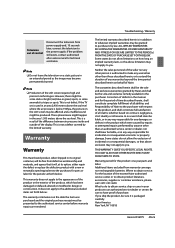
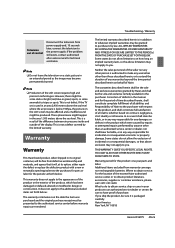
... THE DATE OF PURCHASE SET FORTH BELOW.
Where to obtain service: For the location of the nearest Haier authorized service center or to extend the duration of any warranties beyond the time period described herein on behalf of Haier. If the problem still exists, contact authorized after-sales service for this product: one year parts and labor.
This...
Haier HE32A4VHA Reviews
Do you have an experience with the Haier HE32A4VHA that you would like to share?
Earn 750 points for your review!
We have not received any reviews for Haier yet.
Earn 750 points for your review!
