Haier HBU-36CA03 Support and Manuals
Get Help and Manuals for this Haier item
This item is in your list!

View All Support Options Below
Free Haier HBU-36CA03 manuals!
Problems with Haier HBU-36CA03?
Ask a Question
Free Haier HBU-36CA03 manuals!
Problems with Haier HBU-36CA03?
Ask a Question
Most Recent Haier HBU-36CA03 Questions
What Is The Price Of (hbu-28hc03/r1
What Is The Price Of (hbu-28hc03/r1
What Is The Price Of (hbu-28hc03/r1
(Posted by evgfred 10 years ago)
Popular Haier HBU-36CA03 Manual Pages
User Manual - Page 1
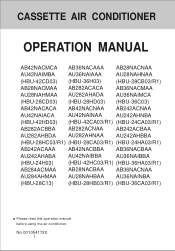
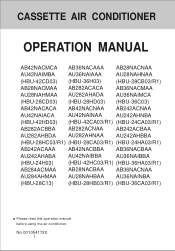
... AB242ACBAA
AU282AHBDA AU282AHNAA AU242AHBBA
(HBU-28HC03/R1) (HBU-28CA03/R1) (HBU-24HA03/R1)
AB242ACAAA AB42NACBBA AB36NACBAA
AU242AHABA AU42NAIBBA
AU36NAIBBA
(HBU-24H03)
(HBU-42HC03/R1) (HBU-36HA03/R1)
AB284ACMAA AB28NACBAA AB36NACNAA
AU284AHMAA AU28NAHBAA AU36NAINBA
(HBU-28C13)
(HBU-28HB03/R1) (HBU-36CA03/R1)
Please read this operation manual before using the air conditioner...
User Manual - Page 3


...waste paper disposal services nearest to the environment. Use of the air conditioner.
The valuable materials contained in the User's Guide carefully.
The User's Guide contains very ... the relative instructions set forth in accordance with specifications. The cardboard box may be done by professional people, don't install unit by insisting on the power cord. Installation shall be ...
User Manual - Page 4


...36HA03/R1)
AB36NACAAA AB36NACNAA
AU36NAIAAA AU36NAINBA
(HBU-36H03)
(HBU-36CA03/R1)
AB42NACACA
AU42NAIACA
(HBU-42HD03)
H07RN-F 5G 2.5mm2
Indoor Maximum: D.B / W.B
Cooling
Minimum: D.B / W.B
Outdoor Maximum: D.B
Minimum: D.B
Indoor Maximum: D.B Minimum: D.B
Heating
Maximum: D.B / W.B
Outdoor Minimum: D.B / W.B
2.
Specifications
The refrigerating circuit is adaptive in the fixed...
User Manual - Page 5


... dealer
to the new user. CAUTION! INSTRUCTIONS: These information can be responsible for installing the conditioner. Be sure to operate the...manual should be checked at any other things into the inlet/outlet and swing louver while the condi- smell of the machine.
When need maintenance and repairment, call dealer to prevent the refrigerant from leaking.
Incorrect installation...
User Manual - Page 7


..., incorrect earthing may cause water leaking.
[Location]
Air-conditioner should not be connected to install the air-conditioner.
Air-conditioner should be created. breaker. rating noise don't disturb neighbour. CAUTION !
Earthing wire should be sure of supporting air-conditioner weight
don't increase operating noise and vibrati (b) Hot vapour from outdoor unit outlet...
User Manual - Page 11


...-started type fluorescent lamp or change-over type fluorescent lamp or wireless telephone is installed in the room, the receiver is in line with the pole request as illustrated... :
Use two new same-typed batteries when loading. AM
TEMP
ON SWING OFF FAN
MODE
CLOCK TIMER LOCK
SET SLEEP RESET
Hint :Remove the batteries in case unit won't be within 7m without any display after 5mins. Don...
User Manual - Page 12


... unit starts. Previous operation status appears on display. (Not Timer setting) Power indicator on indoor unit lights up.
(2) Select operation mode...LO MID HI
AM
TEMP
ON SWING OFF 1 FAN 3
4
MODE
2
CLOCK
SET
TIMER
SLEEP
LOCK RESET
Unit will run at "
" FAN.
(3) Fan
Press ...10 Hints
Remote controller can memorize settings in each press, fan speed changes as follows:
AUTO COOL DRY...
User Manual - Page 13


... DRY HEAT FAN Unit will run in operation mode displayed on indoor unit lights up.
(2) Select operation mode
Press MODE button. GUIDE TO OPERATION
AUTO run in previous status.
11 setting *decreases 1
Unit will run , COOL,HEAT and DRY operation
Recommendations
Use COOL in summer.
Stop display at your desired mode.
(3) Select...
User Manual - Page 14


... prevention function. Be careful not to the mode.
(6) Unit stop
Press ON/OFF button. Only time remains on LCD. differenceis above 7 C . So, you'd better set a temp. GUIDE TO OPERATION
(4) Fan speed selection
Press FAN button. Ultra-faliorw
In HEAT mode, warm air will be much more helpful for a better air circulation. Hints...
User Manual - Page 15


GUIDE TO OPERATION
TIMER operation
Set Clock correctly before starting Timer operation(refer to page 6)
You can be adjusted within 24hours.
If button is pressed, display changes as previous one.
13 Time will be shown on indoor unit lights up.
Every time the button is kept depressed, time will flash.
(3)Timer setting...After replacing batteries or a power failure happens, Time setting ...
User Manual - Page 16


...Time confirming for TIMER OFF
After time setting, press SET button to change TIMER mode
Every ...time the button is kept depressed, time will change quickly. "ON" stops blinking, While "OFF" starts blinking. To cancel TIMER mode
Just press TIMER button several times until TIMER mode disappears. Time displayed: Unit starts at Xhour X min.
GUIDE...
User Manual - Page 18


... T
1 hr
increase 1 C
SHUT DOWN
Cooling mode
16 In heating mode
CLOCK
SET
TIMER
SLEEP
O n e h o u r a f t e r s t a r t u p , t h e t e m p . If the set . press again to the operation mode. After another 3h
operation, and then automatically close after another hour the temp.
GUIDE TO OPERATION
Comfortable Sleep
At night, before TIMER-O first, the TIMER function can...
User Manual - Page 19


GUIDE TO OPERATION
Remote Control: There is a telecommunication interface for a necessary situation):
After the power failure compensation is set, if power failure suddenly occurs while the air condition is working, it will resume the previous working after the pow failure compensation is set... peripheral equipment have been installed in accordance with the instruction manual o the selected remote...
User Manual - Page 20


MAINTENANCE
Appropriate room temperature setting
Curtains or louver should be hanged on at least 12hrs in the room feel comfortable.
Otherwise will consume several or dozens of air-conditioner or ...
User Manual - Page 24


TROUBLE SHOOTING
The following symptoms are noises when start, stop and defrosting begins, stops. after turn weak.
...water in cooling or heating. There is preheating so that the conditioner start .
Resin part expands or contract due to operate, wait for 1 minute or so. When press temp setting key and release at once. There are not faults
Symptom
Reason
Conditioner doesn't work...
Haier HBU-36CA03 Reviews
Do you have an experience with the Haier HBU-36CA03 that you would like to share?
Earn 750 points for your review!
We have not received any reviews for Haier yet.
Earn 750 points for your review!
