Haier HBTV-42L01HD Support and Manuals
Get Help and Manuals for this Haier item
This item is in your list!

View All Support Options Below
Free Haier HBTV-42L01HD manuals!
Problems with Haier HBTV-42L01HD?
Ask a Question
Free Haier HBTV-42L01HD manuals!
Problems with Haier HBTV-42L01HD?
Ask a Question
Popular Haier HBTV-42L01HD Manual Pages
User Manual - Page 2


...OR BACK).
Attention should be replaced. REFER TO QUALIFIED SERVICE PERSONNEL.
* To avoid electric... product close to water or oil, which technical specifications must be kept clean to avoid electric shocks or...LED Owner's Manual
&6+
*B(1 LQGG
NO USER SERVICEABLE PARTS
INSIDE. Warning/Safety
WARNING
RISK ELECTRIC SHOCK DO NOT OPEN
! Important Safety Instructions 1.The ...
User Manual - Page 3
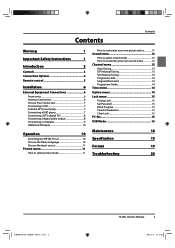
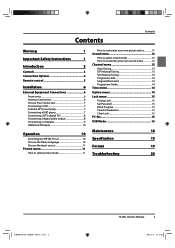
... Tuning 13 DTV Manual Tuning 13 ATV Manual Tuning 13 Programme Edit 14 Singnal Information 14 Programme Guide 14 Time menu 14
Option menu 14
Lock menu 15
Tuning Lock 15 Set Password 15 Block Program 15 Parental Guideance 15 Clear Lock 15 PC Set 15
USB Mode 16
Maintenance
18
Specification
19
Format
19
Troubleshooting
20
&6+
*B(1 LQGG...
User Manual - Page 4
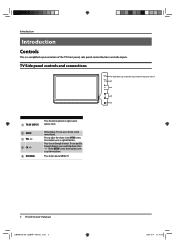
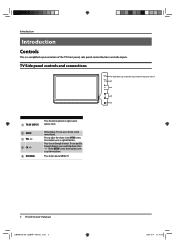
.../close signal source options menu. In the MENU screen, these buttons serve as up/down either +/- . TV/AV MENU
1 Note:HBTV-32L01HD/HBTV-42L01FD/HBTV-55D02FD "INPUT"
2
VOL
3
CH
4
5
3 TV LED Owner's Manual
&6+
*B(1 LQGG
In the MENU screen, these buttons serve as right/left buttons. Press to access the on-screen menu display. To...
User Manual - Page 8
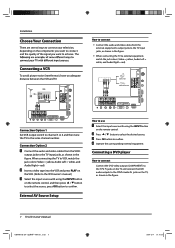
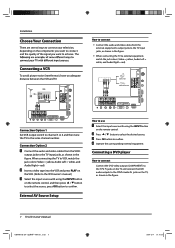
Installation... Left = white, and Audio Right = red).
External AV Source Setup
How to connect
• Connect the audio and video cables from ...
Y Pb Pr
R
AUDIO
L
HDMI1 IN
Camcorder Video Game Set
yellow white red yellow white red
LR
LR
VIDEO AUDIO VIDEO...on the TV, as shown in the figure.
7 TV LED Owner's Manual
&6+
*B(1 LQGG ANT IN (AIR)
COMPONENT1 IN
Y Pb Pr
R
AUDIO...
User Manual - Page 9
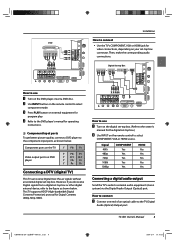
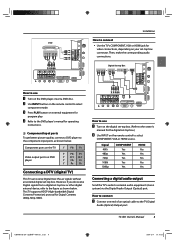
... receive Digital signals from a digital set -top box.
Then, make the corresponding audio connections. D Refer to the owner's
manual for
program play.
C Press PLAY button on the remote control to the figure as shown below . This TV supports HDCP (High-bandwidth Digital Contents Protection) protocol for operating
instructions.
Signal 480i 480p 720p 1080i 1080p...
User Manual - Page 10
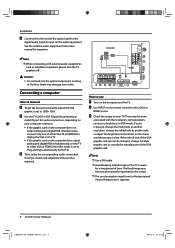
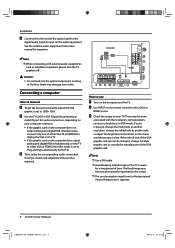
...
R
AUDIO
HDMI1 IN
HDMI2 IN
9 TV LED Owner's Manual
&6+
*B(1 LQGG
C Check the image on your vision. If... output analog and digital RGB simultaneously, set the TV to 1280s1024. Computer
ANT IN...Audio IN port for Horizontal and Vertical frequencies is set to the
digital audio (optical) input on the ...equipment instruction manual for a long period of the VGA...
User Manual - Page 11
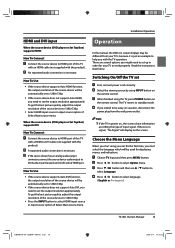
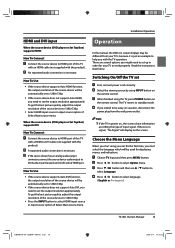
... signal. Read the instructions that follow.
Choose the Menu Language
When you start using your set up in power on...If the source device supports Auto HDMI function, the output resolution of this product). Operation
In the manual, the OSD (on...button to
select Language. Installation/Operation
HDMI and DVI input
When the source device (DVD player or Set Top Box) supports HDMI
How To Connect...
User Manual - Page 12


.../ button to adjust the setting.
9 Picture Mode Select the mode of picture: Standard, Mild, Dynamic and User.
9 Contrast This will adjust the intensity of bright parts in the picture. How to...This will adjust the sharpness of the picture.
9 Color temperature
11 TV LED Owner's Manual
&6+
*B(1 LQGG
Operation
PVR File system
EYE GUARD MODE
Off
Choose the Input source
Change the...
User Manual - Page 13
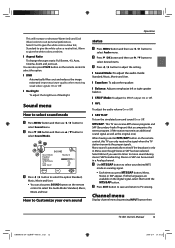
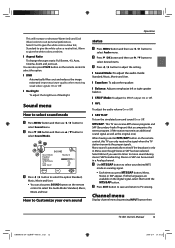
... the proper signals. Channel menu
Display channel menu by pressing INPUT button then
TV LED Owner's Manual
12
&6+
*B(1 LQGG
How to Customize your desired MTS
mode in Mono; B Press /OK button...
How to select sound mode
A Press MENU button and then use / button to adjust the setting.
B Press EXIT button to save and return to
select Sound menu. You can also press ...
User Manual - Page 15
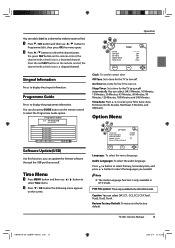
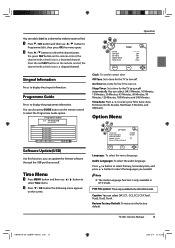
..., 180 Minutes and 240 Minutes. Option Menu
Audio Languages PVR File system
Software Update(USB)
Use this function, you needed. Language: To select the menu language.
TV LED Owner's Manual
14
&6+
*B(1 LQGG Programme Guide
Press to turn on. Sleep Timer: Set a time for the TV to display the programme infomation.
Operation
Press / OK button...
User Manual - Page 16
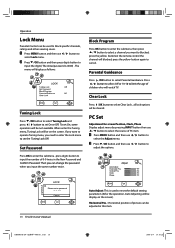
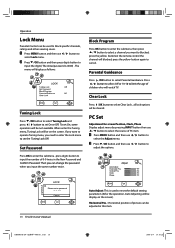
...use
/ button to select the source of picture can be used to reset the default setting parameters (After the operation, Auto Adjusting will blocked, press the yellow button again to...specific channels, ratings and other viewing soure.
Press /OK button and then press digits button to input the digits( The initial password is used to adjust the options.
Clock Phase
15 TV LED Owner's Manual...
User Manual - Page 17
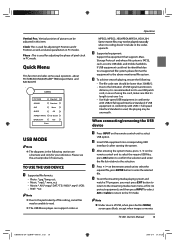
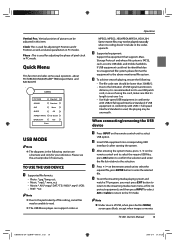
...SAP,SLEEP TIME,Aspect Ratio and BACKLIGHT. Quick Menu
This function includes some USB disks and mobile harddisks.
Supported equipment: Support the equipment that its coding doesn't include in PC mode.
After entering the system menu, press / on the remote control unit...when press button MENU, screen goes black, except when images or movies
TV LED Owner's Manual
16
&6+
*B(1 LQGG
User Manual - Page 20


O The minimum device size for the first time. Note O Only have to 2TB. The max Multi-Partition is 16 partitions and one is safe at a time. O Bit rate: • Device bit-rate>4.5MB/s REC is safe at HD
stream • Device bit-rate>1.5MB/s REC is active at SD
stream • Device bit-rate Waiting for the system checking. Provide
device formatting function is 1GB. And you use ...
User Manual - Page 21
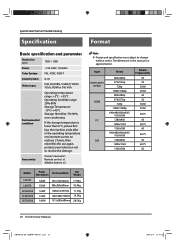
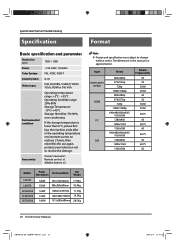
Accessories
Owner's manual x1 Remote control x1 Alkaline battery x2
MODEL
Power Consumption
Net Size(LxWxH)
Net Weight
LE32T3 LE40T3
120W 150W
791x210x566mm 11.9Kg 989x280x689mm 18.4Kg
LE32A300 LE42A300 LE55A300
100W 130W 160W
788x210x559mm 11.5Kg 1022x280x704mm 19.5Kg 1315x280x689mm 28.5Kg
Note
2 Design and specifications are subject to receive the damage.
The...
User Manual - Page 22
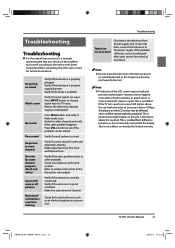
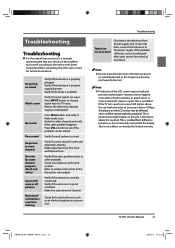
... Manual
21
&6+
*B(1 LQGG
Verify if the same problem ...set . Verify if correct signals are input.
Troubleshooting
Troubleshooting
For the sake of time and cost, it is strongly recommended that you check out the problem by yourself according to the instructions listed hereunder before contacting the after -sales service for technical assistance. Switch to relative instructions...
Haier HBTV-42L01HD Reviews
Do you have an experience with the Haier HBTV-42L01HD that you would like to share?
Earn 750 points for your review!
We have not received any reviews for Haier yet.
Earn 750 points for your review!
