Haier D29FV6H-A8 Support and Manuals
Get Help and Manuals for this Haier item
This item is in your list!

View All Support Options Below
Free Haier D29FV6H-A8 manuals!
Problems with Haier D29FV6H-A8?
Ask a Question
Free Haier D29FV6H-A8 manuals!
Problems with Haier D29FV6H-A8?
Ask a Question
Popular Haier D29FV6H-A8 Manual Pages
User Manual - Page 1


009050****
D29FV6H-A8
Colour Television Operation Instructions
MAIN FUNCTION ◆218 Programs stored ◆Dynamic noise reduction ◆Multi-picture mode ◆Auto-correcting black balance
User Manual - Page 2
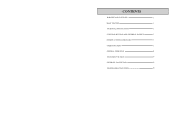
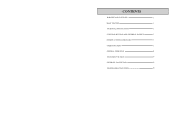
CONTENTS
WARNING AND CAUTIONS
1
BASIC FEATURE
2
TECHNICAL SPECIFICATION
2
FUNCTION BUTTONS AND EXTERNAL SOCKETS
3
REMOTE CONTROLLER BOARD
5
OPERATING MENU
6
GENERAL OPERATION
11
TELETEXT FUNCTION
13
EXTERNAL CONNECTION
15
TROUBLESHOOTING GUIDE
16
User Manual - Page 3
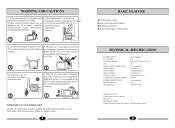
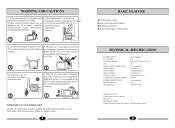
...612
Supplied accessories:
Infrared remote control handset
1
Battery(AA)
2
Operating instructions
1
Design and specifications are subject to catch fire. Do not use a dry soft cotton ...set, please place it is a severe thunder & lightening storm, it in electric shock, fire or damage to the TV set must only be removed by a registered electrical service person. When you clean the TV set...
User Manual - Page 4


... unit. 2.Place the two"AA"size batteries, matching the + and - signs on the TV set, we recommend using a Cable TV system for a long period or the electricity of your batteries ...
4
Antenna cable with the face
down, then open the battery cover of the battery compartment. Install and replace batteries of the remote control unit: 1.Place the remote control unit with a plug
Antenna feeder
...
User Manual - Page 5


... high if the reception is
the same as that of volume up /down button on the TV set .
CH +
P.P
MENU
VOL +
PICTURE C H -
button to adjust the brightness level. ...SOUND MODE SELECTION
TUNE TUNE MENU SELECTION
INVALID BUTTON
TV/TELETEXT ENTERING/EXITING
? MENU PICTURE SOUND FEATURE SETUP TUNE
V :FIX MENU:RETURN
V V
Picture 1.Contrast
Press the CH+/- The function of program ...
User Manual - Page 6
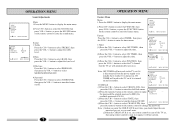
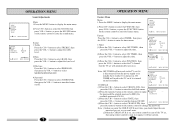
...
Note: (1)when you enter the CHILD LOCK next time, you should input the new
password you set will work in standby. button to select CHILD LOCK, then
V :ADJUST MENU:RETURN
press..., then
press the VOL+/-
V
V
V V
V V
V
OPERATION MENU
Sound Adjustments
MENU PICTURE SOUND FEATURE SETUP TUNE
V :FIX MENU:RETURN
Menu 1.Press the MENU button to display the main menu.
2.Press CH+/-button...
User Manual - Page 7
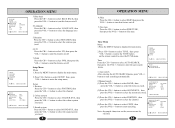
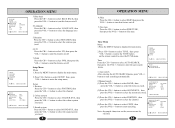
...feature on /off .
button to start searching. MENU PICTURE SOUND FEATURE SETUP TUNE
V :FIX MENU:RETURN
TUNE AUTO SEARCH MANUAL SEARCH
1.Auto search After entering the AUTO SEARCH menu, press VOL+/button...the TUNE menu. button to select BAND, then
press the VOL+/- V :ADJUST MENU:RETURN
2.Manual search (1)Press the CH+/- button to enter the auto search menu. button to select STATE ...
User Manual - Page 8
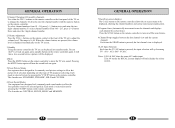
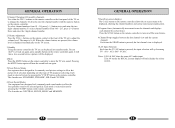
...DYNAMIC, MILD and CUSTOM.
6.Preset Sound Modes Our engineers have designed in 4 commonly used picture settings to allow the best possible sound to be displayed.
4.Mute Press the MUTE button on the... level is displayed automatically on the TV screen.
3.Standby Using the remote controller the TV set can be displayed, showing the channel numbers and colour system and sound system.
8.Program Scan...
User Manual - Page 9


... the teletext data superimposed on top of the teletext page to go directly to read.
6.Reveal [ ? ] Pressing the [ ? ] button will stop the teletext page automatically updating. This feature is
entered and found . Either press the [ ]
(Cancel button) or the [
] (Text button) to turn teletext On/Off. Only the top teletext line...
User Manual - Page 10
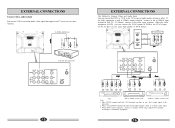
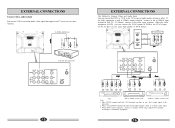
...
If the Video equipment is DVD, you can connect the YCbCr output of DVD to the YCbCr,input of TV.So that output from TV set or use ,don't input signal at the
same time.
2.Please select MONO sound mode (white Audio input terminal) when it as other function. EXTERNAL CONNECTIONS...
User Manual - Page 11


...near TV, Which will be recovered.
Note:1.If the problem can use the follow trouble shooting guide before you call for service:
BREAKDOWN PHENOMENON
PICTURE
SOUND
CHECKING
Picture with Snow
Noise
Double... control
Adjust channel again
Scramble Color Spot
Normal or Weak Volume Moving the TV set can be heard occasionally because of temperature changing of environment, it is normal, ...
Haier D29FV6H-A8 Reviews
Do you have an experience with the Haier D29FV6H-A8 that you would like to share?
Earn 750 points for your review!
We have not received any reviews for Haier yet.
Earn 750 points for your review!
