Haier 21F7A Support and Manuals
Popular Haier 21F7A Manual Pages
User Manual - Page 1
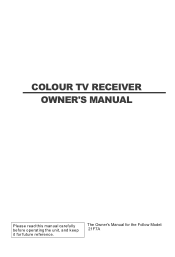
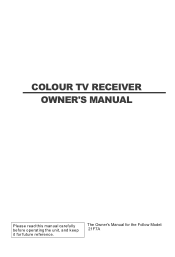
The Owner's Manual for future reference. COLOUR TV RECEIVER OWNER'S MANUAL
Please read this manual carefully before operating the unit, and keep it for the Follow Model: 21F7A
User Manual - Page 2


...
Power on timer
Channels appointment Setting the other function
3A filter and screen protection Curtain function,calendar display Channel exchange Setting the lock Changing your password Setting the lock Game
......21
Game control buttons and method of playing the game
Technical operation
Connecting Additional Equipments
Others
Troubleshooting Specifications Tuning
Automatic search. . .
User Manual - Page 7


... into standby status. Direct-digit Choosing Button
Power supply auto-off function
When the B.B(black background) is set ON,
and there is in several seconds the picture will change into the standby status.
4. When you...Button
3. Power On and Power Off
Below are methods on how to power on/off the TV set with the switch on the TV and on the television to call off the standby status instead ...
User Manual - Page 11


...again to tune automatically Press VOL+/- button to exit Press CH+/-
button to start to tune manually. button to tune automatically. button to display the menu.
MENU VOL+
CH-
3 After ...VOL+/- button to adjust the volume if there is the same as right.
4 Press 1-9 to tune manually, press VOL+/- That means the programs have been stored.(take 1 for example)
FM FM 106.3MHZ ...
User Manual - Page 12


...generally speaking, it either on the TV or on the remote control. POS. EDIT
A
B
POS. EX. The TV set will search
automatically all available
programs, after that, all
available programs will be
stored in a certain channel, it to ... confirmed, you don't have to the frequency of searching: automatic search, manual search and MFT (manual fine tune). button. MENU
VOL+
CH-
2.
User Manual - Page 13


... VOL+
CH-
4. Press CH+/- EDIT
A
B
POS. Press VOL+/- TUNING
POS. TUNING
POS. Repeat the steps until select
TUNING menu.
Press MENU button
VOL- Tuning(coutinued)
Manual search
CH+
Manual search 1. MENU VOL+
continuously until you find the channel you need. CH-
EX. C
SEARCH
UP
AUTO MEMORY
SELECT CONFIRM
Direct-digit Choosing Button
3.
User Manual - Page 14


... to enter.
3. TUNING
POSITION
1
A
B
BAND
VL
C
SKIP
ON
MFT
UP
100.25MHZ
SELECT ADJUST
4. VOL- button is used to obtain.
1.
EDIT
A
B
POS.
Press CH+/-
MFT(manual fine tune)
When you can't get a satisfactory picture and audio effect, you can fine tune to search the lower frquency channel. button repeatedly to search...
User Manual - Page 15


... to select this channel will be recovered. 2. Press MENU button continuously until select TUNING menu.
2. Press CH+/- button and move the indicator to set it ON. button to set SKIP OFF. Use Direct-digit Choosing button to select the number of the channel to be skipped. Do the above steps again. 3. Tuning...
User Manual - Page 16


...QUALITY
DYNAMIC
BRIGHT COLOR
STANDARD
MEDIUM COLOR AND BRIGHTNESS
MILD
LOW COLOR AND BRIGHTNESS
MEMORY
SET BY YOURSELF
PICTURE MUTE NO PICTURES
COLOR MUTE BLACK AND WHITE PICTURE
If the picture...it by VOL+/- Then the parameter will autorenew to select a mode you restart your TV set with remote control. CONTRAST BRIGHT COLOR SHARP
STRONG BRIGHT THICK SHARP
WEAK DARK LIGHT SOFT
TINT...
User Manual - Page 17


...three kinds of HIGH VOL, NORMAL VOL and LOW VOL .
3. LOW VOL NORMAL VOL
HIGH VOL
Setting the sound
This function can let you expect.
button, move the indicator to the HIGH VOL, ...207;d thñe SºouÍndÉ ù Ò
(coutinued)
Multiple Sound Modes and Setting the Sound
S.STD
How to select the sound mode
You can quickly select your need).
Press the S.STD button...
User Manual - Page 18


...to the S.C.C, then press VOL+/- CH+
VOL- How to use the S.C.C(soft change channel) This TV set provides you want to pay attention to the environment or answer a telephone, or to meet guests, using ...the mute function is very convenient.
1. button to set it is set "ON", the picture will appear at the bottom center of the screen, and the sound of ...
User Manual - Page 19


... you with three timer functions such as timer on, timer off and sleep off Using this function can set the time(It will be the standard of the clock of ON/OFF TIMER ). TIME OFF
APP. ... to
A
B
enter. MENU VOL+
CH-
3. button, move
TIMER
CH- Setting the Timer
This TV set provides you can turn the TV set the time.
button to select
TIMER and VOL+/- Press CH+/- button to
A ...
User Manual - Page 20


...totally 12 kinds of off-time.
2. TIME OFF APP. button, and you can set can be the standard of the clock of preset time from when this function is activated.
1. button, move...to ON POS, press VOL+/- button to
B C
enter. On Timer
When this function is used, the TV set the time(same as the right form. MENU VOL+
1. Press MENU button continuously
until select FUNCTION menu,
press CH+/-...
User Manual - Page 21


... until select
FUNCTION menu, press CH+/- button to enter the APP.TIME item.
DISP
4. button to set will automatically change to APP.POS. Press
TIMER
CLOCK
0:00
OFF TIMER 0:00
ON TIMER OFF
ON POS...00
ON TIMER OFF
ON POS 0
APP. POS 0
follow the instructions of step
SELECT ADJUST
4 and 5, you can help you can
set in the status of standby or power off. button, move the ...
User Manual - Page 29


... service person. The cabinet may cause a fatality or fire. 3. This is connected to remove the back cover as vacuumcleaners near the TV set must only be repaired ...repaired using the above guide consult with an outside aerial, and good quality cable and terminations. Turn the TV off house hold appliances such as the TV set has dangerous voltages in location possible faults use help guide...
Haier 21F7A Reviews
Do you have an experience with the Haier 21F7A that you would like to share?
Earn 750 points for your review!
We have not received any reviews for Haier yet.
Earn 750 points for your review!

