Haier 13ED203R Support and Manuals
Get Help and Manuals for this Haier item
This item is in your list!

View All Support Options Below
Free Haier 13ED203R manuals!
Problems with Haier 13ED203R?
Ask a Question
Free Haier 13ED203R manuals!
Problems with Haier 13ED203R?
Ask a Question
Popular Haier 13ED203R Manual Pages
User Manual - Page 2


... in the instruction manual.The user could lose the authority to possible eye injury.
DVD Operation
DVD Features 1188 Advanced Playback 1199 Special Function Playback 2.200 DVD System Setup 2.212 Playable Discs 2.256 Disc Protection and DVD Characteristics 2267 Others
Connection to the external audio and video equipment 2278 Troubleshooting guide 2298 Specifications 3209 Warranty...
User Manual - Page 3
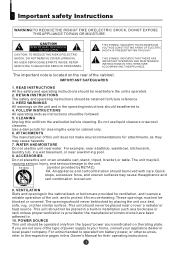
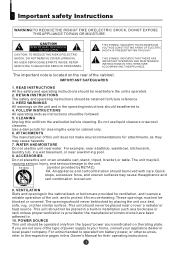
... THE APPLIANCE. HEED WARNINGS
All warnings on an unstable cart, stand, tripod, bracket, or table. CLEANING
Unplug this unit from the type of this Owner's Manual for future reference.
3. WATER AND MOISTURE
Do not use instructions should not be retained for their operating instructions. This unit should be blocked by RETAC)
8A. NO USER SERVICEABLE PARTS...
User Manual - Page 4
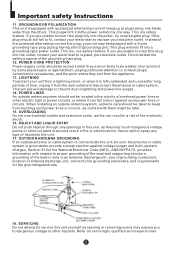
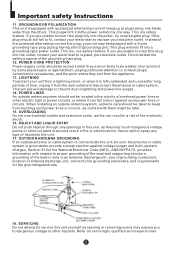
...appliance. 13. POWER-CORD PROTECTION Power-supply cords should still fail to fit, contact your electrician to replace your unit may touch dangerous voltage points or short out parts...plug having one way. SERVICING Do not attempt to grounding electrodes... feature. When installing an outside antenna...Code (NEC), ANSI/NFPA70, provides information with respect to proper grounding of the mast and supporting...
User Manual - Page 5
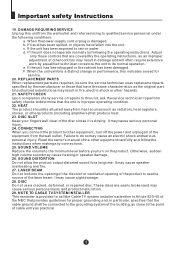
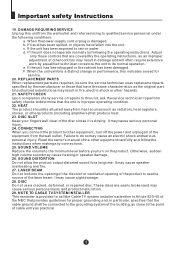
... been damaged. REPLACEMENT PARTS When replacement parts are easily broken and may result in damage and will often require extensive work by the operating instructions, as an improper adjustment of the disc slot as close to the point of the other equipment carefully and follow the instructions when making any service or repairs to qualified service personnel under the...
User Manual - Page 11


... add more dark to light parts of your choice: 1.Press the CH(+) and CH(-) button to go up menu. Colour:
By increasing the level.
Menu Functions
Video Setup: Pressing MENU button once will make picture smoother.
Colour Temp : By pressing the VOL(-/+) buttons to select the three setting A)Neutral,
B)Warm,C)Cool.
By decreasing...
User Manual - Page 12
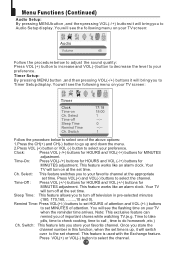
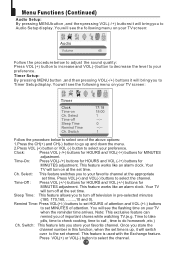
... time on Ch. Time to take
pills, time to check cooking, time to call , time to turn off television in this function, when the set time. Timer Setup: By pressing MENU button ,and then pressing VOL(-/+) buttons it will turn on your preference. You will bring you to do homework ,etc.)
Ch...
User Manual - Page 14


...menu. 2.Press VOL (+) button or VOL (-) button to select your area to set it will bring you can set
the channel position. Channel Coverage by Antenna:
Antenna Type
Channel Range
VHF
2-13... to auto program in turn
Antenna:
Press VOL (+) button or VOL(-) button to Channel Setup. This search
automatically adds only the active channels in your preference.
Press
VOL (+/-) to add...
User Manual - Page 16
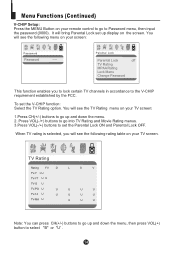
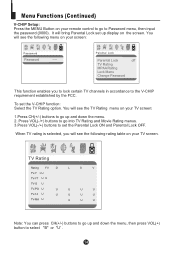
... Rating and Movie Rating menus. 3.Press VOL(-/+) buttons to set up display on the screen. To set the V-CHIP function: Select the TV Rating option. Menu Functions (Continued)
V-CHIP Setup: Press the MENU Button on your remote control to go ...
Parental Lock
off
TV Rating
MPAA Rating
Lock Menu
Change Password
This function enables you will see the TV Rating menu on your screen:
Passsword...
User Manual - Page 23


..., the disc must be specially coded.
TV Display Angle Mark OSD.../ENTER to exit the set-up menus.
..Preference ...Setup
DVD System Setup
SETUP
PLAY/ENTER
General Setup Process
1.Press the SETUP button, the General Setup Page,Preference Page will be shown in turn.
2.Press CH+o/r-
Parental Password Default
1 Kid Saf 2 G 3 Pg 4 Pg 13 5 Pgr 6 R 7 Nc17 8 Adult
SETUP
PLAY/ENTER
General Setup...
User Manual - Page 24


...
OSD Lang ENG
Spdif Output
Caption
On
Screen Saver Off
Spdif Off Spdif / Raw Spdif / Pcm
CAPTIONS: This function allows you to set Angle Mark ON or OFF.
..General Setup Page..
TV Display LB
Angle Mark On
OSD Lang ENG English
Spdif Output
French
Caption
On
Screen Saver Off
SPDlF OUTPUT MODE...
User Manual - Page 25
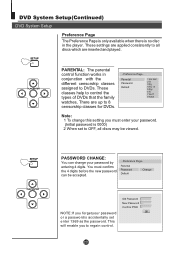
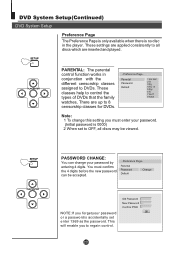
... discs which are applied consistently to 8 censorship classes for DVDs.
..Preference Page..
This will enable you forget your password. (Initial password is 0000) 2 When set enter 1369 as the password.
DVD System Setup(Continued)
DVD System Setup
Preference Page The Preference Page is only available when there is no disc in conjunction with the different censorship...
User Manual - Page 26
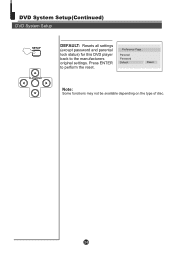
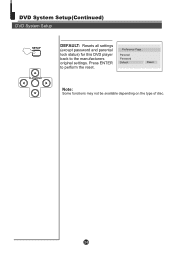
Press ENTER to the manufacturers original settings. Parental Password Default
Reset
Note:
Some functions may not be available depending on the type of disc. DVD System Setup(Continued)
DVD System Setup
SETUP
PLAY/ENTER
DEFAULT: Resets all settings (except password and parental lock status) for this DVD player back to perform the reset.
..Preference Page..
User Manual - Page 30
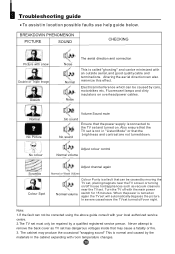
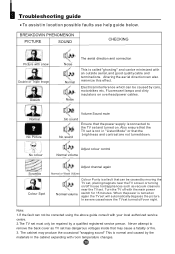
... the occasional "snapping sound" This is not in location possible faults use help guide below. In severe cases leave the TV set is normal and caused by a qualified registered service person. Troubleshooting guide
To assist in "Listen Mode" or that the TV set turned off with an outside aerial, and good quality cable and terminations.
Also...
User Manual - Page 31


Dimensions quoted in this manual are for reference only. Specifications
The specifications offered you here are approximate. Specifications
Model
Colour system Picture tube
13ED204R NTSC 13 colour picture tube
Sound output power 2X2W 10% THD
Power requirements AC 120V 60Hz
Power consumption
70W
Dimension ...
User Manual - Page 32


... head cleaning tapes and chemical cleaning agents. Damage caused or repairs required as a result of defects, in the owner's manual. d. Any product received without appropriate model, serial number and CSA /cUL /cULus /cETL /cETLus markings. Any installation, setup and/or programming charges. In-home warranty service may be warranted for a period equal to earphones, remote controls...
Haier 13ED203R Reviews
Do you have an experience with the Haier 13ED203R that you would like to share?
Earn 750 points for your review!
We have not received any reviews for Haier yet.
Earn 750 points for your review!
