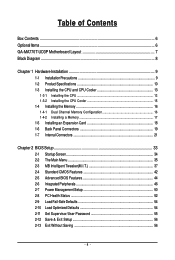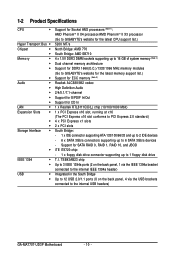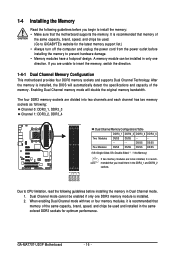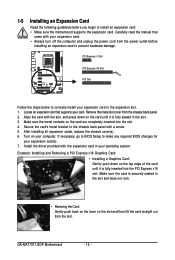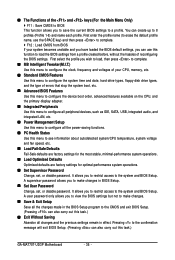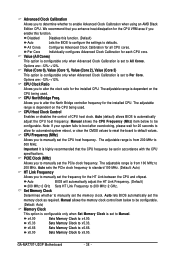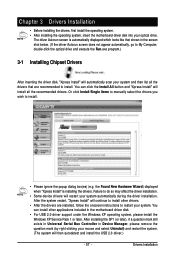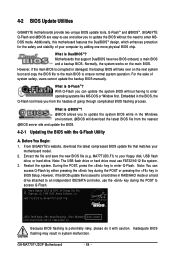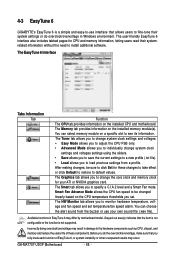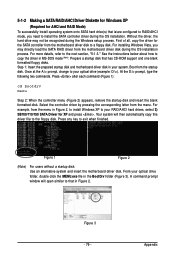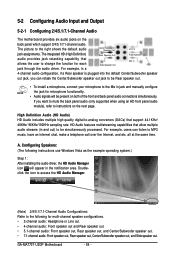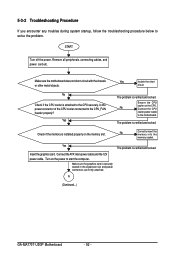Gigabyte MA770T-UD3P Support and Manuals
Get Help and Manuals for this Gigabyte item
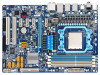
View All Support Options Below
Free Gigabyte MA770T-UD3P manuals!
Problems with Gigabyte MA770T-UD3P?
Ask a Question
Free Gigabyte MA770T-UD3P manuals!
Problems with Gigabyte MA770T-UD3P?
Ask a Question
Gigabyte MA770T-UD3P Videos
Popular Gigabyte MA770T-UD3P Manual Pages
Gigabyte MA770T-UD3P Reviews
We have not received any reviews for Gigabyte yet.