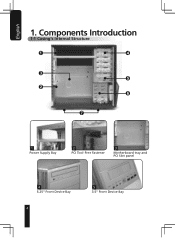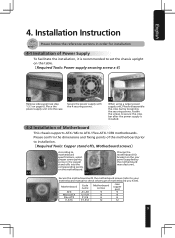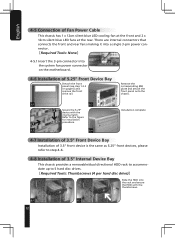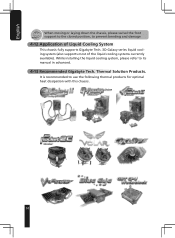Gigabyte GZ-FA2CA-AJB Support and Manuals
Get Help and Manuals for this Gigabyte item

View All Support Options Below
Free Gigabyte GZ-FA2CA-AJB manuals!
Problems with Gigabyte GZ-FA2CA-AJB?
Ask a Question
Free Gigabyte GZ-FA2CA-AJB manuals!
Problems with Gigabyte GZ-FA2CA-AJB?
Ask a Question
Popular Gigabyte GZ-FA2CA-AJB Manual Pages
Gigabyte GZ-FA2CA-AJB Reviews
We have not received any reviews for Gigabyte yet.