Gigabyte GV-RX30S128D Support and Manuals
Get Help and Manuals for this Gigabyte item
This item is in your list!
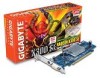
View All Support Options Below
Free Gigabyte GV-RX30S128D manuals!
Problems with Gigabyte GV-RX30S128D?
Ask a Question
Free Gigabyte GV-RX30S128D manuals!
Problems with Gigabyte GV-RX30S128D?
Ask a Question
Popular Gigabyte GV-RX30S128D Manual Pages
Manual - Page 3


... VGA card, this may be reproduced or transmitted in technology, some of the specifications might be out of date before publication of this booklet. Notice Please do not remove any from without the expressed, written permission of their respective owners. GV-RX30S128D
Radeon X300SE Graphics Accelerator
User's Manual
Rev. 102 12MD-RX30S128D-102
Copyright © 2004 GIGABYTE...
Manual - Page 4


... Utilities Installation 8 3.1.1. DirectX Installation 9 3.1.3. Driver Installation 10 3.1.4. Taskbar Icon 14 3.1.6. Hardware Installation 6
3. Resolutions and Color Depth Table (In Windows® XP 31
GV-RX30S128D Graphics Accelerator
- 2 - Hardware Installation 4
2.1. How to Reflash BIOS in MS-DOS mode 30 5.2. Introduction 3
1.1. Board Layout 4 2.2. Troubleshooting Tips...
Manual - Page 8


... your computer, you are ready to disable it on -board graphics capability, you computer documentation. English
2.2. Hardware Installation
Installing Your Graphics card. To install your computer's manual for help in removing the cover.
3. GV-RX30S128D Graphics Accelerator
- 6 - If necessary, consult your graphics accelerator card: 1. Now that you have prepared your graphics...
Manual - Page 10


... guides to setup your graphics card driver. (Please follow the subsection 3.1.3 "Driver installation" to install the driver for your motherboard nearest dealer for that your CD-ROM Drive letter to be Drive D:
The installation of SIS, or VIA chipsets, please install the appropriate driver program for motherboard driver. Or please contact your graphics accelerator.)
3.1. GV-RX30S128D Graphics...
Manual - Page 12


Step 1: Found new hardware wizard: Video controller (VGA Compatible)
Click "Next" button to install the driver. (There is the step-by-step installation guide.
GV-RX30S128D Graphics Accelerator
- 10 - The following is a driver CD disk that came with your computer at the first time, the windows will search for the driver and install it now.)
Or click the "Cancel" button to finish...
Manual - Page 14


....
z Install V-Tuner2:
Click "V-Tuner2" item. Click "Next" button. Then the V-Tuner2 installation is completed.
Step 4.
Enter your CD-ROM, and then you can see the AUTORUN window. English
3.1.4. Step 3. GV-RX30S128D Graphics Accelerator
- 12 -
Utilities on Driver CD Insert the driver CD disk into your name and company. If it does not show up, please run "D:\setup...
Manual - Page 16


...Click the appropriate tab to GBT website for updated information about the graphics accelerator, latest drivers, and other functions.
Click "Advanced" after clickng Settings.
You can link to change your display settings. Right click the icon. GV-RX30S128D Graphics Accelerator
- 14 - Click "VGA Information" item into the "VGA Info" and "Color Adjust"tabs.
Right-clicking this...
Manual - Page 19


GV-RX30S128D graphic cards that have more than one display output can benefit fully from this icon open the ATi control panel. HYDRAVISION™ installation enables the Desktop Manager and creates a Windows® program group for multiple monitor settings. Software Installation on the ATI icon to access the application's features and help, or to the ATI...
Manual - Page 20


... quality and advanced settings. Settings (Resolutions and Color depth for adapter and setting. Display Properties Pages The screen shows the information of display adapter, color, the range of display area and the refresh rate. Click "Advanced" icon for windows) The Setting properties page allows you to change the color quality. English
3.1.6. Display Matrix
Model
GV-RX30S128D
CRT+TV...
Manual - Page 22


...hotkey support.
...setting has no effect when using a DVI-to-VGA adapter.)
„ Alternate DVI operational mode Use this feature must be physically rotated to different positions.
„ Standard Landscape (0 degree rotation) „ Rotate 90o Right (90 degrees clockwise rotation) „ Rotate 180o (180 degrees rotation) „ Rotate 90o Left (90 degrees counter-clockwise rotation)
GV-RX30S128D...
Manual - Page 24


...in high quality images, with a negligible reduction in the application's performance. GV-RX30S128D Graphics Accelerator
- 22 - Selecting Application Preference will result in high quality ...the highest quality experience. English
3D Properties: You can adjust Direct3D and OpenGL settings from 3D images, resulting in smoother, more naturallooking objects. z Anisotropic Filtering slider...
Manual - Page 26


... the most realistic 3D image. GV-RX30S128D Graphics Accelerator
- 24 - z Anti-Aliasing slider can click "Custom" button to the left . z Anisotropic Filtering slider By moving the slider to reflect the main settings slider position.
„ Use custom settings checkbox When Use sustom settings is recommended for slider
Configurations the OpenGL settings of texture samples possible.
„...
Manual - Page 28


GV-RX30S128D Graphics Accelerator
- 26 -
VPU Recover Settings: „ Enable VPU Recover to enable all VPU Recover feature. „ Prepare an error report if VPU Recover is actived, to genrate an error report that you can send to ATI via email.
English
VPU Recover Properties: The VPU Recover Properties allows the ATI display driver to reset the...
Manual - Page 30


... letter.) 4. If Windows® does not show up. GV-RX30S128D Graphics Accelerator
- 28 - Click Install Display Driver item, and follow the wizard to the license agreement. 8. Select Run. 3. Click "OK". 5. Follow the Wizard's on your graphics card. "How to complete the installation. Win® 2000 Driver Installation
With Windows running on -screen instructions to reflash the BIOS".
Manual - Page 31


... Troubleshooting Guide located in the Windows® Help or contact your computer manufacturer. If necessary, adjust your monitor's setting by monitor's adjust panel to make the screen looks focused, crisp, and sharp. (Please refer to become the secondary display.) „ Make sure you selected the appropriate display device and graphics card when you experience problems...
Gigabyte GV-RX30S128D Reviews
Do you have an experience with the Gigabyte GV-RX30S128D that you would like to share?
Earn 750 points for your review!
We have not received any reviews for Gigabyte yet.
Earn 750 points for your review!
