Gigabyte GV-R785WF2-1GD Support and Manuals
Get Help and Manuals for this Gigabyte item
This item is in your list!

View All Support Options Below
Free Gigabyte GV-R785WF2-1GD manuals!
Problems with Gigabyte GV-R785WF2-1GD?
Ask a Question
Free Gigabyte GV-R785WF2-1GD manuals!
Problems with Gigabyte GV-R785WF2-1GD?
Ask a Question
Gigabyte GV-R785WF2-1GD Videos
Popular Gigabyte GV-R785WF2-1GD Manual Pages
Manual - Page 5


... the CrossFire menu and assure to Page 14). interconnect cables.
(Example: GV-RX195P256D-RH)
Figure 1 Step 2: After installing graphics card driver in operating system, when an AMD CrossFireX configuration is detected for the first time by the AMD Catalyst display driver, AMDCrossFireX support is automatically enabled, and the best possible GPU combination is selected based...
Manual - Page 6
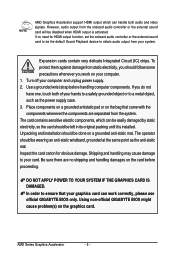
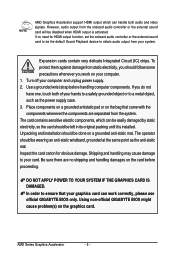
...installed. Expansion cards contain very delicate Integrated Circuit (IC) chips. Turn off your card. Use a grounded wrist strap before proceeding. Using non-official GIGABYTE BIOS might cause problem... GRAPHICS CARD IS DAMAGED. AMD Graphics Accelerator support HDMI output which can be easily damaged by...the card carton for HDMI output function, set the onboard audio controller or the external ...
Manual - Page 7


... run Windows XP with Service Pack 2 or above do not need to My Computer, double-click the optical drive and execute the setup.exe program.)
Step 1: Click the Install Display Driver item.
Software Installation
Notice the following guidelines before installing the drivers: 1. Make sure your system has installed the appropriate motherboard drivers (for the motherboard drivers, please contact the...
Manual - Page 10


GIGABYTE Easy Boost
Easy Boost is a graphics card smart tuning tool, combined with Overclock, OSD Turning, BIOS Setting, Technical Support, Live Update function. User can adjust GPU clock, Memory clock, Shader clock and Fan speed here. Over Clock: User can also monitor graphics card current parameters. AMD Series Graphics Accelerator
- 10 - User can set hotkey of...
Manual - Page 17


... the installed graphics card.
„ Graphics Software Provides software information including driver version, CATALYST version, Direct 3D version and so on.
„ Graphics Hardware Provides hardware information including graphics chipset, BIOS version, memory size, core clock and so on the second display. „ Display Setup This option allows you to configure your 3D games...
Manual - Page 19


...one graphics card installed in your computer, you need to restore defaults, change skins, and update the Catalyst Control ...manually, through a Hotkey, or by file association. Software Installation
Define and save your desktop, video, and 3D applications.
Note: A profile applies to create customized environments for your own personal video settings that can use profiles to a specific...
Manual - Page 20


... offers the following options: „ Help for this Page „ Help Contents ... „ Go to access the comprehensive online help, register your product, or generate a problem report should you require technical support.
Manual - Page 21


...aspect gives you additional control to set a refresh rate of OpenGL and Direct 3D applications. Software Installation
Displays Manager:
Displays Manager is ...game has a default refresh rate that is the central location for configuring your display devices and arranging your desktop in a multimonitor environment.
Choose one of the Display Detection Option to change your display setup...
Manual - Page 22


...; Attributes Monitor Attributes provides information about the attached monitor. Independently set the hue, saturation, and temperature for the resolution and refresh... enable composite sync.
„ AvivoTM Color Use AvivoTM Color for AMD graphics cards that support per-display color settings. You can also enable Extended Display Identification Data (EDID). AMD Series Graphics Accelerator
- ...
Manual - Page 23


...performance, overall 3D image quality, or a balance between the two. Software Installation This feature renders 3D objects containing transparencies more realistic, providing exceptional levels of 3D...jagged edges, shimmering, and pixelation problems that rapidly configures your application uses, or when you want to use the Use application settings option.
Rather than determining the color...
Manual - Page 25


... tones. Note: This page is only for video playback. Note: Certain video formats do not support these adjustments. Note: These settings will only affect applications with video overlay support.
„ Basic Color Use the Avivo Color: Basic option to manually set Gamma, Brightness, Contrast, Saturation, and Tint for Windows Vista.
- 25 - You can preview your...
Manual - Page 26


... a single page, without any preview window, allowing quick access and adjustment. Note: • These settings will only affect applications with video overlay support.
Note: These settings will be available when you view streaming video. Note: These settings will only affect applications with video overlay support.
„ Theater Mode Use Theater Mode to preview the adjusted...
Manual - Page 27


... Use the Automated clock configuration utility to a particular configuration. Software Installation CrossFireXTM:
CrossFireX delivers exceptional performance on a single display by combining ... Overdrive to meet your specific requirements. Alternatively, manually set these speeds to maximize your viewing experience by the AMD Catalyst display driver, AMD CrossFireX support is only for the...
Manual - Page 29


... card when you experience problems. Contact your computer. 4. For more troubleshooting information, please right-click the ATI icon in graphics capabilities on the graphics card being installed. Troubleshooting Tips
The following troubleshooting tips may help if you install the graphics driver. „ For more
information, consult your computer's manual or manufacturer. (NOTE: Some...
Manual - Page 30


...of the materials in your product's user's manual and we at the time of properly. To...at GIGABYTE are continuing our efforts to maximize the use internationally banned toxic chemicals. The parts and... components have not intended to change without our written permission, and the contents there of printing. Moreover, we will be glad to the waste collection centers for errors...
Gigabyte GV-R785WF2-1GD Reviews
Do you have an experience with the Gigabyte GV-R785WF2-1GD that you would like to share?
Earn 750 points for your review!
We have not received any reviews for Gigabyte yet.
Earn 750 points for your review!

