Gigabyte GV-N670WF2-2GD Support and Manuals
Get Help and Manuals for this Gigabyte item
This item is in your list!

View All Support Options Below
Free Gigabyte GV-N670WF2-2GD manuals!
Problems with Gigabyte GV-N670WF2-2GD?
Ask a Question
Free Gigabyte GV-N670WF2-2GD manuals!
Problems with Gigabyte GV-N670WF2-2GD?
Ask a Question
Popular Gigabyte GV-N670WF2-2GD Manual Pages
Manual - Page 1


...part of this manual may be reproduced or transmitted in this document nor does the author make a commitment to rapid change in technology, some of the specifications might be authorized by Rovi Corporation. Due to update...errors or omissions that is protected by GIGA-BYTE TECHNOLOGY CO., LTD. ("GBT"). NVIDIA® Graphics Accelerator
User's Manual
Rev. 101
Copyright © 2012 GIGABYTE...
Manual - Page 4
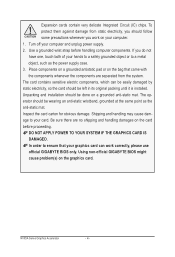
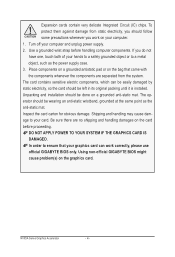
...installation should follow some precautions whenever you do not have one, touch both of your computer and unplug power supply. 2. DO NOT APPLY POWER TO YOUR SYSTEM IF THE GRAPHICS CARD IS DAMAGED. If you work correctly, please use official GIGABYTE BIOS only. Using non-official GIGABYTE BIOS might cause problem... the card should be left in its original packing until it is installed.
Manual - Page 6
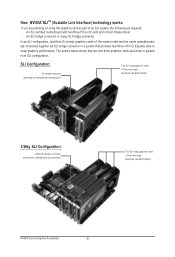
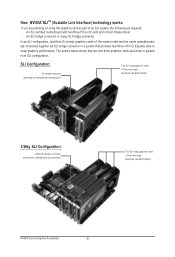
... you are planning on using this graphics card as part of the same type. (Example: GV-N28-1GH-B)
NVIDIA Series Graphics Accelerator
- 6 ...manufacturer)
Two SLI-ready graphics cards of the same type. (Example: GV-N28-1GH-B)
3-Way SLI Configuration:
3-Way SLI bridge connector (provided...three SLI-ready graphics cards of the same model and the same manufacturers are connected together via SLI bridge ...
Manual - Page 7


... installing the drivers: 1.
For software MPEG support in the screen shot below. (If the driver Autorun screen does not appear automatically, go to install DirectX separately.
- 7 - Software Installation
Users who run Windows XP with Service Pack 2 or above do not need to My Computer, double-click the optical drive and execute the setup.exe program.)
Step 1: Click the Install...
Manual - Page 10


... GPU clock, Memory clock, Shader clock and Fan speed here. User can set hotkey of On-Screen-Display and path of screen shot and recording video savings at "Color" page.
NVIDIA Series Graphics Accelerator
- 10 - GIGABYTE Easy Boost
Easy Boost is a graphics card smart tuning tool, combined with Overclock, OSD Turning, BIOS Setting, Technical Support, Live Update function.
Manual - Page 11
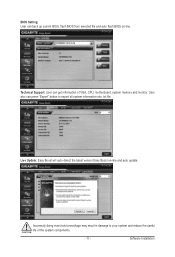
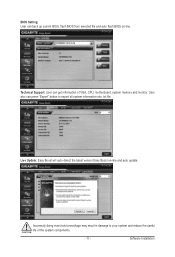
... BIOS on -line and auto update. Live Update: Easy Boost will auto detect the latest version Easy Boost on -line. Software Installation BIOS Setting: User can press "Export" button to your system and reduce the useful life of VGA, CPU, motherboard, system memory and monitor.
Technical Support: User can get information of the system components.
- 11 -
Incorrectly doing overclock...
Manual - Page 12


... to change the resolution. You can move the slider to adjust the screen resolution and color quality settings.
Select Display Settings to change the color quality.
Click the Advanced button for Windows)
To access Display Settings page, right-click on desktop and select Personalize, then the Personalization windows will show up. Display Properties...
Manual - Page 14


... Graphics Accelerator
- 14 - mance. • Assign specific 3D settings to a game so that these settings automatically load when a game is launched.
Adjust Image Settings with Preview If you are unfamiliar with 3D technology or not an advanced graphics user, use for a particular game or application.
Set PhysX confiquration NVIDIA® PhysX® is...
Manual - Page 15


..., or adjust the amount of your display.
- 15 - Software Installation
Tasks in the Display pages allow you to do the following: • Move CRT screen position • Change resolution • Adjust desktop color settings • Rotate display • Manage custom resolutions • Set up multiple displays
Change Resolution Using the Change Resolution...
Manual - Page 16
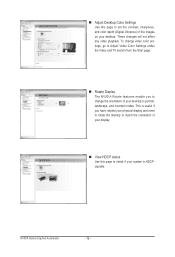
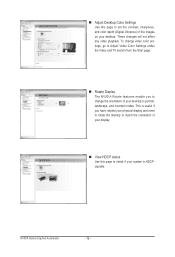
....
View HDCP status Use this page to portrait, landscape, and inverted modes. This is useful if you to change video color settings, go to Adjust Video Color Settings under the Video and TV section from the Start page.
Rotate Display The NVIDIA Rotate features enable you have rotated your physical...
Manual - Page 17


Software Installation
Dual-Monitor Setup You can adjust desktop size and position for your displays.
Set Up Multiple Displays NVIDIA nView technology ...Clone) • Configured independently from two monitors on the Set Up Multiple Displays page. Select your computer.
Adjust Desktop Size and Position You can set the display to your preferred nView display modes here. ...
Manual - Page 19


Software Installation
nvidia.com/object/3d-vision-main.html)
View Compatibility With Games You can view stereoscopic 3D compatibility with games
Set Up Stereoscopic 3D You can enable stereoscopic 3D, set depth, and set your 3D displays and 3D glasses. (To enable stereoscopic 3D function, you to do the following: • Set up stereoscopic...
Manual - Page 20


... its
environment. • Change the position and size of the test images to monitor your display. Note: Support for video content on this page to view the changes as they happen.
Adjust Video Image Settings Use the controls on your ForceWare graphics driver version. NVIDIA Series Graphics Accelerator
- 20 - You can choose to...
Manual - Page 21
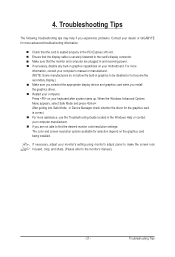
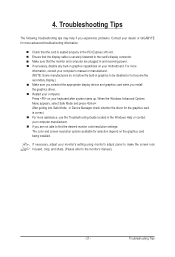
...
The following troubleshooting tips may help if you install the graphics driver. If necessary, adjust your monitor's setting using monitor's adjust panel to make the screen look focused, crisp, and sharp. (Please refer to become the secondary display.) Make sure you selected the appropriate display device and graphics card when you experience problems. Contact your...
Manual - Page 22


...of with your effort. The parts and components have not intended to...manual and we will help you need further assistance in recycling, reusing in a manner that do not use of our natural resources, GIGABYTE... in all GIGABYTE motherboards fulfill European Union regulations for errors or omissions in... government office, your household waste disposal service or where you purchased the product for...
Gigabyte GV-N670WF2-2GD Reviews
Do you have an experience with the Gigabyte GV-N670WF2-2GD that you would like to share?
Earn 750 points for your review!
We have not received any reviews for Gigabyte yet.
Earn 750 points for your review!
