Gigabyte GB-BEi3-1220 Support and Manuals
Get Help and Manuals for this Gigabyte item
This item is in your list!

View All Support Options Below
Free Gigabyte GB-BEi3-1220 manuals!
Problems with Gigabyte GB-BEi3-1220?
Ask a Question
Free Gigabyte GB-BEi3-1220 manuals!
Problems with Gigabyte GB-BEi3-1220?
Ask a Question
Popular Gigabyte GB-BEi3-1220 Manual Pages
Quick Start Guide - Page 2
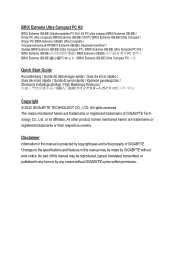
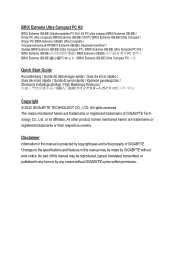
...;ット / BRIX Extreme GB-BEi Ultra Compact PC 키트
Quick Start Guide Kurzanleitung / Guide de démarrage rapide / Guía de inicio rápido / Guia de in this manual may be reproduced, copied, translated, transmitted, or published in any means without prior notice. All rights reserved.
No part of GIGABYTE. Disclaimer Information in this...
Quick Start Guide - Page 13
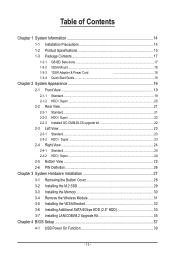
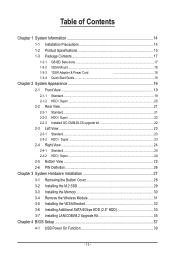
... 14
1-2 Product Specifications 15
1-3 Package Contents 17
1-3-1 GB-BEi Bare-bone 17
1-3-2 VESA Mount...18
1-3-3 135W Adapter & Power Cord
18
1-3-4 Quick Start Guide...18
Chapter 2 System Appearance 19
2-1 Front View...19
2-1-1 Standard...19 2-1-2 HDD / Super...20
2-2 Rear View...21
2-2-1 Standard...21 2-2-2 HDD / Super...22 2-2-3 Installed GC-CMM-DLCS upgrade kit 22
2-3 Left...
Quick Start Guide - Page 14


... the power supply voltage has been set according to the local voltage standard.... electricity. • Prior to installing the motherboard, please have a problem related to wear an electrostatic discharge...installation process can become damaged as a motherboard, CPU or memory. Prior to installation, carefully read the user manual and follow these procedures:
• Prior to installation...
Quick Start Guide - Page 15
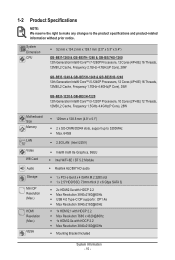
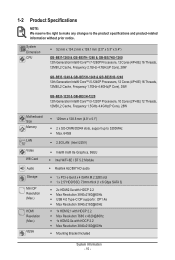
...i5-1240P Processors, 12 Cores (4P+8E) 16 Threads, 12MB L2 Cache, Frequency 1.7GHz-4.4GHz(P Core), 28W
GB-BEi3-1220 & GB-BEi3H-1220 12th Generation Intel® Core™ i3-1220P Processors, 10 Cores (2P+8E) 12 Threads, 12MB L2 ...
Š 125mm x 128.8 mm (4.9' x 5.1")
Š 2 x SO-DIMM DDR4 slots, support up to the product specifications and product-related information without prior notice.
Quick Start Guide - Page 16


...; 1 x Power Button Š 1 x USB 3.2 type C (Gen2) Š 3 x USB 3.2 type A (Gen2) Š 1 x head phone jack with MIC Š 2 x HDMI(2.1) Š 2 x HDMI(2.0b) Š 1 x mDP Š 1 x USB 4.0 (Support Intel Thunderbolt 4) w/ DP alt mode Š 2 x USB 3.2 type A (Gen 1) Š 1 x RJ45 Š 1 x DC-In Š 1 x Kensington lock slot
Š Integrate TPM module* (in selected regions...
Quick Start Guide - Page 20
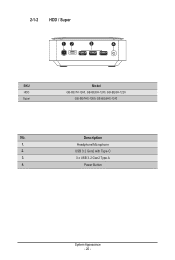
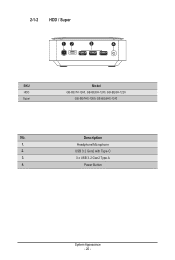
Headphone/Microphone
2. Power Button
System Appearance - 20 -
USB 3.2 Gen2 with Type-C
3.
3 x USB 3.2 Gen2 Type A
4. Description
1.
2-1-2 HDD / Super
12
3
4
SKU HDD Super
Model GB-BEi7H-1260, GB-BEi5H-1240, GB-BEi3H-1220
GB-BEi7HS-1260, GB-BEi5HS-1240
No.
Quick Start Guide - Page 21
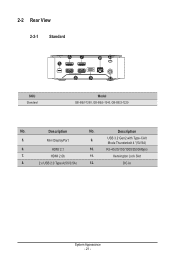
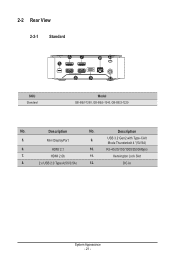
...
8.
2 x USB 2.0 Type A(5V/0.5A)
12. USB 3.2 Gen2 with Type-CAlt
Mode Thunderbolt 4 *(5V/3A)
6.
Description
No. 2-2 Rear View
2-2-1 Standard
SKU Standard
67 5
10 11
8
9
12
Model GB-BEi7-1260, GB-BEi5-1240, GB-BEi3-1220
No.
Quick Start Guide - Page 22
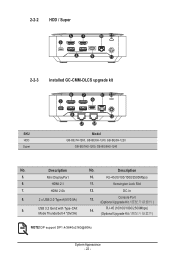
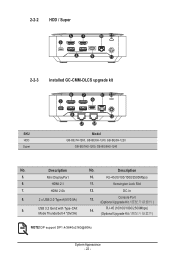
... support DP1.4/3840x2160@60Hz
System Appearance - 22 - USB 3.2 Gen2 with Type-CAlt
14.
Description
No.
RJ-45 (10/100/1000/2500Mbps)
Mode Thunderbolt 4 *(5V/3A)
(Optional Upgrade Kit
NOTE!
2-2-2 HDD / Super
67 5
10 11
8
9
12
2-2-3 Installed GC-CMM-DLCS upgrade kit
SKU HDD Super
6 5
7
10 11
9
8
12
13 14
Model GB-BEi7H-1260, GB-BEi5H-1240, GB-BEi3H-1220
GB...
Quick Start Guide - Page 23
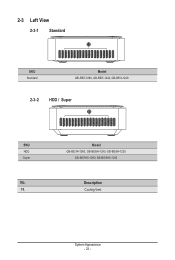
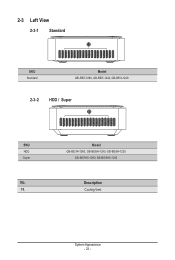
Model GB-BEi7H-1260, GB-BEi5H-1240, GB-BEi3H-1220
GB-BEi7HS-1260, GB-BEi5HS-1240
Description Cooling Vent
System Appearance - 23 - 2-3 Left View
2-3-1 Standard
15
SKU Standard
Model GB-BEi7-1260, GB-BEi5-1240, GB-BEi3-1220
2-3-2 HDD / Super 15
SKU HDD Super
No. 15.
Quick Start Guide - Page 30


...
1
2
3
4
System Hardware Installation - 30 - Carefully insert SO-DIMM... be installed in only one
direction.
SO-DIMM 2. Follow these instructions to Install the Memory(SO-DIMM DDR4): 1. 3-3 Installing the Memory
Arbeitsspeicher Installation: SO-DIMM DDR4 / Installation de la...following guidelines before installing
the memory to prevent hardware damage. • Memory modules have ...
Quick Start Guide - Page 31


Carefully pull the wireless module from the slot M.2
1
2
3
System Hardware Installation - 31 - Remove the screw in place 2. Disconnect the two antennas by manually lifting off the clips that hold them in the middle 3. 3-4 Remove the Wireless Module...252;venli Bir Şekilde nasıl Çıkartılır
NOTE
Follow these instructions to remove the WiFi Module: 1.
Quick Start Guide - Page 32


... first hard disk drive into the slot VESA VESA 3.
3-5 Installing the VESA Bracket
VESA Halterung / Support VESA / Soporte VESA / Suporte VESA / Staffa VESA VESA / Wspornik VESA / VESA Braketi / VESA 支架 / VESA 支架 / VESA VESA 브래킷
NOTE! Follow these instructions to install the VESA Bracket: 1. Remove both side covers VESA BRIX...
Quick Start Guide - Page 33
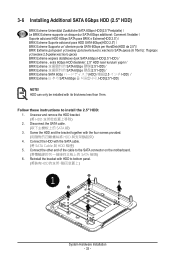
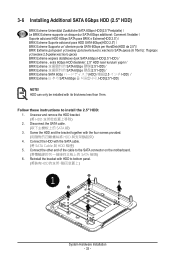
... HDD(2.5 "Festplatte) / Le BRIX Extreme supporte un disque dur SATA 6Gbps additionel: Comment l'installer / Soporte adicional HDD 6Gbps SATA para BRIX...install the 2.5" HDD: 1. Screw the HDD and the bracket together with HDD to bottom panel. (將裝有HDD
1
System Hardware Installation - 33 - Reinstall the bracket with the four screws provided HDD 4. Follow these instructions...
Quick Start Guide - Page 35


... 2.5" HDD; Reinstall the bracket with a thermal plate due to bottom panel
1
System Hardware Installation - 35 - also the M.2 module here cannot be equipped with upgrade kit to the space limitation. Follow these instructions to install the Upgrade kit: 1. This system does not support the installation of the cable to the upgrade kit board 5. Disconnect the SATA cable SATA 線...
Quick Start Guide - Page 37


...Manually configure "USB S5 Wakeup Support" settings to Save and Exit. (按啟 F4 BIOS
BIOS Setup - 37 - Press F4 to "Enable". (進入 Chipset 的 USB S5 Wakeup Support Enable") 4. Select "Chipset" from the menu. (在 BIOS Chipset") 3.
Chapter 4 BIOS Setup
4-1 USB Power On Function
Allows Device Power-on GIGABYTE...
Follow these instructions to enter ...
Gigabyte GB-BEi3-1220 Reviews
Do you have an experience with the Gigabyte GB-BEi3-1220 that you would like to share?
Earn 750 points for your review!
We have not received any reviews for Gigabyte yet.
Earn 750 points for your review!
