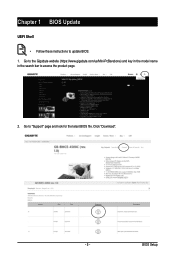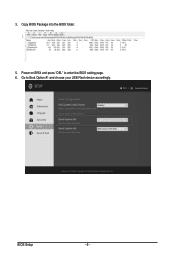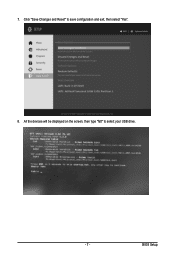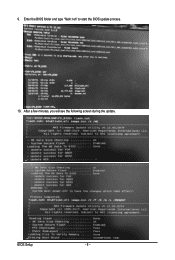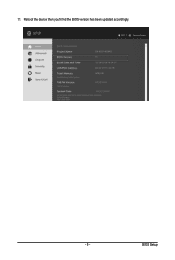Gigabyte GB-BER3-5400 Support and Manuals
Get Help and Manuals for this Gigabyte item

View All Support Options Below
Free Gigabyte GB-BER3-5400 manuals!
Problems with Gigabyte GB-BER3-5400?
Ask a Question
Free Gigabyte GB-BER3-5400 manuals!
Problems with Gigabyte GB-BER3-5400?
Ask a Question
Popular Gigabyte GB-BER3-5400 Manual Pages
Gigabyte GB-BER3-5400 Reviews
We have not received any reviews for Gigabyte yet.