Gigabyte GB-AEDTK Support and Manuals
Get Help and Manuals for this Gigabyte item
This item is in your list!

View All Support Options Below
Free Gigabyte GB-AEDTK manuals!
Problems with Gigabyte GB-AEDTK?
Ask a Question
Free Gigabyte GB-AEDTK manuals!
Problems with Gigabyte GB-AEDTK?
Ask a Question
Popular Gigabyte GB-AEDTK Manual Pages
Manual - Page 2
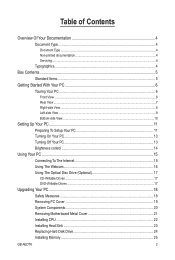
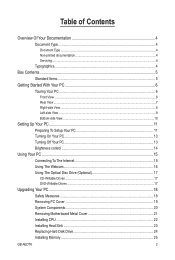
... Internet 15 Using The Webcam...16 Using The Optical Disc Drive (Optional 17
CD-Writable Drives...17 DVD-Writable Drives...17
Upgrading Your PC...18 Safety Measures...18 Removing PC Cover 19 System Components 20 Removing Motherboard Metal Cover 21 Installing CPU ...22 Installing Heat Sink...23 Replacing Hard Disk Drive 24 Installing Memory...25
GB-AEDTK
2
Manual - Page 3
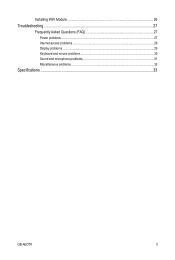
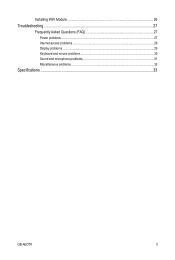
Installing WiFi Module 26 Troubleshooting...27
Frequently Asked Questions (FAQ 27 Power problems...27 Internet access problems...28 Display problems...29 Keyboard and mouse problems 30 Sound and microphone problems 31 Miscellaneous problems...32
Specifications...33
GB-AEDTK
3
Manual - Page 4


..., preventing unnecessary errors.
If any of electric shock and other hazards.
CAUTION: Indicates important information to prevent potential damage to the unit and data, or personal injury caused by improper use. Non-printed documentation • Manual CD (containing this product yourself, as dropping or mishandling occurs, contact qualified service personnel for servicing. GB-AEDTK
4
Manual - Page 5
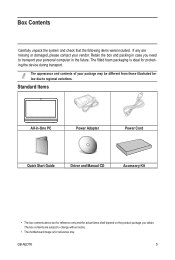
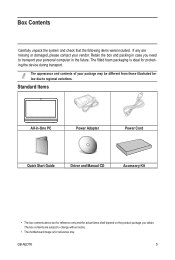
...included. Retain the box and packing in the future.
Standard Items
All-in-One PC
Power Adapter
Power Cord
Quick Start Guide
Driver and Manual CD
Accessory Kit
• The box contents above are for reference only and the actual items shall depend on the ... notice.
• The motherboard image is ideal for reference only. If any are subject to regional variations. GB-AEDTK
5
Manual - Page 6
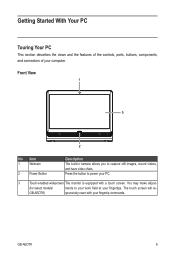
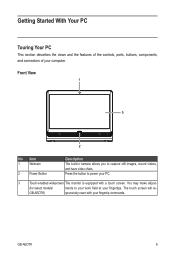
... with a touch screen. Front View
1
3
2
No Item
1
Webcam
2
Power Button
Description The built-in camera allows you to power your computer. GB-AEDTK
6 You may make adjust-
(for select models/
ments to your work field at your fingertip commands. Getting Started With Your PC
Touring Your PC
This section describes the views and...
Manual - Page 8
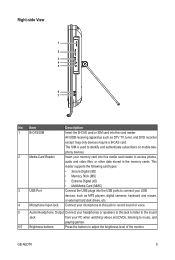
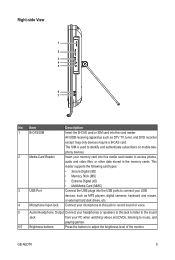
...card reader. The SIM is used to identify and authenticate subscribers on mobile tele-
This
reader supports the following card types:
• Secure Digital (SD)
• Memory Stick (MS)
&#..., and
playing games.
6/7 Brightness buttons
Press the buttons to adjust the brightness level of the monitor.
GB-AEDTK
8
Right-side View
1 2 3 4 5
6 7
No Item
Description
1
B-CAS/SIM
Insert ...
Manual - Page 10
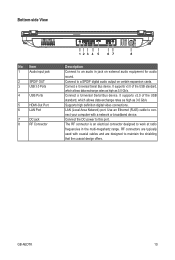
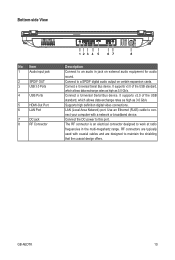
GB-AEDTK
10
Connect a Universal Serial Bus device. It supports v2.0 of the USB standard, which allows data exchange rates as high as 5.0 Gb/s. Use an Ethernet (RJ45) cable to connect your computer with coaxial cables and are designed to maintain the shielding that the coaxial design offers.
RF ...
Manual - Page 11
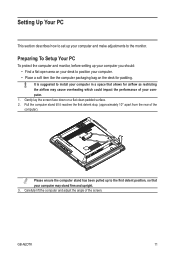
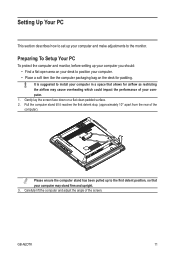
... rear of the screen.
GB-AEDTK
11
It is suggested to install your computer in a space that your computer.
1. Please ensure the computer stand has been pulled up to the first detent position, so that allows for padding. Preparing To Setup Your PC
To protect the computer and monitor, before setting up your computer you...
Manual - Page 13
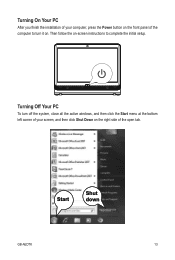
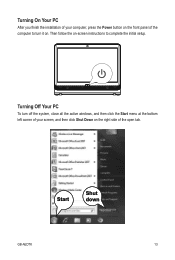
Turning On Your PC
After you finish the installation of your screen, and then click Shut Down on .
Start
Shut down
GB-AEDTK
13 Turning Off Your PC
To turn it on the right side of the computer to complete the initial setup. Then follow the on-screen instructions to turn off the system, close all...
Manual - Page 15
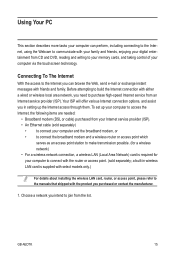
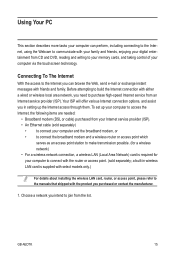
... area network, you need to connect with select models only.)
For details about installing the wireless LAN card, router, or access point, please refer to your memory cards, and taking control of your computer via the touchscreen technology. To set up the Internet access through them.
GB-AEDTK
15 Choose a network you intend to the...
Manual - Page 16


...are able to successfully connect to test the network connection.
With this webcam, you can chat online in 1.3 megapixel webcam at the top center of the bezel. GB-AEDTK
16 Open the Web browser .... 3.
Using The Webcam
Your computer comes with a built-in real time via the pre-installed image capture software, or you will receive a message indicating that appear too dark or too ...
Manual - Page 17


...CD-R/CD-RW or DVD±R/DVD+RW/DVD-RW/DVD-RAM discs.
The following tables show which supports music CDs, video CDs and DVDs. CD-Writable Drives
Media Type CD-R CD-RW
Read Yes ...Yes
Write Yes Yes Yes Yes Yes
Rewritable
Yes Yes Yes
GB-AEDTK
17 Using The Optical Disc Drive (Optional)
Your computer comes with an optical disc drive, which formats are supported by the optical disc drive.
Manual - Page 27
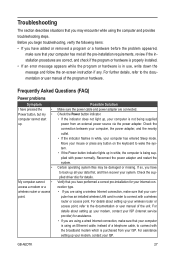
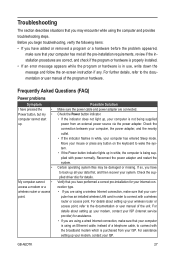
... setting up your modem, contact your ISP (Internet service provider) for assistance. • If you are using a wireless Internet connection, make sure that your computer has met all your data first, and then recover your mouse or press any button on -screen instruction if any. GB-AEDTK
27
Verify that you have performed a correct pre-installation...
Manual - Page 28
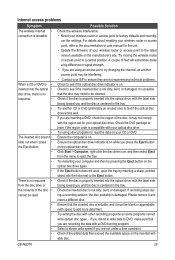
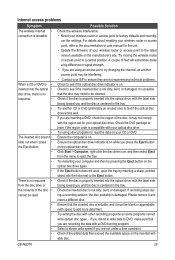
...problems. Check to add more data files). It may not comply with the region set for the unit. • Update the firmware...GB-AEDTK
28 When a CD or DVD is •
inserted into the hole next to a central position. Check the DVD package to the documentation or user manual...to learn if the region code is no
response.
&#...test if the optical disc drive works well. ure the settings.
Manual - Page 32


...settings. • Then try playing the file again.
For example, your USB device. If the video file still cannot be played, and the Codec error messages appear. Ensure that the memory card is not supported...pre-install software before connecting your digital camera.
Ensure that is one of the supported types...GB-AEDTK
32 Read the documentation or user manual of inactivity.
Gigabyte GB-AEDTK Reviews
Do you have an experience with the Gigabyte GB-AEDTK that you would like to share?
Earn 750 points for your review!
We have not received any reviews for Gigabyte yet.
Earn 750 points for your review!
