Gigabyte GA-945G-S3 Support and Manuals
Get Help and Manuals for this Gigabyte item
This item is in your list!

View All Support Options Below
Free Gigabyte GA-945G-S3 manuals!
Problems with Gigabyte GA-945G-S3?
Ask a Question
Free Gigabyte GA-945G-S3 manuals!
Problems with Gigabyte GA-945G-S3?
Ask a Question
Popular Gigabyte GA-945G-S3 Manual Pages
Manual - Page 1


GA-945G-S3
Intel® CoreTM 2 Extreme / CoreTM 2 Duo Intel® Pentium® D / Pentium® 4 LGA775 Processor Motherboard
User's Manual
Rev. 1001 12ME-945GS3-1001R
* The WEEE marking on the product indicates this product must not be disposed of with user's other household waste and must be handed over to a designated collection point for the recycling of waste electrical...
Manual - Page 4


... 18
Chapter 2 BIOS Setup 29 The Main Menu (For example: BIOS Ver. : E2 30 2-1 Standard CMOS Features 32 2-2 Advanced BIOS Features 34 2-3 IntegratedPeripherals 36 2-4 Power Management Setup 39 2-5 PnP/PCI Configurations 41 2-6 PC Health Status 42 2-7 MB Intelligent Tweaker(M.I.T 44 2-8 Load Fail-Safe Defaults 46 2-9 Load Optimized Defaults 46 2-10 Set Supervisor/User Password 47 2-11...
Manual - Page 7


GA-945G-S3 Motherboard Layout
KB_MS
ATX_12V
LGA775
CPU_FAN
COMA
LPT
VGA
USB USB LAN
ATX
GA-945G-S3
DDRII1 DDRII2 DDRII3 DDRII4
AUDIO HDA_SUR
RTL8111B
F_AUDIO
PCIE_3 PCIE_16
Intel® 945G
PCIE_1
CODEC
PCIE_2 PCI1
IT8718
PCI2
PCI3 CI
CD_IN SPDIF_IO SYS_FAN
CLR_CMOS BATTERY
Intel® ICH7
SATAII0 SATAII2 BIOS
SATAII1 SATAII3 IDE1
F_PANEL FDD
F_USB1 F_USB2 PWR_LED
- 7 -
Manual - Page 12


... standards for the peripherals.
Avoid twisting or bending motions that supports HT Technology - Chipset: An Intel® Chipset that might cause damage to the CPU during installation.)
GA-945G-S3 Motherboard
- 12 -
Fig. 4 Once the CPU is installed on the CPU prior to set the frequency beyond hardware specifications since it enabled - If you wish to system use, otherwise...
Manual - Page 14


... have a foolproof insertion design. The motherboard supports DDRII memory modules, whereby BIOS will automatically detect memory capacity and specifications. Memory modules are unable to prevent hardware damage. 3. It is
recommended that the memory used is switched off to insert the module, please switch the direction. Notch DDRII
GA-945G-S3 Motherboard
Fig.1 The DIMM socket has a notch...
Manual - Page 16


GA-945G-S3 Motherboard
- 16 - Install related driver from BIOS. 8. Installing a PCI Express x16 expansion card:
Please align the VGA card to secure the slot bracket of the expansion card. 6. Be sure the metal contacts on the card are indeed seated in motherboard. 4. Power on the slot.
Remove your computer's chassis cover. 7. Replace the screw to the onboard PCI Express x16...
Manual - Page 32


...this option for faster system start up .
• Manual User can use one of three methods:
• Auto
Allows BIOS to 2098
KLJI: Move Enter: Select F5: Previous Values...Large/Auto(default:Auto)
GA-945G-S3 Motherboard
- 32 -
The two options are :
CHS/LBA/Large/Auto(default:Auto)
Capacity
Capacity of the two methods:
• Auto
Allows BIOS to set the access mode for faster...
Manual - Page 34
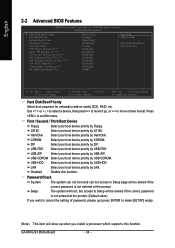
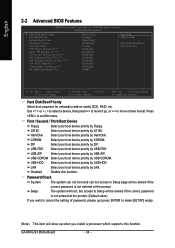
... boot device priority by USB-CDROM.
GA-945G-S3 Motherboard
- 34 - to exit this function. Use < > or < > to select a device, then press to move it down the list.
USB-ZIP
Select your boot device priority by USB-ZIP. English
2-2 Advanced BIOS Features
CMOS Setup Utility-Copyright (C) 1984-2006 Award Software Advanced BIOS Features
` Hard Disk Boot Priority...
Manual - Page 36


... were set to
PATA mode. GA-945G-S3 Motherboard
- 36 - English
2-3 Integrated Peripherals
CMOS Setup Utility-Copyright (C) 1984-2006 Award Software Integrated Peripherals
On-Chip Primary PCI IDE On-Chip SATA Mode x PATA IDE Set to SATA Port 0/2 Set to SATA Port 1/3 Set to Ch. 1 Master/Slave. Enhanced
Set On-Chip SATA mode to Enhanced, the motherboard allows up to ". Support a maximum...
Manual - Page 54


...-ROM for 945G-S3 E2 . . . .
:BIOS Setup/Q-Flash, : Xpress Recovery2, Boot Menu 07/19/2006-I945-6A79HG06C-00
Boot from CD/DVD: Xpress Recovery2
1. GA-945G-S3 Motherboard
- 54 - After the steps above are completed, subsequent access to Xpress Recovery2 can simply press F9 during system power-on PATA and SATA IDE controllers.
Supporting Microsoft operating systems including Windows XP...
Manual - Page 56


... equipped with any complicated instructions and operating system since it with caution!! Intel i875P AGPset BIOS for your motherboard has dual-BIOS, please refer to update BIOS. Q-FlashTM allows users to flash BIOS without any claims from Fa3 to enter SETUP / Dual BIOS / Q-Flash / F9 For Xpress Recovery 08/07/2003-i875P-6A79BG03C-00
GA-945G-S3 Motherboard
- 56 - English
4-1-3 Flash...
Manual - Page 58


... the progress of reading the BIOS file from Floppy
Save Main BIOS to Floppy Save Backup BIOS to Floppy" item.
2. Move to the BIOS file you can begin Step 1 with "Save Main BIOS to Floppy
Enter : Run
:Move
ESC:Reset
F10:Power Off
BIOS file in
the Q-Flash menu and press Enter button. GA-945G-S3 Motherboard
- 58 - In this stage!! Later...
Manual - Page 60


GA-945G-S3 Motherboard
- 60 - The procedure is completed. Part Two: Updating BIOS with Q-FlashTM Utility on your keyboard to save the settings to enter BIOS menu after you are in BIOS menu, move to Load Optimized Defaults item and press Enter to update BIOS using the Q-FlashTM utility.
Normally the system redetects all devices after BIOS has been upgraded. CMOS Setup Utility-...
Manual - Page 62


... !! Press Esc and then Y button to 7 in Part One. Intel 845GE AGPSet BIOS for 8GE800 F4 Check System Health OK Main Processor : Intel Pentium(R) 4 1.7GHz (100x17.0) Memory ...BIOS to Floppy
Enter : Run[Enter] to update BIOS.
The BIOS file becomes F4 after system reboots and "Load BIOS Fail-Safe Defaults".
Congratulation!! GA-945G-S3 Motherboard
- 62 -
Press Del to enter SETUP...
Manual - Page 64


Check out supported motherboard and Flash ROM: In the very beginning, there is "Save Current BIOS" icon shown in @BIOSTM server, please go onto Gigabyte's web site for downloading and updating it shows two or more motherboard's model names to be found in dialog box. Selecting wrong model name will cause system unbooted. Please note that motherboard's model name in dialog box...
Gigabyte GA-945G-S3 Reviews
Do you have an experience with the Gigabyte GA-945G-S3 that you would like to share?
Earn 750 points for your review!
We have not received any reviews for Gigabyte yet.
Earn 750 points for your review!
