Gigabyte GA-7VAX-A Support and Manuals
Get Help and Manuals for this Gigabyte item
This item is in your list!

View All Support Options Below
Free Gigabyte GA-7VAX-A manuals!
Problems with Gigabyte GA-7VAX-A?
Ask a Question
Free Gigabyte GA-7VAX-A manuals!
Problems with Gigabyte GA-7VAX-A?
Ask a Question
Popular Gigabyte GA-7VAX-A Manual Pages
User Manual - Page 9


... controllers provides IDE HDD/CD-ROM (IDE1, IDE2) with RAID,Ultra ATA133/100, EIDE ** - " ** " FOR GA-7VAXP-A Ultra / GA-7VAXP-A Only. Supports 1.4GHz and faster - Supports DDR DRAM PC2100/PC2700/PC3200 - CPU/System Fan Revolution detect -
English
Chapter 1 Introduction
Features Summary
Form Factor Motherboard CPU
Chip set Memory
I/O Control Sl ots On-Board IDE
Hardware Monitor
- 30...
User Manual - Page 16
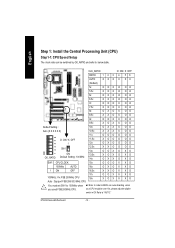
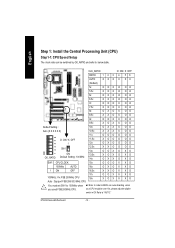
... X XO X OX X XO
You must set SW1 to 100MHz when you used FSB 200MHz CPU. MNote: In order to BIOS can be switched by CK_RATIO and refer to below table. ON 1 23456
KT400A Series Motherboard
- 12 - English
Step 1: Install the Central Processing Unit (CPU)
Step1-1: CPU Speed Setup
The clock ratio can auto detecting...
User Manual - Page 23


... audio driver, you may connect spea ker to Line Out jack, micro phon e to "MIC Out". channel audio feature by
S/W selection.
Method1: Connect"Front Speaker" to "Line Ou" Connect"Rear Speaker" to "Line In" Connect "Center and Subwoofer""to MIC In jack.
If you have 2
choose for 2-/4-/6-channel audio setup installation,please refer...
User Manual - Page 27
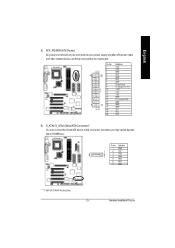
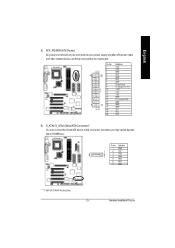
... TXP
7
1
3 TXN 4 GND
5 RXN
6 RXP
7 GND
" * " FOR GA-7VAXP-A Ultra Only. - 23 -
PinNo.
English
5) ATX_POWER (ATX Power) AC power cord should only ...5
VCC GND
6
VCC
7
GND
8
Power Good
9
5V SB(stand by +5V)
10
+12V
11
3.3V
12
-12V
13
GND
14
PS _O N(softO n/ Off)
15
GND
1
11
16 17
GND GND
18
-5 V
19
VCC
20
VCC
6) S_ATA1/S_ATA2 (Serial ATA Connector)* You ...
User Manual - Page 28
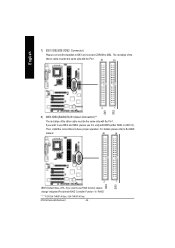
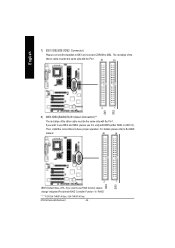
...
manual.
40
39
2
1
IDE4
(BIOS Default Value :ATA, If you wish to use IDE3 and IDE4, please use RAID function, please change "Integrated Peripherals-RAID Controller Function "to use it in unity with the Pin1. KT400A Series Motherboard
- 24 - If you want to "RAID")
" ** " FOR GA-7VAXP-A Ultra / GA-7VAXP-A Only. Then, install the correct driver...
User Manual - Page 46


...)
88X
Always set AGP transfer rate to 8X if the 8X mode supported by track number. FBoot Up Fl oppy Seek M During POST, BIOS will not access to Setup page if the correct
password is . Note that there will not be any warning message if the drive installed is 360 K. (Default value)
F Password Check
8Setup
The...
User Manual - Page 47
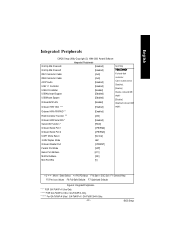
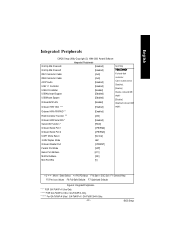
...F7:Optimized Defaults
Figure 4: Integrated Peripherals
" * " FOR GA-7VAXP-A Ultra Only. English
Integrated Peripherals
CMOS Setup Utility -Copy right (C) 1984-2003 Aw ard Softw are
... USBKey board Support USBMouse Support
OnboardH/W LAN
[Enabled] [Auto] [Auto] [Enabled] [Enabled] [Enabled] [Disabled] [Disabled]
[Enabled]
MenuLevelu
If a hard disk controller Card is used, set at Disabled....
User Manual - Page 49


...Ultra / GA-7VAXP-A / GA-7VAX1394-A Only.
- 45 - FUSB Keyboard Support M When a USB keyboard is not installed becasue there are not using the onboard USB 2.0 feature.
8Enabled Enabled USB 2.0 Controller. (Default value) 8Disabled Disabled USB 2.0 Controller.
" * " FOR GA-7VAXP-A Ultra Only.
BIOS Setup FOnboard H/ W ATA/RAID **
M If you are no drives attached' will come out.' " ** " FOR...
User Manual - Page 50


...,Using IRQ4.
82E8/IRQ3 Enable onboard Serial port 2 and address is 2E8,Using IRQ3.
8Disabled Disable onboard Serial port 1. " * " FOR GA-7VAXP-A Ultra Only. FOnboard Serial Port 2
8Auto
BIOS will automatically setup the port 1 address.
83F8/IRQ4 Enable onboard Serial port 1 and address is 3F8,Using IRQ4. (Default value)
82F8/IRQ3 Enable onboard...
User Manual - Page 53


...the system.
8Passw ord
Enter from 1 to 8characters to power-on the system. The option "Password"allows you to set up to 8 alphanumeric characters to setthe Keyboard Power On Password.
8Disabled
Disabled this function. (Default value)
8Keyboard 98
If your system.
If use the ...system. If use single color LED, power LED will blink. (Default Value) In standby mode(S1): a. BIOS Setup
User Manual - Page 60


.../PCI CoEnnfigaubraletiodn..s
}PC Health Status
SetS]uperv isor Password
SetUser Password
Sav e& Ex itSetup
}Frequency/Voltage Control ESC:Quit hi: Mov e F8:Dual BIOSE/SQC-F: lAabsohrt
Ex itWithout Sav ing EhNiTEgRf: A: cSceelepct tItem
F10:Sav e& Exit Setup
Figure 9: Top Performance
Top Performance If you wish to av oid the problem as "Enabled". 8Disabled Disable this...
User Manual - Page 63


... /Q-Flash
F10:Sav e& Exit Setup
Change/Set/DisablePassword
Figure 12: Passw ord Setting
When you will be prompted for the password every time the system is disabled, the system will be asked to confirm the password.
Oncethe password is rebooted or any time you can enter Setup freely. You may access all BIO S Setup program function. When disabled, anyone...
User Manual - Page 84


... When BIOS Defects"message may be entered to manually change the boot sequence to boot from dual ... the DualBIOSTM utility, the option can be set, "Halt On When BIOS Defects,"to be... Most workstation/servers require constant operation to guarantee services have the advantage of the main and backup ...b oot-up . During or after a BIOS upgrade, if DualBIOSTM detects that the main BIOS has ...
User Manual - Page 101


... listed functions in EasyTuneTM4 depends on after updating BIOS. Answer: In some options thatwere ... floppy disk before installing drivers.
Question 1: I fail to save some rather different steps in the installation process. Question ...specific motherboard model, please log on to the installation steps in the RAID manual at our website. (Please download itathttp://tw.giga-byte.com/support...
User Manual - Page 105
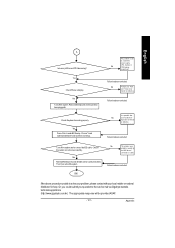
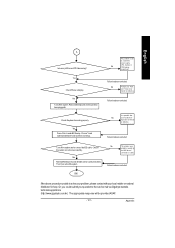
.../
connector or cable.
Checkif thesystem can reboot successfully.
END
Ifthe above procedure unable to the service mail via Gigabyte website technicalsupportzone
(http://www.gigabyte.com.tw). Ap pend ix The problem could submit your question to solve your problem,please contactwith yourlocal retailer ornational
distributor for help. Thentryto rebootthe system. Choose "Load Optimized...
Gigabyte GA-7VAX-A Reviews
Do you have an experience with the Gigabyte GA-7VAX-A that you would like to share?
Earn 750 points for your review!
We have not received any reviews for Gigabyte yet.
Earn 750 points for your review!
