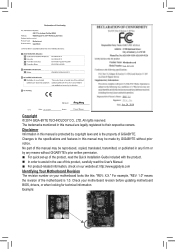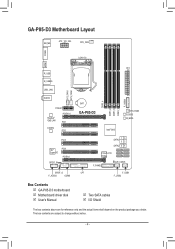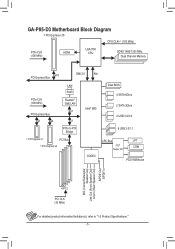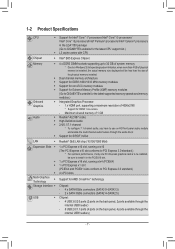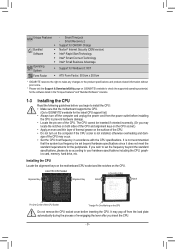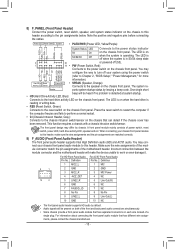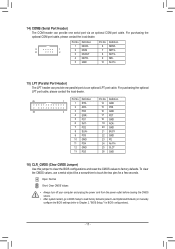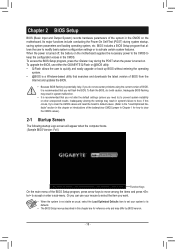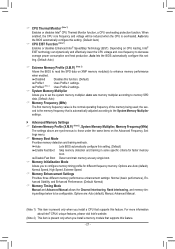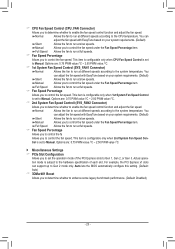Gigabyte GA-P85-D3 Support and Manuals
Get Help and Manuals for this Gigabyte item

View All Support Options Below
Free Gigabyte GA-P85-D3 manuals!
Problems with Gigabyte GA-P85-D3?
Ask a Question
Free Gigabyte GA-P85-D3 manuals!
Problems with Gigabyte GA-P85-D3?
Ask a Question
Gigabyte GA-P85-D3 Videos
Popular Gigabyte GA-P85-D3 Manual Pages
Gigabyte GA-P85-D3 Reviews
We have not received any reviews for Gigabyte yet.