Gigabyte B660M AORUS PRO Support and Manuals
Get Help and Manuals for this Gigabyte item
This item is in your list!

View All Support Options Below
Free Gigabyte B660M AORUS PRO manuals!
Problems with Gigabyte B660M AORUS PRO?
Ask a Question
Free Gigabyte B660M AORUS PRO manuals!
Problems with Gigabyte B660M AORUS PRO?
Ask a Question
Gigabyte B660M AORUS PRO Videos

B660M AORUS PRO DDR4 rev 1 0 Gigabyte with 12+1+1 Twin Hybrid Phases Digital VRM Design | Tech Land
Duration: 6:01
Total Views: 4,615
Duration: 6:01
Total Views: 4,615

M? h?p Mainboard Gigabyte B660M Aorus Pro DDR4 Ngon b? nh?ng không r? ch? h?n 4tr
Duration: 2:11
Total Views: 1,210
Duration: 2:11
Total Views: 1,210
Popular Gigabyte B660M AORUS PRO Manual Pages
BIOS Setup Guide - Page 2
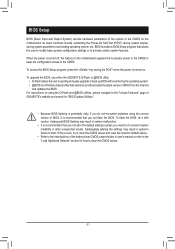
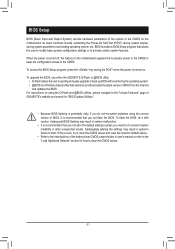
...
and updates the BIOS. Inadequately altering the settings may result in system malfunction.
•• It is recommended that you need to) to prevent system instability or other unexpected results. BIOS includes a BIOS Setup program that searches and downloads the latest version of BIOS, it with caution. To upgrade the BIOS, use either the GIGABYTE...
BIOS Setup Guide - Page 9


... chipset and the CPU used support this occurs, clear the CMOS values and reset the board to default values.) && CPU Upgrade (Note) Allows you to set the CPU Uncore ratio. The...(Note) Allows you to manually set in accordance with the overclock/overvoltage settings you made is for the installed CPU. Important: It is highly recommended that the CPU frequency be set the CPU base clock in...
BIOS Setup Guide - Page 13
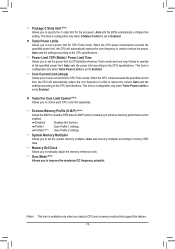
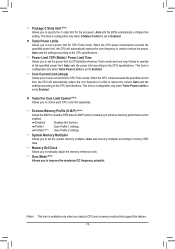
...only when you install a CPU and a memory module that support this feature.
- 13 - Auto sets the settings according to the CPU specifications. dd Turbo Power Limits Allows you to set to Enabled....manually adjust the memory reference clock.
&& Gear Mode (Note) Allows you to improve the maximum OC frequency potential.
(Note) This item is set to Enabled.
&& Core Current Limit (Amps) Allows you to set...
BIOS Setup Guide - Page 20
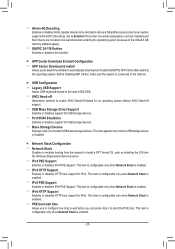
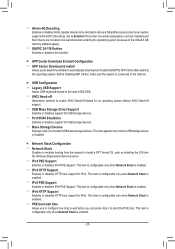
Set to Enabled if more than one advanced graphics card are installed and their drivers are not able to be used in above 4 GB address space (only if your system supports 64-bit PCI decoding). This item appears only when a USB storage device is enabled. && IPv6 HTTP Support Enables or disables HTTP boot support for IPv6. This...
BIOS Setup Guide - Page 21
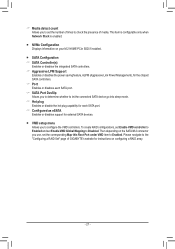
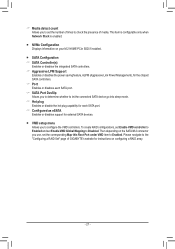
...check the presence of GIGABYTE's website for external SATA devices. ƒƒ VMD setup menu Allows you to configure the VMD controllers. Please navigate to the "Configuring a RAID Set" page of media....each SATA port. && Configured as eSATA Enables or disables support for instructions on the SATA/M.2 connector you use, set the corresponding Map this Root Port under VMD item to Enabled. ...
Unique Features Introduction - Page 7


... on motherboard specifications.
- 7 - Before the installation, make sure Settings\IO Ports\APP Center Download & Install Configuration\APP Center Download & Install is connected to download and install the drivers and GIGABYTE applications via APP Center. Supported functions of the desktop asking if you to install and click Install. Drivers Installation After you install the operating...
RAID Setup Guide - Page 1


Configuring the BIOS settings 3 C. Enabling an Intel® Optane™ Memory 8 B. Rebuilding an Array...9
- 1 - Configuring a RAID Array...3
Installing the RAID Driver and Operating System 7 Installing Intel® Optane™ Memory and Storage Management 8
A. Configuring a RAID Set (B660 Series)
Preparing the Hard Drives and BIOS Settings 2 A. Installing hard drives...2 B.
RAID Setup Guide - Page 2


... you use
two hard drives with identical model and capacity). •• A Windows setup disc. •• Motherboard driver disc or an Internet connected computer. •• A USB thumb drive. Configure the system BIOS. C. Preparing the Hard Drives and BIOS Settings
A. Create RAID configurations. (Note) D. Installing hard drives
Install the SATA hard drives or SSDs in...
RAID Setup Guide - Page 7
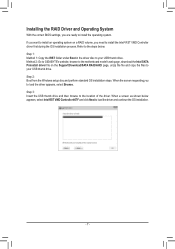
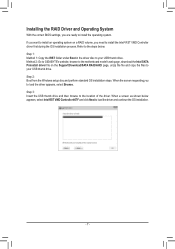
... operating system. Method 2: Go to GIGABYTE's website, browse to the motherboard model's web page, download the Intel SATA Preinstall driver file on a RAID volume, you to install the Intel® RST VMD Controller driver first during the OS installation process. Step 2: Boot from the Windows setup disc and perform standard OS installation steps. When a screen as shown below...
User Manual - Page 3


... Product Specifications 9 2-3 Installing the CPU and CPU Cooler 13 2-4 Installing the Memory 16 2-5 Installing an Expansion Card 17 2-6 Back Panel Connectors 18 2-7 Internal Connectors 20
Chapter 3 BIOS Setup 33
Chapter 4 Installing the Operating System and Drivers 35 4-1 Operating System Installation 35 4-2 Drivers Installation 36
Chapter 5 Appendix...37 5-1 Configuring a RAID Set 37...
User Manual - Page 17


Carefully read the manual that supports your card. After installing all expansion cards, replace the chassis cover(s). 6. Install the driver provided with your computer. Make sure the metal contacts on your expansion card. •• Always turn off the computer and unplug the power cord from the chassis back panel. 2. If necessary, go to BIOS Setup to the...
User Manual - Page 31
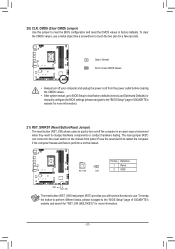
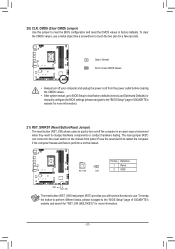
... To remap the button to perform different tasks, please navigate to the "BIOS Setup" page of GIGABYTE's website and search for "RST_SW (MULTIKEY)" for a few seconds. Open:...system restart, go to BIOS Setup to load factory defaults (select Load Optimized Defaults) or manually configure the BIOS settings (please navigate to the "BIOS Setup" page of GIGABYTE's website for more information.
-...
User Manual - Page 33
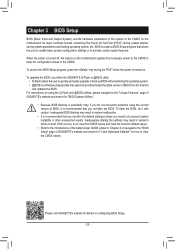
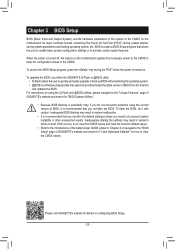
... basic system configuration settings or to boot. Chapter 3 BIOS Setup
BIOS (Basic Input and Output System) records hardware parameters of the system in the CMOS. BIOS includes a BIOS Setup program that searches and downloads the latest version of BIOS from the Internet
and updates the BIOS. To upgrade the BIOS, use either the GIGABYTE Q-Flash or...
User Manual - Page 35


... Operating System and Drivers
4-1 Operating System Installation
With the correct BIOS settings, you to load the driver appears, select Browse. Step 2: Boot from the Windows setup disc and perform standard OS installation steps. When the screen requesting you are ready to install the operating system. If you want to install an operating system on the Support\Download\SATA RAID...
User Manual - Page 37


Chapter 5 Appendix
5-1 Configuring a RAID Set
RAID Levels
RAID 0
Minimum
Number ...supports SATA RAID 0, RAID 1, RAID 5, and RAID 10.
Prepare the correct number of the
smallest drive
Yes
Before you use two hard drives with identical model and capacity.
•• Windows setup disc. •• An Internet connected computer. •• A USB thumb drive. Please visit GIGABYTE...
Gigabyte B660M AORUS PRO Reviews
Do you have an experience with the Gigabyte B660M AORUS PRO that you would like to share?
Earn 750 points for your review!
We have not received any reviews for Gigabyte yet.
Earn 750 points for your review!
