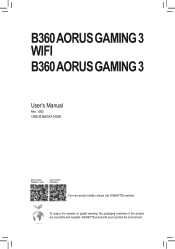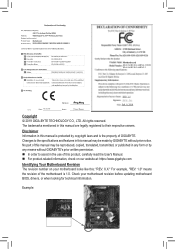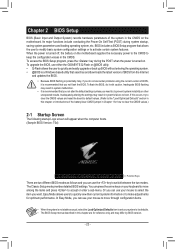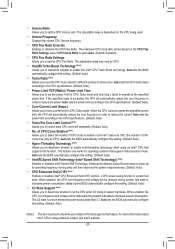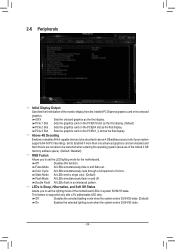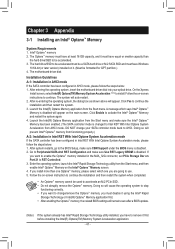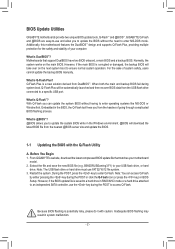Gigabyte B360 AORUS GAMING 3 Support and Manuals
Get Help and Manuals for this Gigabyte item

View All Support Options Below
Free Gigabyte B360 AORUS GAMING 3 manuals!
Problems with Gigabyte B360 AORUS GAMING 3?
Ask a Question
Free Gigabyte B360 AORUS GAMING 3 manuals!
Problems with Gigabyte B360 AORUS GAMING 3?
Ask a Question
Gigabyte B360 AORUS GAMING 3 Videos
Popular Gigabyte B360 AORUS GAMING 3 Manual Pages
Gigabyte B360 AORUS GAMING 3 Reviews
We have not received any reviews for Gigabyte yet.
Popular Gigabyte B360 AORUS GAMING 3 Search Terms
The following terms are frequently used to search for Gigabyte B360 AORUS GAMING 3 support:- b360 aorus gaming 3 wifi drivers
- gigabyte b360 aorus gaming 3 wifi motherboard
- gigabyte b360 aorus gaming 3 wifi manual
- gigabyte b360 aorus gaming 3 wifi cpu support
- gigabyte b360 aorus gaming 3 wifi atx lga1151 motherboard
- gigabyte b360 aorus gaming 3 wifi atx lga1151
- gigabyte b360 aorus gaming 3 wifi