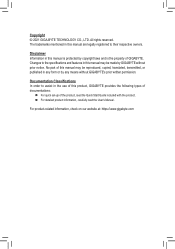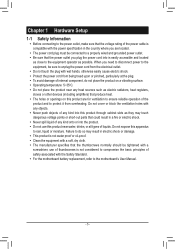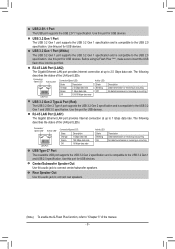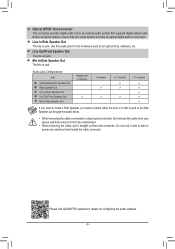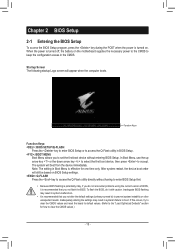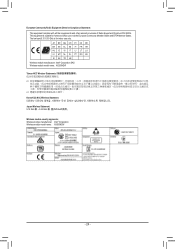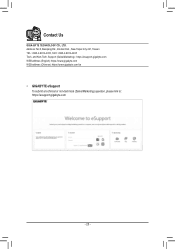Gigabyte AORUS MODEL X Support and Manuals
Get Help and Manuals for this Gigabyte item

View All Support Options Below
Free Gigabyte AORUS MODEL X manuals!
Problems with Gigabyte AORUS MODEL X?
Ask a Question
Free Gigabyte AORUS MODEL X manuals!
Problems with Gigabyte AORUS MODEL X?
Ask a Question
Gigabyte AORUS MODEL X Videos
Popular Gigabyte AORUS MODEL X Manual Pages
Gigabyte AORUS MODEL X Reviews
We have not received any reviews for Gigabyte yet.