Gigabyte AORUS Gen4 AIC SSD 8TB Support and Manuals
Get Help and Manuals for this Gigabyte item
This item is in your list!

View All Support Options Below
Free Gigabyte AORUS Gen4 AIC SSD 8TB manuals!
Problems with Gigabyte AORUS Gen4 AIC SSD 8TB?
Ask a Question
Free Gigabyte AORUS Gen4 AIC SSD 8TB manuals!
Problems with Gigabyte AORUS Gen4 AIC SSD 8TB?
Ask a Question
Popular Gigabyte AORUS Gen4 AIC SSD 8TB Manual Pages
User Manual - Page 1
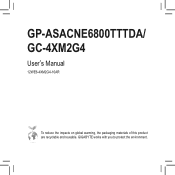
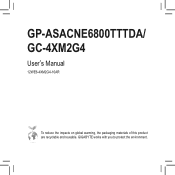
GP-ASACNE6800TTTDA/ GC-4XM2G4
User`s Manual
12WE6-4XM2G4-10AR
To reduce the impacts on global warming, the packaging materials of this product are recyclable and reusable. GIGABYTE works with you to protect the environment.
User Manual - Page 2


Before Installting or Setting up
d f
b
6
Unfasten the six adapter card with the backplate. screws from a screwdriver
the and
back of the then remove
6
Connectors
42 60 80
110
M2_LED1/2/3/4 M2_1 M2_2 M2_3 M2_4
42 60 80
110
42 60 80
110 iTE® Super I/O
42 60 80
110
GC-4XM2G4
FAN SW3
- 2 -
User Manual - Page 3


...;M.2 PCIe SSD f
M.2 PCI-E SSD b
ίωΫλʹ M.2 PCIe SSD
M.2 PCIe SSD
M2_LED1/23/4 (M.2 Activity Indicator LEDs/M.2
The LED blinks when your M.2 PCIe SSD is being accessed.
M.2 PCle SSD f
֒M.2 PCI-E SSD b
M.2 PCIe SSD LED
M.2 PCIe SSD LED
SW3
If you want to install more than one adapter card, make sure to follow the table below
to set...
User Manual - Page 4


... (Socket 3, M key, type 2242/2260/2280/22110 PCIe x4 SSD support)
ŠŠ Support for RAID 0, RAID 1, and RAID 10 (Note 1)
M.2 Storage ŠŠ 4 x M.2 2TB Gen4 SSDs (Note 2)
Dimension
ŠŠ 26.2cm x 11.5cm
(Note 1) Supported RAID levels vary by platform. (Note 2) Included only with the GP-ASACNE6800TTTDA model.
ପۜࣸ
ʧࠦ
Š
LED...
User Manual - Page 6


...카드가 x8 M2_1 및 M2_2
Š M.2 작동 LED 4 개
Š 4 개의 M.2 3, M 키, 2242/2260/2280/22110 유형
PCIe x4 SSD 지원)
Š RAID 0, RAID 1 및 RAID 10 1)
M.2 M.2 2TB Gen4 SSD 4 개 (주 2)
치수
Š 26.2cm x 11.5cm
(주 1 RAID 2) GP-ASACNE6800TTTDA
- 6 -
User Manual - Page 7


Installing an M.2 SSD • (Note) τༀM.2 SSD M.2 SSD (ᇿ) • M.2 SSD M.2 SSD
Step 1: Remove the M.2 protective films from the heatsink cover and adapter card as indicated.
Ӊɓj M.2 f
M.2 b
εςοϓ1 M.2
1 M.2
(Note) For the GC-4XM2G4 only. (ൗ) ̥ϞGC-4XM2G4 f GC-4XM2G4 b () GC-4XM2G4 GC-4XM2G4
- 7 -
User Manual - Page 8


...Locate the proper mounting
hole for the M.2 SSD to unfasten the screw M.2 SSD
and standoff. Then slide it
into the connector at an angle.
Ӊɚj d M.2 SSD d dΎਗ਼M.2 SSD f
M.2 SSD M.2 SSD b
- 8 - εςοϓ2 M.2 SSD M.2 SSD
2 단계:
Step 2:
Use a screw driver to be installed and
then screw the standoff first.
User Manual - Page 9


Step 3: Press the M.2 SSD down and then secure it with the screw. Ӊɧj ᏀИM.2 SSDʘܝd f M.2 SSD b εςοϓ3ɿ M.2 SSD 3 단계: M.2 SSD
- 9 -
User Manual - Page 10


.... and Non-Tech. The trademarks mentioned in this manual is protected by copyright laws and is the property of this manual are legally registered to the specifications and features in this manual may be made by any form or by GIGABYTE without GIGABYTE's prior written permission. No part of GIGABYTE. Address: No.6, Baoqiang Rd., Xindian Dist., New Taipei...
User Manual - Page 13


...(Waste Electrical and Electronic Equipment) environmental directives, as well as a commitment by GIGABYTE. The parts and components have not intended to meet RoHS requirement. Moreover, we at the time... products that the information contained herein was accurate in all GIGABYTE motherboards fulfill European Union regulations for errors or omissions in your "end of life" product. Regulatory...
User Manual - Page 14


...contact your local government office, your household waste disposal service or where you purchased the product for the disposal ...other waste. Battery Information
European Union-Disposal and recycling information GIGABYTE Recycling Program (available in some regions)
This symbol indicates that... Care number listed in your product's user's manual and we suggest that this product was delivered ...
User Manual - Page 15


...material defects in any unauthorized disassembly, repair or modification.
™™ A Product will be made available by the Reseller to replace or repair for free of charge, the defective...warranty is used under this product, please read and review the Limited Warranty thoroughly. https://www.gigabyte.com/ GIGABYTE Solid State Drive (SSD) - This is possible for the original owner ...
User Manual - Page 16


... CODE IF THAT PASSWORD OR CODE IS LOST, FORGOTTEN, OR COMPROMISED. ™™ GIGABYTE shall not be used in applications where failure could threaten injury or life, such as aviation, automotive, nuclear, medical or life support systems (or any other form of ultrahazardous applications), and under conditions of normal use and in accordance with the installation guide...
Gigabyte AORUS Gen4 AIC SSD 8TB Reviews
Do you have an experience with the Gigabyte AORUS Gen4 AIC SSD 8TB that you would like to share?
Earn 750 points for your review!
We have not received any reviews for Gigabyte yet.
Earn 750 points for your review!
