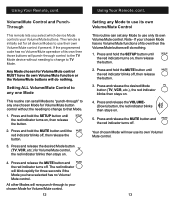GE RM24930 Support and Manuals
Get Help and Manuals for this General Electric item

Most Recent GE RM24930 Questions
Does Remote Have Sleep Function/button?
Does RM24930 have sleep function or button or do I need to move to 24950 to get it?
Does RM24930 have sleep function or button or do I need to move to 24950 to get it?
(Posted by curious414 13 years ago)
Popular GE RM24930 Manual Pages
GE RM24930 Reviews
We have not received any reviews for GE yet.