GE PP7036SJSS Support and Manuals
Get Help and Manuals for this General Electric item
This item is in your list!

View All Support Options Below
Free GE PP7036SJSS manuals!
Problems with GE PP7036SJSS?
Ask a Question
Free GE PP7036SJSS manuals!
Problems with GE PP7036SJSS?
Ask a Question
Popular GE PP7036SJSS Manual Pages
Installation Instructions - Page 1
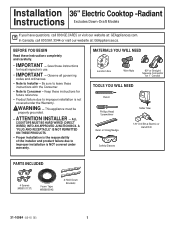
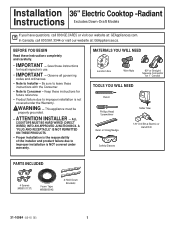
Installation 36" Electric Cooktop -Radiant Instructions Excludes Down-Draft Models
If you have questions, call 800.561.3344 or visit our website at : GEAppliances.com.
WARNING ³ This appliance must be
properly grounded.
• ATTENTION INSTALLER ³ ALL
COOKTOPS MUST BE HARD WIRED (DIRECT WIRED) INTO AN APPROVED JUNCTION BOX. A "PLUG AND RECEPTACLE" IS NOT PERMITTED ON THESE...
Installation Instructions - Page 3
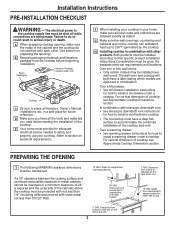
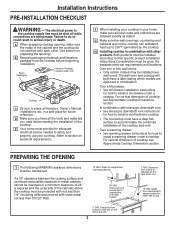
... on
electrical requirements.)
F When installing your cooktop in your cooktop. (Refer to unprotected overhead surface
2" MIN.
Clearance from cutout to their specific product installation instructions. E Your home must be installed over
wall ovens. PREPARING THE OPENING
1 The following MINIMUM clearance dimensions
must provide the adequate electrical service needed to safely and...
Installation Instructions - Page 4
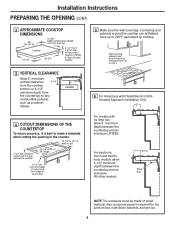
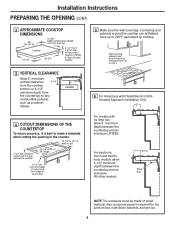
... can withstand heat (up to 200°F) generated by cooktop. Installation Instructions PREPARING THE OPENING (CONT)
2 APPROXIMATE COOKTOP DIMENSIONS
36" (36-1/8" SS)
20-3/8" Depth on Monogram ZEU36 is required for the junction box, hold-down brackets, and service.
4 For electronic touch and backlit knob models, allow 5" minimum depth between the countertop and an enclosure. (All other...
Installation Instructions - Page 5
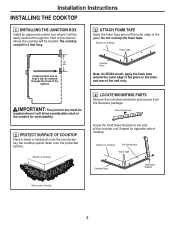
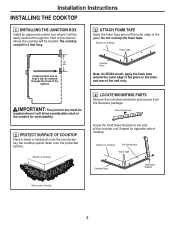
...
4 LOCATE MOUNTING PARTS
Remove the hold down onto the protected surface. Install junction box so that it can be reached through the front of Cooktop
Foam Tape
16" Min. Repeat for serviceability.
2 PROTECT SURFACE OF COOKTOP
Place a towel or tablecloth onto the countertop.
Installation Instructions INSTALLING THE COOKTOP
1 INSTALLING THE JUNCTION BOX
Install an approved junction...
Installation Instructions - Page 8
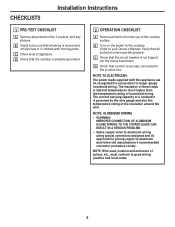
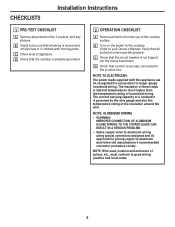
... practice and local codes.
8
C Check level of the insulation around the wire. The current carrying capacity of a conductor is properly grounded.
2 OPERATION CHECKLIST
A Remove all protective film, if present, and any stickers. D Check that the cooktop is governed by the wire gauge and also the temperature rating of appliance. CHECKLISTS
Installation Instructions
1 PRE-TEST...
Use and Care Manual - Page 1


... . . . . 13 How To Synchronize Left Elements. . . 14 Selecting Cooktop Settings 14 Cooktop Lockout 15 Hot Light Indicator 15 Griddle (optional accessory 16
Care and Cleaning
Cleaning The Cooktop 17
Troubleshooting Tips 20
Owner's Manual
JP3030 JP3530 JP3536 PP7030 PP7036 CP9530 CP9536
Write the model and serial numbers here:
Model
Serial
You can find them on a label under the...
Use and Care Manual - Page 6
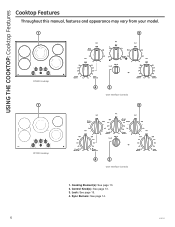
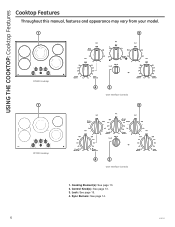
Cooking Element(s):6HHSDJH 2. Sync Burners:6HHSDJH
6
49-80745 Lock:6HHSDJH 4. USING THE COOKTOP: Cooktop Features
Cooktop Features
Throughout this manual, features and appearance may vary from your model.
1
2
CP9530 cooktop
1
4
3
User Interface Controls
2
PP7030 cooktop
4
3
User Interface Controls
1. Control Knob(s):6HHSDJH 3.
Use and Care Manual - Page 7


USING THE COOKTOP: Cooktop Features
Cooktop Features
Throughout this manual, features and appearance may vary from your model.
3
1 2
JP3530 cooktop
49-80745
User Interface Controls
1. Lock:6HHSDJH
7 Cooking Element(s):6HHSDJH 2. Control Knob(s):6HHSDJH 3.
Use and Care Manual - Page 8


USING THE COOKTOP: Cooktop Features
Cooktop Features
Throughout this manual, features and appearance may vary from your model.
1 2
JP3030 cooktop
User Interface Controls
1. Control Knob(s):6HHSDJH
8
49-80745 Cooking Element(s):6HHSDJH 2.
Use and Care Manual - Page 9


Lock:6HHSDJH 4. USING THE COOKTOP: Cooktop Features
Cooktop Features
Throughout this manual, features and appearance may vary from your model.
1
2
JP3536 cooktop
1
3
User Interface Controls
1
PP7036 cooktop
4
3
User Interface Controls
1. Control Knob(s):6HHSDJH 3. Sync Burners:6HHSDJH
49-80745
9 Cooking Element(s):6HHSDJH 2.
Use and Care Manual - Page 10
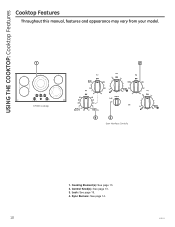
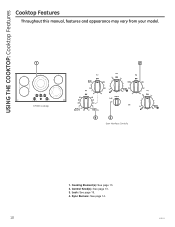
USING THE COOKTOP: Cooktop Features
Cooktop Features
Throughout this manual, features and appearance may vary from your model.
1
2
CP9536 cooktop
4
3
User Interface Controls
1. Sync Burners:6HHSDJH
10
49-80745 Cooking Element(s):6HHSDJH 2. Lock:6HHSDJH 4. Control Knob(s):6HHSDJH 3.
Use and Care Manual - Page 14
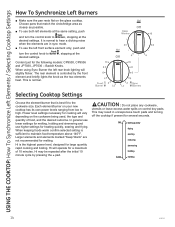
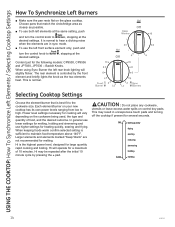
... To Synchronize Left Elements / Selecting Cooktop Settings
How To Synchronize Left Burners
Ŷ 0 DNHVXUHWKHSDQUHVWVIODWRQWKHJODVV...HOHPHQWLVFRQWUROOHGE\WKHIURQW HOHPHQWDQGEULHIO\OLJKWVWKHNQREDVWKHWZRHOHPHQWV KHDW7KLVLVQRUPDO
Selecting Cooktop Settings
&KRRVHWKHHOHPHQWEXUQHUWKDWLVEHVWILWWRWKH FRRNZDUHVL]H(DFKHOHPHQWEXUQHURQ\RXUQHZ FRRNWRSKDV...
Use and Care Manual - Page 20


...FRQWURORSHUDWLRQDIDXOWFRGHZLOOIODVKLQWKHGLVSOD\5HFRUGWKHHUURUFRGHDQGFDOOIRUVHUYLFH
Problem
Surface elements will not maintain a rolling boil or cooking is slow Surface elements do not work properly Scratches on cooktop glass surface
Areas of the cooktop. Cookware has been slid across the cooktop surface. TROUBLESHOOTING TIPS
Troubleshooting tips ...
Quick Specs - Page 1
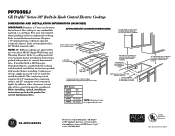
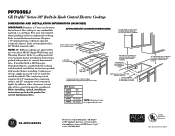
...: Check local codes for required breaker size
15" MIN. Refer to your Monogram,® GE Profile™ or GE® appliance questions, visit our website at conduit location
36-1/8"
20-1/2"
Cooktop
13" MAX. The countertop cutout requires 23-1/2" minimum flat countertop surface and 25" minimum total countertop depth. height from cooktop to installation instructions. from cut...
Quick Specs - Page 2
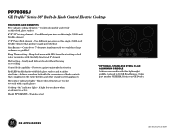
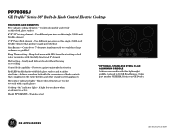
...steel trim - Order part number JXGRIDL1 from your GE Dealer. PP7036SJ
GE Profile™ Series 36" Built-In Knob Control Electric Cooktop
Features and Benefits Five radiant cooking elements - Keep food warm with GE's lowest heat setting or boil water in minutes with this single, 3,000-watt flexible element
5"/8" Power Boil element - Stainless steel
PP7036SJSS
*Optional Stainless...
GE PP7036SJSS Reviews
Do you have an experience with the GE PP7036SJSS that you would like to share?
Earn 750 points for your review!
We have not received any reviews for GE yet.
Earn 750 points for your review!
