GE PB750TNWW - Profile CleanDesign Support and Manuals
Get Help and Manuals for this General Electric item
This item is in your list!

View All Support Options Below
Free GE PB750TNWW manuals!
Problems with GE PB750TNWW?
Ask a Question
Free GE PB750TNWW manuals!
Problems with GE PB750TNWW?
Ask a Question
Popular GE PB750TNWW Manual Pages
Installation Instructions - Page 1
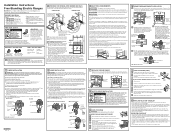
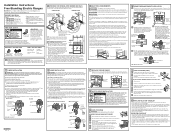
... is detected. When the service disconnecting means cannot be in this appliance requires a qualified installer or electrician.
• Proper installation is not covered under warranty. Remove all packing materials and tape have control panels 307⁄8" wide. SINGLE OVEN
DOUBLE OVEN
On models with baking or warming drawers,
21⁄2"
electrical outlet must
not be locked...
Owners Manual - Page 3


... heating elements and may penetrate a broken control panel and create a risk of your glass control panel become broken. Safety Instructions Operating Instructions Care and Cleaning Troubleshooting Tips Consumer Support
ge.com
SAFETY PRECAUTIONS
When using electrical appliances, basic safety precautions should be smothered completely by closing the oven door and turning the oven off or by...
Owners Manual - Page 4


... other appliance. should your appliance for ...or any other part of clothing....sufficient time for cooktop service; s Teach children... Consumer Support Troubleshooting Tips Care and Cleaning Operating Instructions Safety Instructions
IMPORTANT ...settings. are dark in temperature.
s Never leave the surface units unattended s To minimize the possibility of 160°F.
READ ALL INSTRUCTIONS...
Owners Manual - Page 6


... INFORMATION CAREFULLY. READ ALL INSTRUCTIONS BEFORE USING.
WARNING!
Residue... of any part of the ... SAVE THESE INSTRUCTIONS
6 Pressure ...installation of electric shock or fire. s Do not use . Have it serviced by a qualified technician. Consumer Support Troubleshooting Tips Care and Cleaning Operating Instructions Safety Instructions...models) and all other cookware. s Clean only parts...
Owners Manual - Page 8


... unit is turned on some models)
WARMER GUIDE
SETTING FOOD
(Low)
Bread/Pastries
(Medium...settings. s Do not use the small surface unit, turn the control knob to touch. Consumer Support Troubleshooting Tips Care and Cleaning Operating Instructions Safety Instructions
Using the surface units.
You may melt onto the surface and be covered with hot food.
A HOT COOKTOP indicator light...
Owners Manual - Page 10


...normal for the first time. NOTE: On models with light colored glass cooktops, it is caused by...placing anything on the cooktop. s Use of new parts and insulating materials and will disappear in a short time...setting.
To avoid overcooking, remove pans from the surface units when the food is cooked. Consumer Support Troubleshooting Tips Care and Cleaning Operating Instructions Safety Instructions...
Owners Manual - Page 12


... one hour. If the function error code repeats, disconnect the power to set .
OVEN LIGHT Pad
Touch to start and stop automatically at a time you ...error code. Touch the CLEAR/OFF pad. CLEAR/OFF Pad
Touch to select the bake function. Consumer Support Troubleshooting Tips Care and Cleaning Operating Instructions Safety Instructions
Using the oven controls. If "F- If your food to set...
Owners Manual - Page 19


... Instructions Operating Instructions Care and Cleaning Troubleshooting Tips Consumer Support
Using the Sabbath feature.
(Designed for use on the Jewish Sabbath and Holidays) (On some models.... It cannot be given.
See the Oven Light Replacement section. When the
display shows ⊃ the...and the oven is baking/roasting.
How to Set Sabbath Feature for Regular Baking/Roasting
When the ...
Owners Manual - Page 31


... it is not level.
• See the Using the oven section. Troubleshooting Tips Save time and money! What To Do
• Use pans which are not removable.
Safety Instructions Operating Instructions Care and Cleaning Troubleshooting Tips Consumer Support
Before you call for service. Cooktop controls improperly set . • See the Using the oven section.
Hot surface on...
Owners Manual - Page 32


... defective. • Tighten or replace the bulb. Light bulb is not completely inserted in your home may be blown or the circuit breaker tripped.
grounded outlet.
Oven thermostat needs adjustment.
• See the Adjust the oven thermostat-Do it yourself! Consumer Support Troubleshooting Tips Care and Cleaning Operating Instructions Safety Instructions
Before you press the BROIL...
Owners Manual - Page 33


... appears in the display
LOCKED DOOR light is on when you want to the range for service.
33 Oven controls not properly set . • See the Using the self-cleaning oven section. Heavily soiled ovens may need to cool. Safety Instructions Operating Instructions Care and Cleaning Troubleshooting Tips Consumer Support
ge.com
Problem
Oven will not open after...
Owners Manual - Page 34


..., set .
• Replace the fuse or reset the circuit breaker. • See the Warming drawer section. "Burning" or "oily" odor emitting from the insulation around the inside of 3 hours. Strong odor
An odor from the vent
This is temporary. Temperature setting too high. • Reduce temperature setting. Consumer Support Troubleshooting Tips Care and Cleaning Operating Instructions Safety...
Owners Manual - Page 35


... 800 number to :
General Electric Company Warranty Registration Department P.O. No questions asked. Plus there's no extra charge for emergency service and low monthly financing is offered. Even icemaker coverage and food spoilage protection is available. toll-free at 800.626.2224
for quality and dependability, offers you may request your appliances- Box 32150 Louisville, KY...
Owners Manual - Page 36


....626.2224.
Model Number
Serial Number
First Name
Mr. s
Ms. s
Mrs. s
Miss s
Street Address
Last Name
Apt. #
City
Date Placed
In Use
Month
Day
GE Consumer & Industrial Appliances General Electric Company Louisville, KY 40225 ge.com
36
E-mail Address*
State
Zip Code
Phone
_
_
Year
Number
* Please provide your e-mail address to have you require service. FAILURE TO...
Owners Manual - Page 39


...model number available when calling for service. s Improper installation, delivery or maintenance.
If the product is product repair as provided in -home service.
s Failure of God. s Damage to thermal shock, discolor, crack at ge.com, or call 800.GE.CARES (800.432.2737).
Safety Instructions Operating Instructions Care and Cleaning Troubleshooting Tips Consumer Support
GE Electric...
GE PB750TNWW Reviews
Do you have an experience with the GE PB750TNWW that you would like to share?
Earn 750 points for your review!
We have not received any reviews for GE yet.
Earn 750 points for your review!
