GE JVX5365SJSS Support and Manuals
Get Help and Manuals for this General Electric item
This item is in your list!

View All Support Options Below
Free GE JVX5365SJSS manuals!
Problems with GE JVX5365SJSS?
Ask a Question
Free GE JVX5365SJSS manuals!
Problems with GE JVX5365SJSS?
Ask a Question
Popular GE JVX5365SJSS Manual Pages
Use and Care Manual - Page 1


...
GE is a trademark of the hood.
RANGE HOODS
SAFETY INFORMATION 3
USING THE HOOD
Controls 5 Chef Connect 6
CARE AND CLEANING
Filters 7 Surfaces 8 Lights 8
INSTALLATION INSTRUCTIONS . . 9
TROUBLESHOOTING TIPS 20
WARRANTY 21
ACCESSORIES 22
CONSUMER SUPPORT 24
OWNER'S MANUAL & INSTALLATION INSTRUCTIONS
JVX3240 JVX3300 JVX5300 JVX5360 JVX5305 JVX5365 PVX7300 PVX7360
Write the model...
Use and Care Manual - Page 2


... the craftsmanship, innovation and design that we think you grew up with GE Appliances, or this Owner's Manual.
We take pride in the packing material.
2
49-80783-3 Among...GE Appliances product, and we
can deliver important product information and warranty details when you in the Consumer Support section of your GE appliance now online. THANK YOU FOR MAKING GE APPLIANCES A PART...
Use and Care Manual - Page 3


... violent steam explosion will result. You know how to accumulate on medium settings. READ AND SAVE THESE INSTRUCTIONS
49-80783-3
3 Do not use cookware appropriate for the size of ...by the manufacturer. DO NOT USE TO EXHAUST HAZARDOUS OR EXPLOSIVE MATERIALS AND VAPORS. Before servicing or cleaning unit, switch power off the burner.
D. BE CAREFUL TO PREVENT BURNS....
Use and Care Manual - Page 5
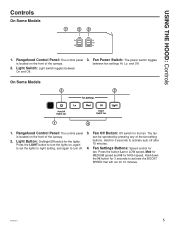
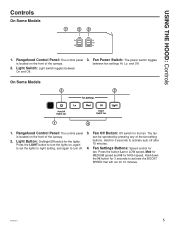
... fan.
Rangehood Control Panel: The control panel
is located on the front of the canopy.
2. Hold for 3 seconds to activate auto off .
3. On Some Models
3
2
1
4
1. Fan Settings Buttons: Speed control for 10 minutes.
49-80783-3
5 Hold down the Hi button for 3 seconds to turn off after 15 minutes.
4. Fan Power Switch: The...
Use and Care Manual - Page 6
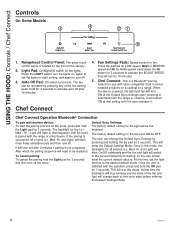
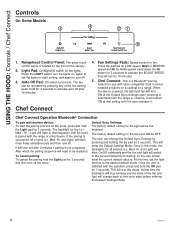
... THE HOOD: &RQWUROV&KHI&RQQHFW
Controls
On Some Models
3
4
21
5
1. The fan
can change the Default Sync Settings by pressing any of the fan and light will ... sequence will change back to the desired default levels. The user can be the brightest. Default Sync Settings: The factory default setting for 3 seconds and then turn off .
3. Auto Off Pad: Off switch for the Lo ...
Use and Care Manual - Page 7
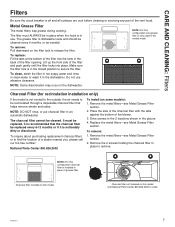
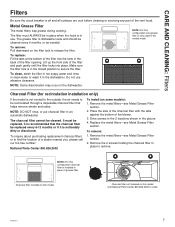
... you, please call our toll-free number:
National Parts Center 800.626.2002
To install (on the filter lock to order.
49-80783-3
7 Remove the metal filters-see Metal Grease Filter
section.
Do not use . It must ALWAYS be replaced.
Charcoal filter included on this model. CARE AND CLEANING: Filters
Filters
Be sure the...
Use and Care Manual - Page 8
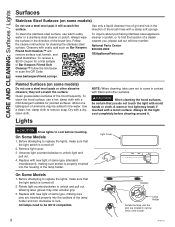
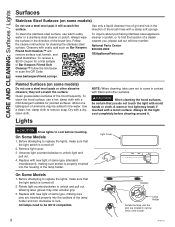
.... Lights
NOTE: When cleaning, take care not to be certain that you , please call our toll-free number:
National Parts Center 800.626.2002
GEApplianceParts.com
www.barkeepersfriend.com/ge
Painted Surfaces (on some models)
Do not use a steel wool pads or other surfaces.
CAUTION When cleaning the hood surfaces,
be GU10 compatible...
Use and Care Manual - Page 12
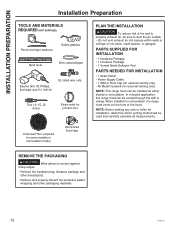
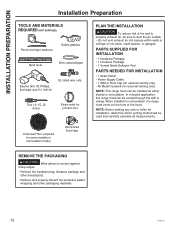
... attics, crawl spaces, or garages.
PARTS SUPPLIED FOR INSTALLATION
• 1 Hardware Package • 1 Literature Package • 1 Vented Mode Deflector Part
PARTS NEEDED FOR INSTALLATION
• 1 Strain Relief •... 15, 20 driver
Strain relief for junction box
Charcoal Filter (required for some models in recirculation mode)
Aluminized Duct tape
PLAN THE INSTALLATION
CAUTION To reduce...
Use and Care Manual - Page 14


...installation location as possible in the ceiling or wall.
• Connect the wiring to the house wiring in accordance with this configuration.
Grounding instructions...model.
The charcoal filter is properly grounded.
14
49-80783-3 Follow National Electrical Codes or prevailing local codes and ordinances. Check with a qualified electrician or service..., install any makeup (replacement) ...
Use and Care Manual - Page 17
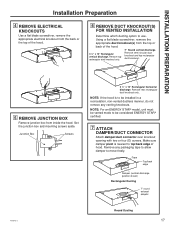
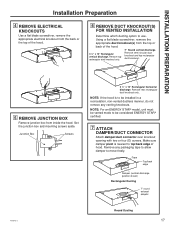
...top of the hood.
6 REMOVE DUCT KNOCKOUT(S) FOR VENTED INSTALLATION
Determine which ducting option to use.
Set the junction box and mounting screws aside. Make sure damper ...pivot is to top/back edge of the hood.
3 1»4" x 10" Rectangular vertical discharge.
NOTE: For an ENERGY STAR® model, unit must be installed...
Use and Care Manual - Page 19
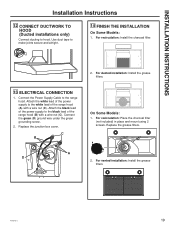
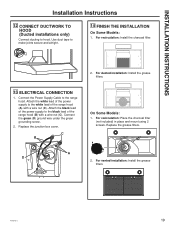
...Connect the green (D) ground wire under the green grounding screw.
2. For vented installation: Install the grease filters.
49-80783-3
19 Replace the junction box cover. A
D 2. C B
On Some Models:
1. INSTALLATION INSTRUCTIONS
Installation Instructions
12 CONNECT DUCTWORK TO HOOD (Ducted installations only)
Connect ducting to the range hood.
Connect the Power Supply Cable to hood...
Use and Care Manual - Page 20
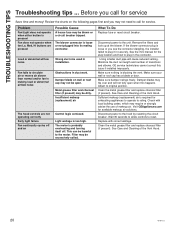
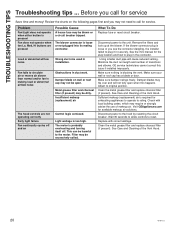
... in installation. Remove the filters and look up at the blower. GE service technicians cannot correct this happens. Make sure your wall or roof cap has a blade or door.
See Care and Cleaning of makeup air. Disconnect power to the unit.
Clean the metal grease filter and replace charcoal filter (if present). TROUBLESHOOTING TIPS
Troubleshooting tips...
Use and Care Manual - Page 21
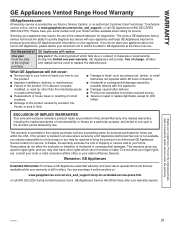
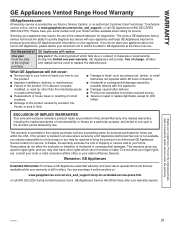
... it is abused, misused,
modified, or used commercially. Ŷ Replacement of house fuses or resetting of the onboard data port for service. Staple your home to one -year warranty, GE Appliances will replace
Any part of the cooking product which vary from state to repair or replace light bulbs, except for a trip charge or you do not...
Use and Care Manual - Page 22


GE offers a variety of accessories to the Consumer Support page for phone numbers and website information. Refer to improve your cooking and maintenance experiences! The following products and more are available:
Parts
Charcoal Filter Remote Control Replacement Lights 15" Cabinet Filler Panel
Cleaning Supplies
CitruShine™ Stainless Steel Wipes CERAMA BRYTE® Stainless Steel Appliance...
Use and Care Manual - Page 24


... in the pre-printed registration card included in effect.
Instructions contained in this manual cover procedures to be referred to service their own appliances can purchase it on -line support services designed for models with remote enable), visit our website at your warranty expires. CONSUMER SUPPORT
Consumer Support
GE Appliances Website
Have a question or need arise. Try the...
GE JVX5365SJSS Reviews
Do you have an experience with the GE JVX5365SJSS that you would like to share?
Earn 750 points for your review!
We have not received any reviews for GE yet.
Earn 750 points for your review!
