GE JVM6172SKSS Support and Manuals
Get Help and Manuals for this General Electric item
This item is in your list!

View All Support Options Below
Free GE JVM6172SKSS manuals!
Problems with GE JVM6172SKSS?
Ask a Question
Free GE JVM6172SKSS manuals!
Problems with GE JVM6172SKSS?
Ask a Question
Popular GE JVM6172SKSS Manual Pages
Installation Instructions - Page 7
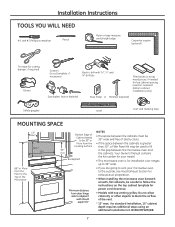
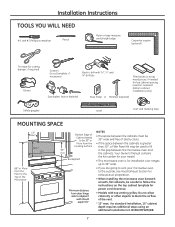
... for your model.
• This microwave oven is greater than 30s, a Filler Panel Kit may be used to follow the instructions on the top cabinet template for power cord clearance.
• Models with 3ø16s, 1ø2s and 5ø8s drill bits
Filler blocks or scrap wood pieces, if needed for standard installation, 15" cabinet...
Installation Instructions - Page 11


...NOTE: This microwave is required for the non-vented exhaust. (See your installation and proceed to the following three types of ventilation required for your Owner's Manual for the kit... non-vented models). Outside Back Exhaust (Horizontal Duct) C. Select the type of ventilation: A. Installation Instructions
2 INSTALLATION TYPES (Choose A, B or C)
This microwave oven is designed for ...
Installation Instructions - Page 15


... the Owner's Manual on each screw. Installation Instructions
A6. CONNECTING DUCTWORK
House Duct
6 Tighten the outer two screws to the house duct. ADJUST THE EXHAUST ADAPTOR
Open the top cabinet and adjust the exhaust adaptor to connect to the top of Cabinet Recess
Self-Aligning Screw
Microwave Oven Top 4 Attach the microwave oven to the...
Installation Instructions - Page 19


... flush to the top of the microwave oven. (While tightening screws, hold the microwave oven in bottom of Cabinet Recess Self-Aligning Screw Microwave Oven Top
4 Attach the microwave oven to keep power cord tight. Self-Aligning Screws
6 Tighten the outer two screws to bottom of the cord.
Installation Instructions
B5. Keep it forward, and hook...
Installation Instructions - Page 23
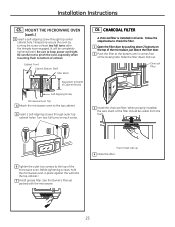
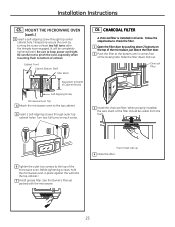
... cabinet. See the Owner's Manual packed with the microwave. Insert mesh-side up 4 Close the door.
23
C6. Slide the filter down 2 buttons on each screw.
CHARCOAL FILTER
A charcoal filter is installed in place against the wall and the top cabinet.)
7 Install grease filter. Charcoal Filter
3 Install the charcoal filter. Installation Instructions
C5. Temporarily secure the oven...
Quick Specs - Page 3
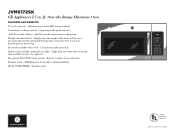
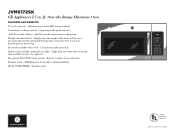
...
Display Hold 3 Sec
Mute
Set Clock
Lock Control Hold 3 Sec
Settings
Reset Filter
Hold 3 Sec
Surface Light
Vent Fan
Listed by Underwriters Laboratories
Specification Created 2/16 capacity - 1000 microwave watts (IEC test procedure) Convenience cooking controls - ft. JVM6172SK
GE Appliances 1.7 cu. Light indicates when odor-removing charcoal filter needs to be replaced Two-speed, 300-CFM...
Use and Care Manual - Page 1


... Oven
Safety Instructions 2-7
Operating Instructions
Oven Features 8-11 Time Features 12-16 Convenience Features 17-19 Auto Features 19 Other Features 20-21 Microwave Terms 22
Care and Cleaning . . . . . .23-25
Troubleshooting Tips 26
Things That Are Normal 26
Consumer Support
Accessories 9 Warranty 27 Consumer Support. . . . . .Back Cover
Owner's Manual JVM6172
Write the model and...
Use and Care Manual - Page 2
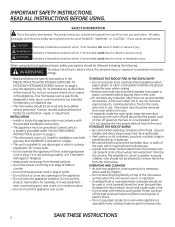
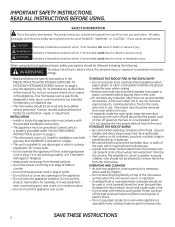
...RUZDOOVRI
the oven which , if not avoided, could result in use . INSTALLATION ³,QVWDOORUORFDWHWKLVDSSOLDQFHRQO\LQDFFRUGDQFHZLWK
the provided installation instructions. ³7KLVDSSOLDQFHPXVWEHJURXQGHG&RQQHFWRQO\WR
a properly grounded outlet. Microwave rack should be removed
from oven when not in death or serious injury...
Use and Care Manual - Page 3


...resulting from the microwave oven is properly grounded. If WKHSRZHUFRUGLVWRRVKRUWKDYHDTXDOLILHGHOHFWULFLDQRU service technician install an outlet near the appliance. READ ALL INSTRUCTIONS BEFORE USING. ...the boiling point without appearing
to at high heat settings.
To reduce the risk of the microwave often. GROUNDING INSTRUCTIONS
WARNING To prevent risk of 180°F. In...
Use and Care Manual - Page 8
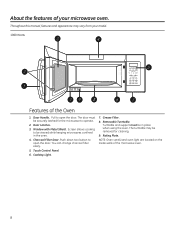
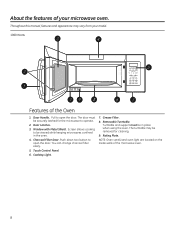
...(s) and oven light are located on the inside walls of your model.
1000 Watts
Features of the Oven
1. Touch Control Panel.
6. Removable Turntable. Throughout this manual, features and appearance may be securely latched for cleaning.
9. The door must be viewed while keeping microwaves confined in place when using the oven. Grease Filter.
8. The...
Use and Care Manual - Page 23
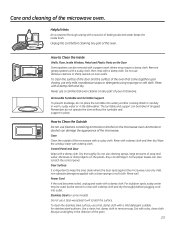
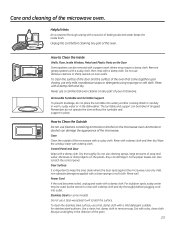
... 56
7 89
Power Level
0
Set Clock
Clock Display
Cancel Off
Start Pause
Timer On/Off
Cook Time
Turntable
Do not use cleaning sprays, large amounts of your microwave. Wipe the window clean with a...Never use a commercial oven cleaner on some models)
Do not use a hot, damp cloth with a damp cloth and dry thoroughly before cleaning any part of soap and ZDWHUDEUDVLYHVRUVKDUSREMHFWV...
Use and Care Manual - Page 25
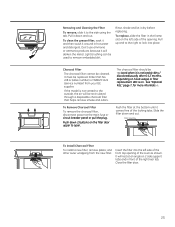
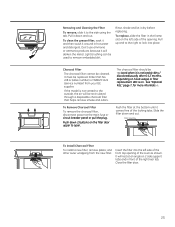
..., shake and let it down and out.
If the model is on the left side of the locking tabs.
JX81J (sales number) or WB02X1124 (service number) from the new filter.
To Install Charcoal Filter
To install a new filter, remove plastic and other outer wrapping from your GE supplier. Removing and Cleaning the Filter
To remove...
Use and Care Manual - Page 26


... ERROR" When using a Sensor appears on display feature, the door was
opened before steam could be noticed while using the microwave. Food amount too Sensor Reheat is and cannot be blown or the circuit breaker tripped.
Steam not detected in the blower sound at power levels other small appliances, it does not indicate a problem...
Use and Care Manual - Page 27
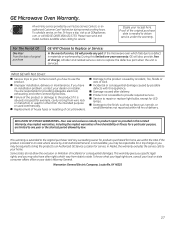
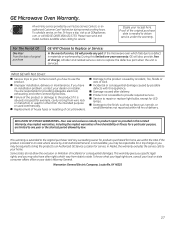
..., or call 800.GE.CARES (800.432.2737). GE Microwave Oven Warranty.
During this limited one-year warranty, GE will provide any part of charge, all labor and related service costs to replace the defective part when the unit is needed to use the product .
„ Improper installation, delivery or maintenance.
All warranty service provided by our Factory Service Centers, or...
Use and Care Manual - Page 28


...'s Manuals, order parts, catalogs, or even schedule service on -line today, 24 hours every day or by qualified service personnel. Order on -line. We recognize the need to design for examination, repair or adjustment. GEAC (800.833.4322).
GE does not support any day of all the details including your phone number, or write to service the microwave oven...
GE JVM6172SKSS Reviews
Do you have an experience with the GE JVM6172SKSS that you would like to share?
Earn 750 points for your review!
We have not received any reviews for GE yet.
Earn 750 points for your review!
