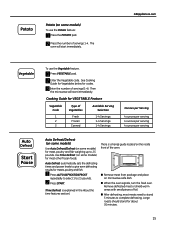GE JES1145DPWW Support and Manuals
Get Help and Manuals for this General Electric item

View All Support Options Below
Free GE JES1145DPWW manuals!
Problems with GE JES1145DPWW?
Ask a Question
Free GE JES1145DPWW manuals!
Problems with GE JES1145DPWW?
Ask a Question
Most Recent GE JES1145DPWW Questions
Ge Microwave Oven
the microwave turns on but doesn't heat up what could it be
the microwave turns on but doesn't heat up what could it be
(Posted by Rbunch81 8 years ago)
Inside The Microwave
In setting up the microwave I noticed what appears to be a piece of cardboard next to the screen cov...
In setting up the microwave I noticed what appears to be a piece of cardboard next to the screen cov...
(Posted by Texasra 10 years ago)
Popular GE JES1145DPWW Manual Pages
GE JES1145DPWW Reviews
We have not received any reviews for GE yet.