GE JBS27DMWW - 30 Inch Electric Range Support and Manuals
Get Help and Manuals for this General Electric item
This item is in your list!

View All Support Options Below
Free GE JBS27DMWW manuals!
Problems with GE JBS27DMWW?
Ask a Question
Free GE JBS27DMWW manuals!
Problems with GE JBS27DMWW?
Ask a Question
Popular GE JBS27DMWW Manual Pages
Owners Manual - Page 1


...:
Model
Serial
You can find them on a label, behind the storage drawer or warming drawer on the oven frame.
49-88045-2 02-12 GE Para consultar una version en español de este manual de instrucciones, visite nuestro sitio de internet GEAppliances.com. Electric Coil & Radiant
Ranges
GEAppliances.com
Safety Information 2-5
Operating Instructions
Adjust the Oven Thermostat...
Owners Manual - Page 4


...instructions and warnings on a broken cooktop. others may cause them in ignition of the surface unit to the product and a shock or fire hazard.
4 Wait until the cooktop cools and the indicator light goes out before attempting to surface unit will expose a portion of items on .
„ If power is lost to an electric... absence during cooking could damage range parts and wiring.
„ Do...
Owners Manual - Page 6


... soups (liquid) and hot beverages. Throughout this manual, features and appearance may hear slight clicking sounds during cooking, indicating the control is no power to the LARGE BURNER settings.
A SURFACE UNIT on or BURNER ON (depending on model) indicator light will be hot.
On some models. Failure to escape.
At both Off and Hi the control...
Owners Manual - Page 9
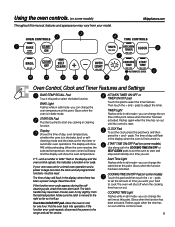
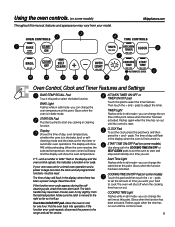
... at this point. The latch handle may vary from the latched position. Put the oven back into operation. If the function error code repeats, disconnect the power to start and stop automatically at this point. CLOCK Pad To set time at this point.
COOKING TIME Light Flashes while in edit mode³you can change the...
Owners Manual - Page 10


...models)
Oven Control, Clock and Timer Features and Settings
AUTOMATIC OVEN Light (on some pads) EDIT mode lasts several seconds after the last pad press. Touch and hold the pad to decrease the time or temperature by larger amounts.
+ Pad Short taps to this pad to select the broil function. CLEAN Light... point. Indicator Lights (on some models) This lights anytime the oven has been programmed...
Owners Manual - Page 11
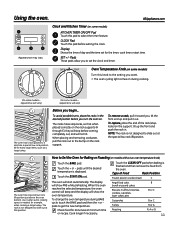
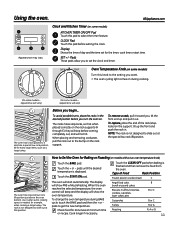
...; The oven cycling light comes on during BAKE cycle, touch the BAKE pad and then the + or - Use it out. The rack is not designed to Set the Oven for Baking or Roasting (on some models)
Turn ...then remove the food from
the oven.
pads to the bump on the rack supports (A through E), they will stop -locks, so that when placed correctly on the rack support. Touch the CLEAR/OFF pad ...
Owners Manual - Page 12


... a sheet on a broiler grid in the Broiling Guide.
Federal standards require products labeled "margarine" to Set the Oven for Broiling
On models without an oven temperature knob:
Place the meat or fish on the...of the rack.
Use LO Broil to the front of meat thoroughly without a preheat indicator light or tone, preheat 10 minutes. To change to BROIL. Follow suggested rack positions in ...
Owners Manual - Page 16
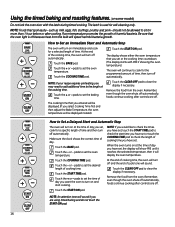
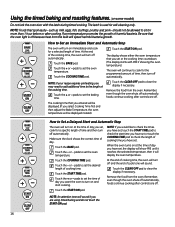
...oven will turn on and start time you have set . Touch the START/ON pad. Room temperature promotes the growth of cycle tone will continue to set the baking time. pads to cook for a specific length of day you have set...clear the display if necessary.
pads to set the oven temperature. Remove the food from the oven. NOTE: Foods that the oven light is used for more than 1 hour before ...
Owners Manual - Page 18
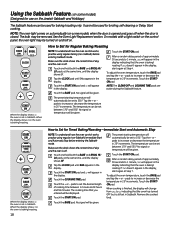
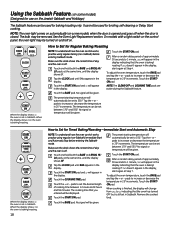
... is opened and goes off when the door is off . NOTE: The oven light comes on automatically (on some models)
(Designed for broiling, self-cleaning or Delay Start cooking. When the display shows Š
the oven is finished, the display will be set between 170° and 550.° No signal or temperature will change...
Owners Manual - Page 26
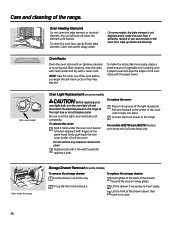
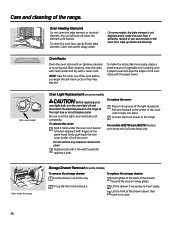
... at the back of the drawer beyond the stop on some models)
CAUTION: Before replacing your
oven light bulb, turn the oven light off and disconnect the electrical power to the center of the drawer down, then push in to remove the cover. Storage Drawer Removal (on range glides. Let the front of the cover until it into place...
Owners Manual - Page 31
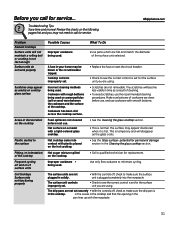
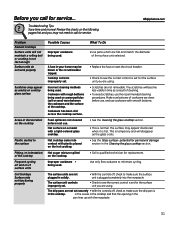
... in time as cracks) on of the surface unit selected. GEAppliances.com
Problem Radiant Cooktops Surface units will not maintain a rolling boil or cooking is set for the surface unit you are not removable.
Incorrect cleaning methods being used .
‡ Replace the fuse or reset the circuit breaker.
‡ Check to minimize cycling...
Owners Manual - Page 32
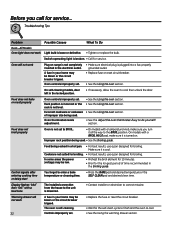
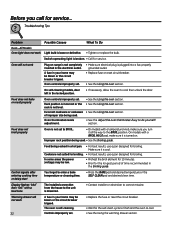
...
Oven controls improperly set to BROIL.
‡ On models with a loud tone
The installed connection from the house to the unit is self-cleaning.
Improper rack position being used . ‡ See the Broiling guide. The oven is miswired.
‡ Contact installer or electrician to correct miswire. Troubleshooting Tips
Problem
Possible Causes
What To Do
2YHQ³$OO0RGHOV Oven light...
Owners Manual - Page 33
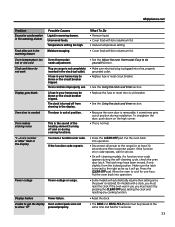
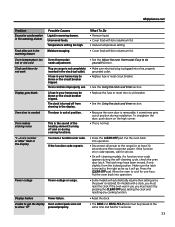
... seconds and then reconnect power. Moisture escaping. Oven controls improperly set. Oven makes clicking noise
´)³DQGDQXPEHU or letter" flash in the display.
section.
‡ Make sure electrical plug is plugged into operation.
‡ Disconnect all power to cool for service.
‡ On self-cleaning models, if a function error code appears during installation. Press the CLEAR...
Owners Manual - Page 34
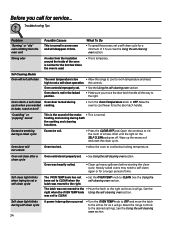
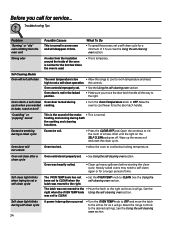
... ‡ This is the sound of time. Self clean light blinks when trying to set a self clean cycle
The OVEN TEMP knob has not been set a self-clean cycle for service...
the controls.
Oven controls improperly set . ‡ See Using the self-cleaning oven section.
Wait until the light on the SELF CLEAN pad goes off.
See the Using...
Owners Manual - Page 39


... use the product.
„ Improper installation, delivery or maintenance.
„ Product damage or failure of the product if it is needed to obtain service under
the warranty. What GE Will Not Cover:
„ Service trips to replace the defective part. Proof of the range which fails due to a defect in -home service to your receipt here. To schedule...
GE JBS27DMWW Reviews
Do you have an experience with the GE JBS27DMWW that you would like to share?
Earn 750 points for your review!
We have not received any reviews for GE yet.
Earn 750 points for your review!
