GE 98793 Support and Manuals
Popular GE 98793 Manual Pages
Instruction Manual - Page 1


Mini Wireless Optical Mouse
Instruction Manual
98793 - blue 98794 - green 98796 - pink For technical support contact Jasco Products at 1-800-654-8483 or www.jascoproducts.com.
Instruction Manual - Page 3
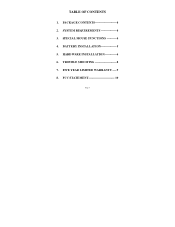
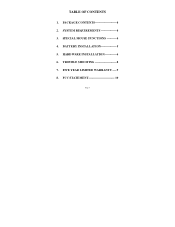
SPECIAL MOUSE FUNCTIONS ---------- 4 4. TROUBLE SHOOTING 8 7. TABLE OF CONTENTS
1. BATTERY INSTALLATION 5 5. FCC STATEMENT 10
Page 3 FIVE YEAR LIMITED WARRANTY ---- 9 8. HARDWARE INSTALLATION 6 6. PACKAGE CONTENTS 4 2. SYSTEM REQUIREMENTS 4 3.
Instruction Manual - Page 4
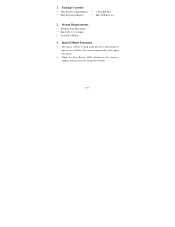
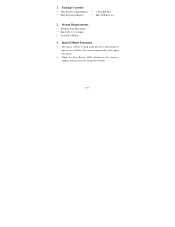
...automatically wakes upon movement.
• When the Low Battery LED (located on the receiver) changes from green to save batteries. Package Contents
• Mini Wireless Optical Mouse • Mini Instruction Manual
• 2 AAA Batteries • Mini USB Receiver
2. System Requirements
• Windows® 98 SE or higher • Mac OSX 10.1 or higher • Available USB Port
3. Page...
Instruction Manual - Page 5


Battery Installation
Battery Compartment Cover
PUSH HERE
PUSH HERE
Replacing batteries in your GE mini mouse is easy! 1) Simply grip the sides of the mouse and slide the battery cover
back. 2) Replace the old batteries with two AAA batteries 3) Replace the battery cover. Page 5 4.
Instruction Manual - Page 7
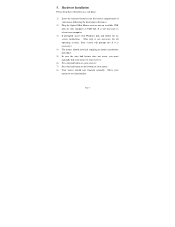
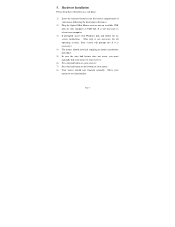
5. Hardware Installation
Please keep these directions in Section 4.
2) Plug the Optical Mini Mouse receiver into an available USB port on your computer or USB hub.
Page 7 Move your
mouse to your receiver.
6) Press the link button on your receiver. 7) Press the link button on screen instructions. (This step is not necessary for all operating systems. Your system...
Instruction Manual - Page 8
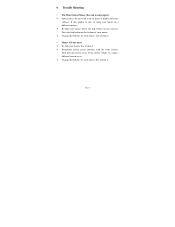
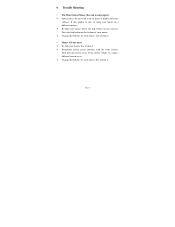
Trouble Shooting
• The Mini Optical Mouse does not work properly Optical mice do not work well on the receiver. See section 4. Page 8 Press the link button on glass or highly reflective
surfaces. See section 5. Sometimes screen savers interfere with the wake feature. Turn off your mouse.
If the mouse works, try using a different screen saver. Change the...
Instruction Manual - Page 9


This warranty gives you specific rights, and you . This warranty is limited to the repair or replacement of five years from state to you may also have other rights which vary from the original date of consumer purchase. Some states do not ...
Instruction Manual - Page 10


... Commission (FCC) requirements, Part 15 This equipment has been tested and found to comply with the instructions, may cause harmful interference to radio communications. If this equipment does cause harmful interference to radio or television reception, which can radiate radio frequency energy and, if not installed and used in a residential installation. These limits are...
GE 98793 Reviews
Do you have an experience with the GE 98793 that you would like to share?
Earn 750 points for your review!
We have not received any reviews for GE yet.
Earn 750 points for your review!


