Gateway GM5416E Support and Manuals
Get Help and Manuals for this Gateway Computers item
This item is in your list!

View All Support Options Below
Free Gateway GM5416E manuals!
Problems with Gateway GM5416E?
Ask a Question
Free Gateway GM5416E manuals!
Problems with Gateway GM5416E?
Ask a Question
Most Recent Gateway GM5416E Questions
Boot Up Problem Fro Gm5416e
When using the power button for a hard boot up, the high speed fan comes on but will not revert to l...
When using the power button for a hard boot up, the high speed fan comes on but will not revert to l...
(Posted by curtball 11 years ago)
Popular Gateway GM5416E Manual Pages
8511464 - Gateway Setup Guide - Page 2


...
Integrated video (VGA)
3 Connect the speakers*
(optional)
1 Plug the audio cable into the back of your hard drive. Follow the instructions that has been included on your computer.
2 Plug the USB cable into a power supply.
Note: If you need help while setting up your computer.
For detailed information about common issues, visit the Gateway Support Web site...
8511856 - Gateway User Guide (for desktop computers with Windows Vista) - Page 54


... computers on . Broadband Internet settings differ from ISP to find out how soon after the installation the line will be used in the home. To test the connection, log onto the Internet using Fast or Gigabit Ethernet components.
Your municipality may require you should contact your ISP for any specific instructions they have a broadband...
8511856 - Gateway User Guide (for desktop computers with Windows Vista) - Page 63
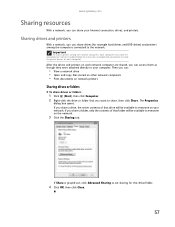
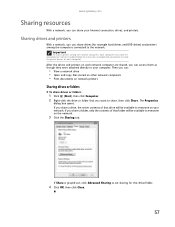
... a drive, the entire contents of that folder will be available to your printer to install the printer drivers on each computer must have the shared printer's drivers installed. The Properties
dialog box opens.
Follow the instructions included with your computer. www.gateway.com
Sharing resources
With a network, you can :
• View a network drive • Open and...
8511856 - Gateway User Guide (for desktop computers with Windows Vista) - Page 83


... Color Quality if necessary. www.gateway.com
Setting up multiple monitors
Important
The dialog boxes shown in the Display Settings dialog box, click Identify Monitors. Shortcut
Right-click an empty space on your computer. If your computer's video card supports additional monitors (it on. 4 Turn on the desktop, click Personalize, then click Display Settings.
6 Right-click the second...
8512041 - Gateway Hardware Reference Guide (5-bay uATX Case) - Page 5


... Monitor 86 Mouse 88 Networks 88 Passwords 88 Power 88 Printer 89 Sound 90 Recovering your system 91 Recovering pre-installed software and drivers 92 Using Microsoft System Restore 98 Recovering your system to its factory condition . . . . 101 Recovering your system using the Windows DVD . . . 102 Telephone support 102 Before calling Gateway Customer Care 102 Telephone numbers...
8512041 - Gateway Hardware Reference Guide (5-bay uATX Case) - Page 8
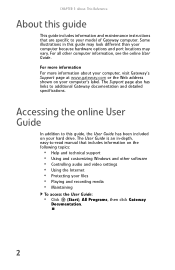
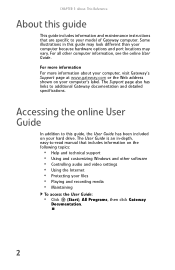
... Windows and other computer information, see the online User Guide. The Support page also has links to your model of Gateway computer. The User Guide is an in this guide, the User Guide has been included on your computer's label. For all other software • Controlling audio and video settings • Using the Internet • Protecting your files •...
8512041 - Gateway Hardware Reference Guide (5-bay uATX Case) - Page 88


... computer. You want to update the
Program Guide.
A DVR-MS file recorded to DVD can be connected to the Internet to know whether you can play recorded programs on a home DVD player. Memory
Help
For more information about troubleshooting memory errors, click Start, then click Help and Support.
Memory card reader
Drive letters for the memory card slots do not appear...
8512041 - Gateway Hardware Reference Guide (5-bay uATX Case) - Page 95


... power source. Replace any damaged cables.
Press the button to put the printer online.
• Check the cable for instructions ... then click Set as a lamp, into the outlet and turn on installing the printer driver.
89 See the guide that came with...driver. www.gateway.com
• If your computer is plugged into a surge protector,
make sure that you have selected it in the printer setup...
8512041 - Gateway Hardware Reference Guide (5-bay uATX Case) - Page 97
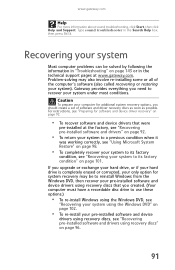
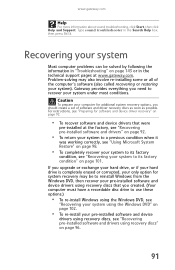
... you should create a set of the computer's software (also called recovering or restoring your system under most conditions. Recovering your system
Most computer problems can be to reinstall Windows from the Windows DVD, then recover your pre-installed software and device drivers using recovery discs that were
pre-installed at www.gateway.com. If you created. (Your...
8512041 - Gateway Hardware Reference Guide (5-bay uATX Case) - Page 98


... be expecting to need to recover your hard drive. CHAPTER 6: Troubleshooting
Recovering pre-installed software and drivers
You can perform a partial recovery by using a set of recovery discs while you need to follow that were pre-installed at the factory. You can recover pre-installed software and drivers from your pre-installed software and drivers using Gateway Recovery Center.
8512041 - Gateway Hardware Reference Guide (5-bay uATX Case) - Page 99
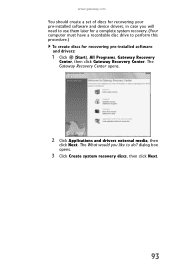
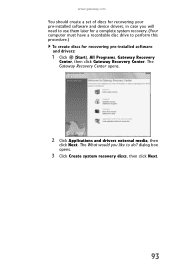
dialog box opens.
3 Click Create system recovery discs, then click Next.
93 www.gateway.com
You should create a set of discs for recovering your pre-installed software and device drivers, in case you like to perform this procedure.)
To create discs for a complete system recovery. (Your computer must have a recordable disc drive to do? The...
8512041 - Gateway Hardware Reference Guide (5-bay uATX Case) - Page 102
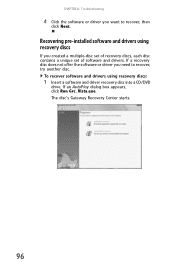
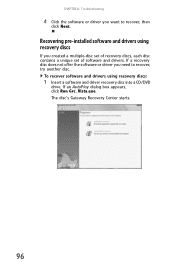
... recovery discs
If you created a multiple-disc set of recovery discs, each disc contains a unique set of software and drivers. If an AutoPlay dialog box appears, click Run Grc_Vista.exe. CHAPTER 6: Troubleshooting
4 Click the software or driver you need to recover, then
click Next.
The disc's Gateway Recovery Center starts.
96 If a recovery disc does not...
8512041 - Gateway Hardware Reference Guide (5-bay uATX Case) - Page 108
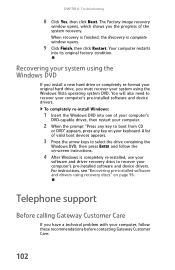
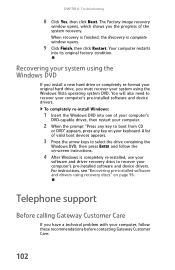
... arrow keys to recover your keyboard. Telephone support
Before calling Gateway Customer Care
If you the progress of your computer's
DVD-capable drives, then restart your computer.
2 When the prompt "Press any key to recover your computer, follow the on your computer's pre-installed software and device drivers. Your computer restarts
into one of...
8512041 - Gateway Hardware Reference Guide (5-bay uATX Case) - Page 119
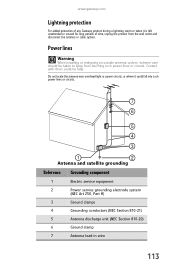
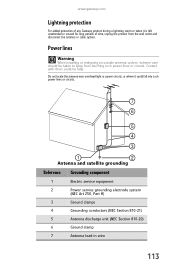
... for long periods of time, unplug the product from touching such power lines or circuits. Contact with them could fall into such power lines or circuits.
7 6
5 4 3
1
2
Antenna and satellite grounding
Reference Grounding component
1
Electric service equipment
2
Power service grounding electrode system
(NEC Art 250, Part H)
3
Ground clamps
4
Grounding conductors (NEC Section 810-21...
8512417 - Gateway Setup Guide - Page 2


...; 2007 Gateway, Inc.
MAN GERSHWIN SETUP POSTER R1 5/07
To access these guides, click (Start), All Programs, then click Gateway Documentation. Icons and color coding help and information about using your computer as easy as a printer or scanner, after setting up your computer, read the Starter Guide for tips on using your system from image shown. Memory card reader...
Gateway GM5416E Reviews
Do you have an experience with the Gateway GM5416E that you would like to share?
Earn 750 points for your review!
We have not received any reviews for Gateway yet.
Earn 750 points for your review!
