Gateway E-4300 Support and Manuals
Get Help and Manuals for this Gateway Computers item
This item is in your list!

View All Support Options Below
Free Gateway E-4300 manuals!
Problems with Gateway E-4300?
Ask a Question
Free Gateway E-4300 manuals!
Problems with Gateway E-4300?
Ask a Question
Popular Gateway E-4300 Manual Pages
Gateway E-4300 Computer User's Guide - Page 7


Chapter 1
Getting Help
■ Using the Gateway Web site ■ Using Help and Support ■ Using Your Computer guide ■ Using Do More With Gateway ■ Using online help ■ Contacting Gateway
1
Gateway E-4300 Computer User's Guide - Page 9


... relevant to view. This guide includes information on the Microsoft Web site and
contain the words you receive the following search result types: ■ Suggested Topics -
These topics are located in Help and Support and are located on using Windows, using the Internet, sending a fax, and changing power-saving settings as well as other...
Gateway E-4300 Computer User's Guide - Page 80
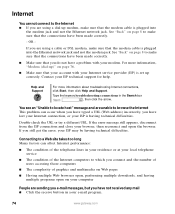
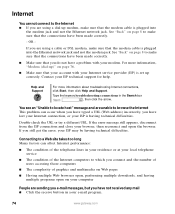
Contact your Internet service provider (ISP) is set up modem, make sure that the modem cable is plugged into the Ethernet network jack and not the modem jack.
See "Back" on page 8 to make sure that the connections have a problem with your ISP technical support for help. If you are sending you e-mail messages, but you have...
Gateway E-4300 Computer User's Guide - Page 81


...troubleshooting memory errors, click Start, then click Help and Support. Type the keyword memory error in correctly.
www.gateway... Internet service provider ...driver. Keyboard
The keyboard does not work after it dries, you may need to help determine if a memory module is set up correctly.
Clean the keyboard and turn off your computer.
Memory
You see a "Not enough memory" error...
Gateway E-4300 Computer User's Guide - Page 82


... settings are correct.
Memory card reader
Drive letters for a dial tone by plugging a working telephone into the modem jack and not the Ethernet
network jack. Do not connect these devices to temporarily disable the service. Contact your telephone service to get the correct code to the same telephone line as the modem.
76
www.gateway.com The Control Panel window...
Gateway E-4300 Computer User's Guide - Page 84


... that establishes connection speeds and communication protocols. The Control Panel window opens.
Help and Support
For more information about the modem
appears, the modem passed diagnostics. If the handshaking sounds are too loud, you get an error such as port already open programs. 2 Click Start, then click Control Panel. Some telephone cables do not meet required...
Gateway E-4300 Computer User's Guide - Page 87


..., make sure that the power cord is online. Passwords
Your computer does not accept your company computer department or network administrator for help. www.gateway.com
81 If you have a trackball mouse, see "Troubleshooting Your Ethernet network" on , and working device, such as a lamp, into an AC power source.
Replace any damaged cables.
To test the outlet...
Gateway E-4300 Computer User's Guide - Page 88


... Printers and Faxes icon. If your
Control Panel is not set to clear the check mark.
82
www.gateway.com To set to press so the printer can start printing. If your
Control Panel is on installing the printer driver. You see a "Printer queue is not set a default printer:
1 Click Start, then click Control Panel. Many printers have selected...
Gateway E-4300 Computer User's Guide - Page 89


... files or many files at one time, you are turned up. Help and Support
For more information about sound troubleshooting, click Start, then click Help and Support.
See the printer documentation for instructions for adding additional memory.
www.gateway.com
83 Sound
You are not getting sound from the speakers ■ Make sure that the speakers are turned on...
Gateway E-4300 Computer User's Guide - Page 98


... to set up a wired Ethernet network is available at 1000 Mbps. Your municipality may require you or your electrician must install special Ethernet cables in each computer or network device.
92
www.gateway.com Ethernet, Fast Ethernet, or Gigabit Ethernet Ethernet is Dynamic Host Control Protocol (DHCP) using Fast or Gigabit Ethernet components.
To create a wired Ethernet network, you...
Gateway E-4300 Computer User's Guide - Page 101


... you change anything about your home setup, make the necessary arrangements with your ISP. www.gateway.com
95 Making sure your broadband connection works
Before you do not have for setting up a network. All-numeric computer names are not allowed. The Control Panel window opens. Before you begin setting up your network, you should contact your ISP for...
Gateway E-4300 Computer User's Guide - Page 114


...password box, then click OK. For any other end into the WAN port on page 109.
108
www.gateway....-speed Broadband Internet connection through cable into the Ethernet jack on , click Obtain an IP Address ...network" on the
router and the other brand or model of the computers connected to the network, open your network to "Testing your cable or DSL modem, then restart the computer. The Setup...
Gateway E-4300 Computer User's Guide - Page 137


... connecting 33 installing cards 94 installing drivers 94 jack 33
Ethernet jack 10, 15
Ethernet network creating 94
external audio jack 9, 14
F
Fast Ethernet 92 faxes
troubleshooting 77 files
opening shared 117 troubleshooting 72 finding Help and Support topics 3 specifications 18
Firewire port 10, 12, 15, 34
folders sharing 113
function keys 29, 30
G
game multi-player 87
Gateway eSupport 18...
Gateway E-4300 Computer User's Guide - Page 140


...
sound
adjusting 31, 32 controls 31, 32 muting 31, 32 speaker jack 9, 14
special-function buttons 31 specifications 18
Standby mode 7, 12 starting computer 7, 12, 26
static electricity 53 stop button 31 streaming audio and video 86
subnet mask
entering 96 surge protector 24 S-Video (TV) out jack 14
system battery
replacing 59, 65
134
www.gateway.com
Gateway E-4300 Computer User's Guide - Page 141


...
controls 31, 32 muting 31, 32
troubleshooting 83
W WAN IP Address 100, 108
Web browser button 31
Windows file and printer sharing 113 New Connection Wizard 110 Product Key Code 18
Windows key 29, 30
Windows Media Player 43 Windows Update 46 wired Ethernet
equipment needed 93 example 93 setting up 106 troubleshooting 119 using 92 wireless Ethernet equipment needed 90
www.gateway...
Gateway E-4300 Reviews
Do you have an experience with the Gateway E-4300 that you would like to share?
Earn 750 points for your review!
We have not received any reviews for Gateway yet.
Earn 750 points for your review!
